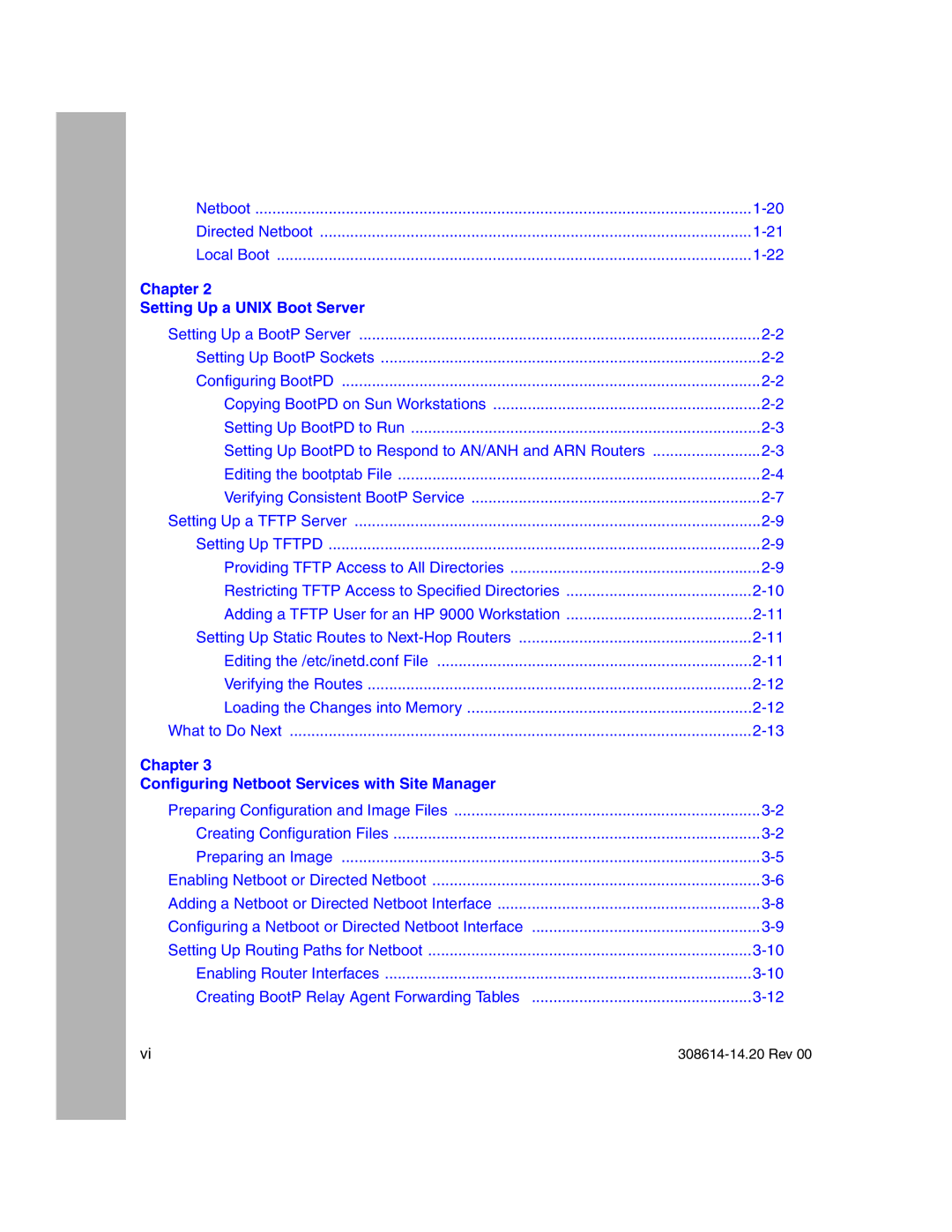Netboot | |
Directed Netboot | |
Local Boot | |
Chapter 2 |
|
Setting Up a UNIX Boot Server |
|
Setting Up a BootP Server | |
Setting Up BootP Sockets | |
Configuring BootPD | |
Copying BootPD on Sun Workstations | |
Setting Up BootPD to Run | |
Setting Up BootPD to Respond to AN/ANH and ARN Routers | |
Editing the bootptab File | |
Verifying Consistent BootP Service | |
Setting Up a TFTP Server | |
Setting Up TFTPD | |
Providing TFTP Access to All Directories | |
Restricting TFTP Access to Specified Directories | |
Adding a TFTP User for an HP 9000 Workstation | |
Setting Up Static Routes to | |
Editing the /etc/inetd.conf File | |
Verifying the Routes | |
Loading the Changes into Memory | |
What to Do Next | |
Chapter 3 |
|
Configuring Netboot Services with Site Manager |
|
Preparing Configuration and Image Files | |
Creating Configuration Files | |
Preparing an Image | |
Enabling Netboot or Directed Netboot | |
Adding a Netboot or Directed Netboot Interface | |
Configuring a Netboot or Directed Netboot Interface | |
Setting Up Routing Paths for Netboot | |
Enabling Router Interfaces | |
Creating BootP Relay Agent Forwarding Tables | |
vi |