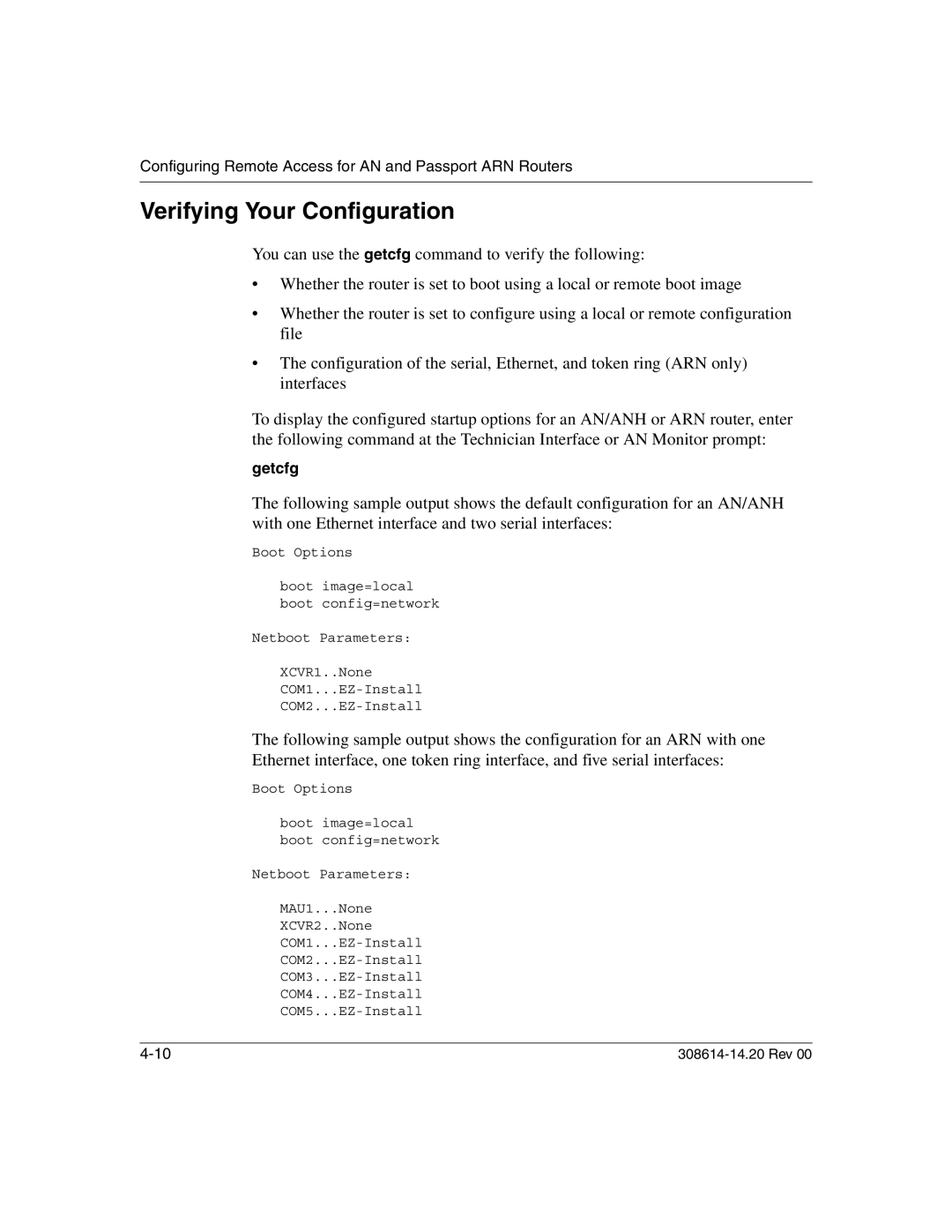Configuring Remote Access for AN and Passport ARN Routers
Verifying Your Configuration
You can use the getcfg command to verify the following:
•Whether the router is set to boot using a local or remote boot image
•Whether the router is set to configure using a local or remote configuration file
•The configuration of the serial, Ethernet, and token ring (ARN only) interfaces
To display the configured startup options for an AN/ANH or ARN router, enter the following command at the Technician Interface or AN Monitor prompt:
getcfg
The following sample output shows the default configuration for an AN/ANH with one Ethernet interface and two serial interfaces:
Boot Options
boot image=local boot config=network
Netboot Parameters:
XCVR1..None
The following sample output shows the configuration for an ARN with one Ethernet interface, one token ring interface, and five serial interfaces:
Boot Options
boot image=local boot config=network
Netboot Parameters:
MAU1...None
XCVR2..None
|