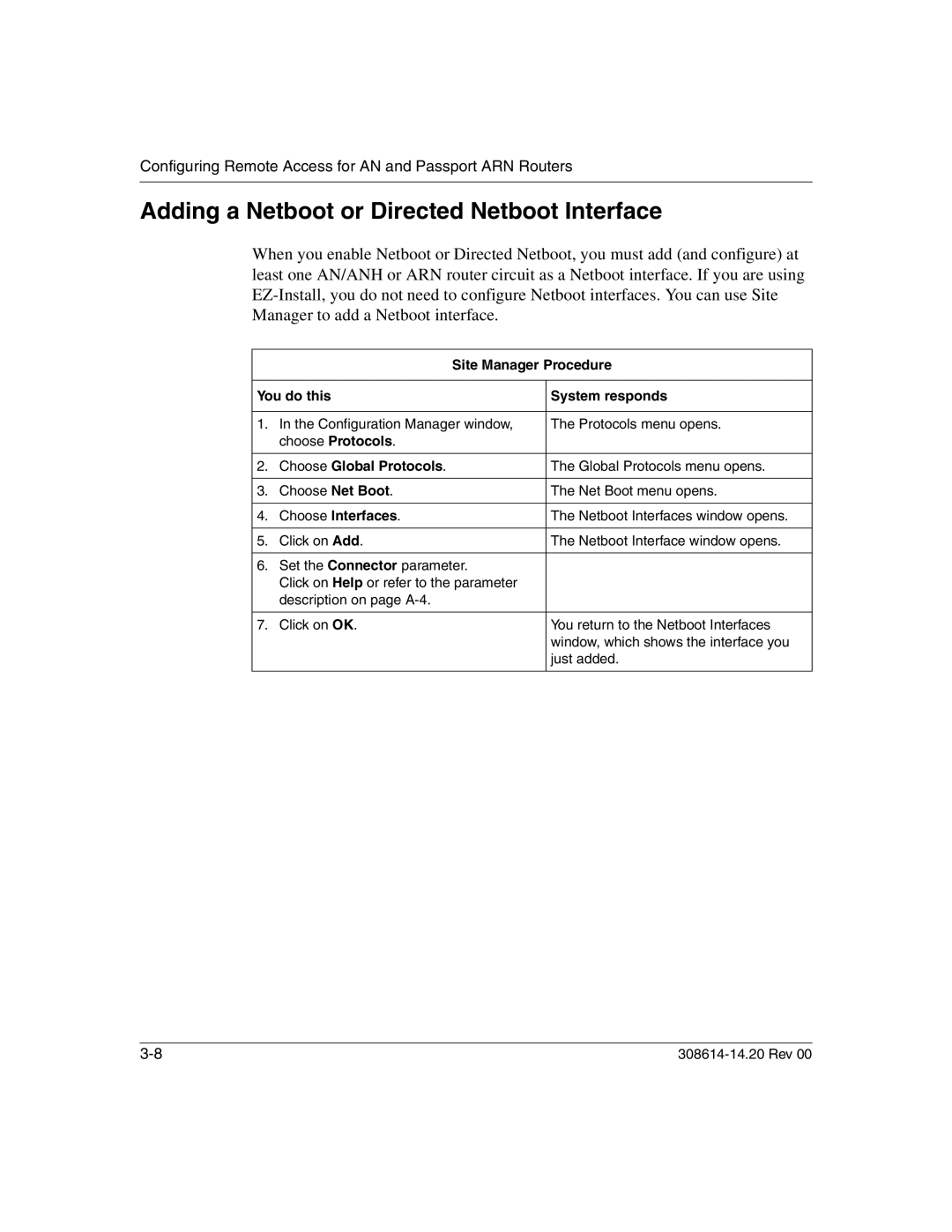Configuring Remote Access for AN and Passport ARN Routers
Adding a Netboot or Directed Netboot Interface
When you enable Netboot or Directed Netboot, you must add (and configure) at least one AN/ANH or ARN router circuit as a Netboot interface. If you are using
Site Manager Procedure
You do this | System responds | |
|
|
|
1. | In the Configuration Manager window, | The Protocols menu opens. |
| choose Protocols. |
|
|
|
|
2. | Choose Global Protocols. | The Global Protocols menu opens. |
|
|
|
3. | Choose Net Boot. | The Net Boot menu opens. |
|
|
|
4. | Choose Interfaces. | The Netboot Interfaces window opens. |
|
|
|
5. | Click on Add. | The Netboot Interface window opens. |
|
|
|
6. | Set the Connector parameter. |
|
| Click on Help or refer to the parameter |
|
| description on page |
|
|
|
|
7. | Click on OK. | You return to the Netboot Interfaces |
|
| window, which shows the interface you |
|
| just added. |
|
|
|
|