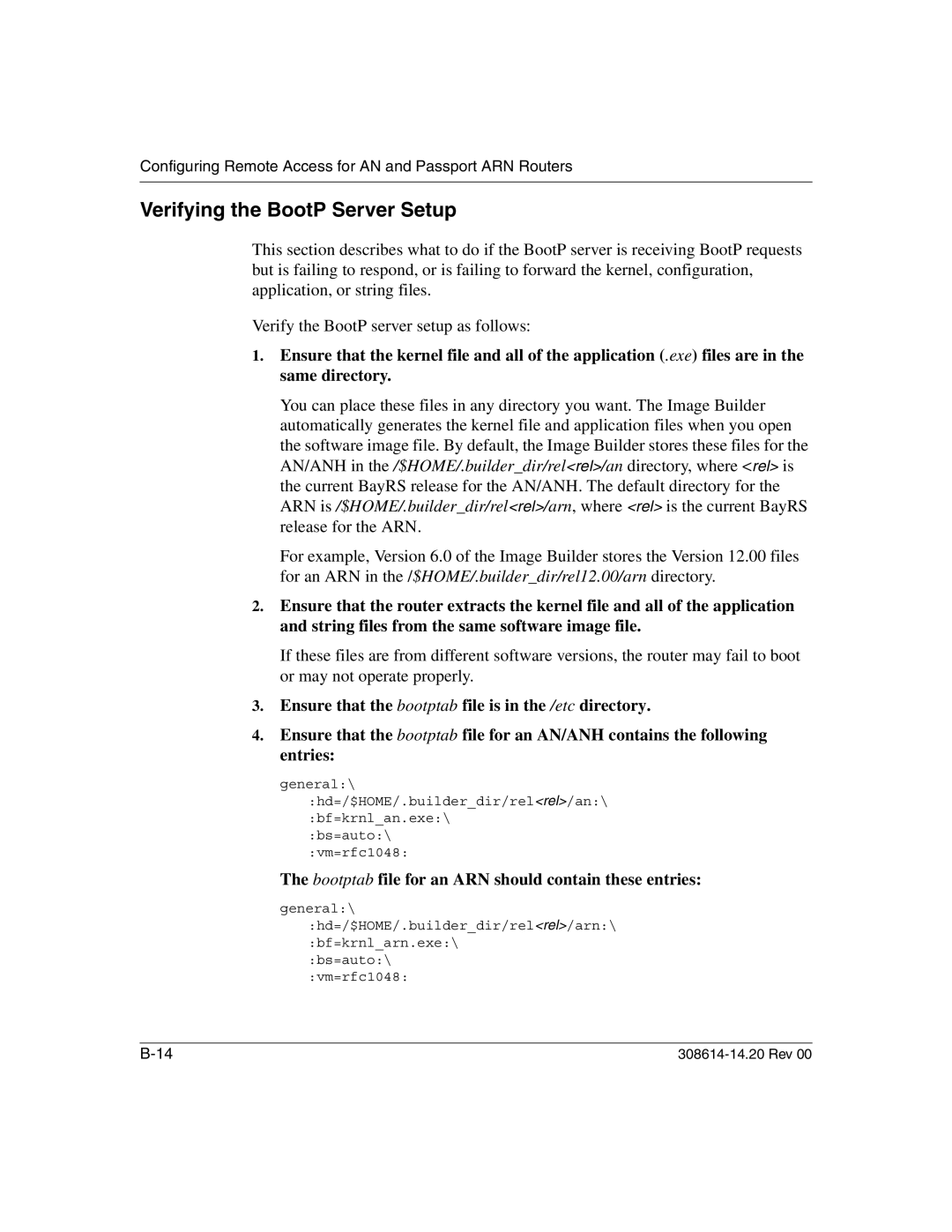Configuring Remote Access for AN and Passport ARN Routers
Verifying the BootP Server Setup
This section describes what to do if the BootP server is receiving BootP requests but is failing to respond, or is failing to forward the kernel, configuration, application, or string files.
Verify the BootP server setup as follows:
1.Ensure that the kernel file and all of the application (.exe) files are in the same directory.
You can place these files in any directory you want. The Image Builder automatically generates the kernel file and application files when you open the software image file. By default, the Image Builder stores these files for the AN/ANH in the /$HOME/.builder_dir/rel<rel>/an directory, where <rel> is the current BayRS release for the AN/ANH. The default directory for the ARN is /$HOME/.builder_dir/rel<rel>/arn, where <rel> is the current BayRS release for the ARN.
For example, Version 6.0 of the Image Builder stores the Version 12.00 files for an ARN in the /$HOME/.builder_dir/rel12.00/arn directory.
2.Ensure that the router extracts the kernel file and all of the application and string files from the same software image file.
If these files are from different software versions, the router may fail to boot or may not operate properly.
3.Ensure that the bootptab file is in the /etc directory.
4.Ensure that the bootptab file for an AN/ANH contains the following entries:
general:\ :hd=/$HOME/.builder_dir/rel<rel>/an:\ :bf=krnl_an.exe:\
:bs=auto:\
:vm=rfc1048:
The bootptab file for an ARN should contain these entries:
general:\ :hd=/$HOME/.builder_dir/rel<rel>/arn:\ :bf=krnl_arn.exe:\
:bs=auto:\
:vm=rfc1048:
|