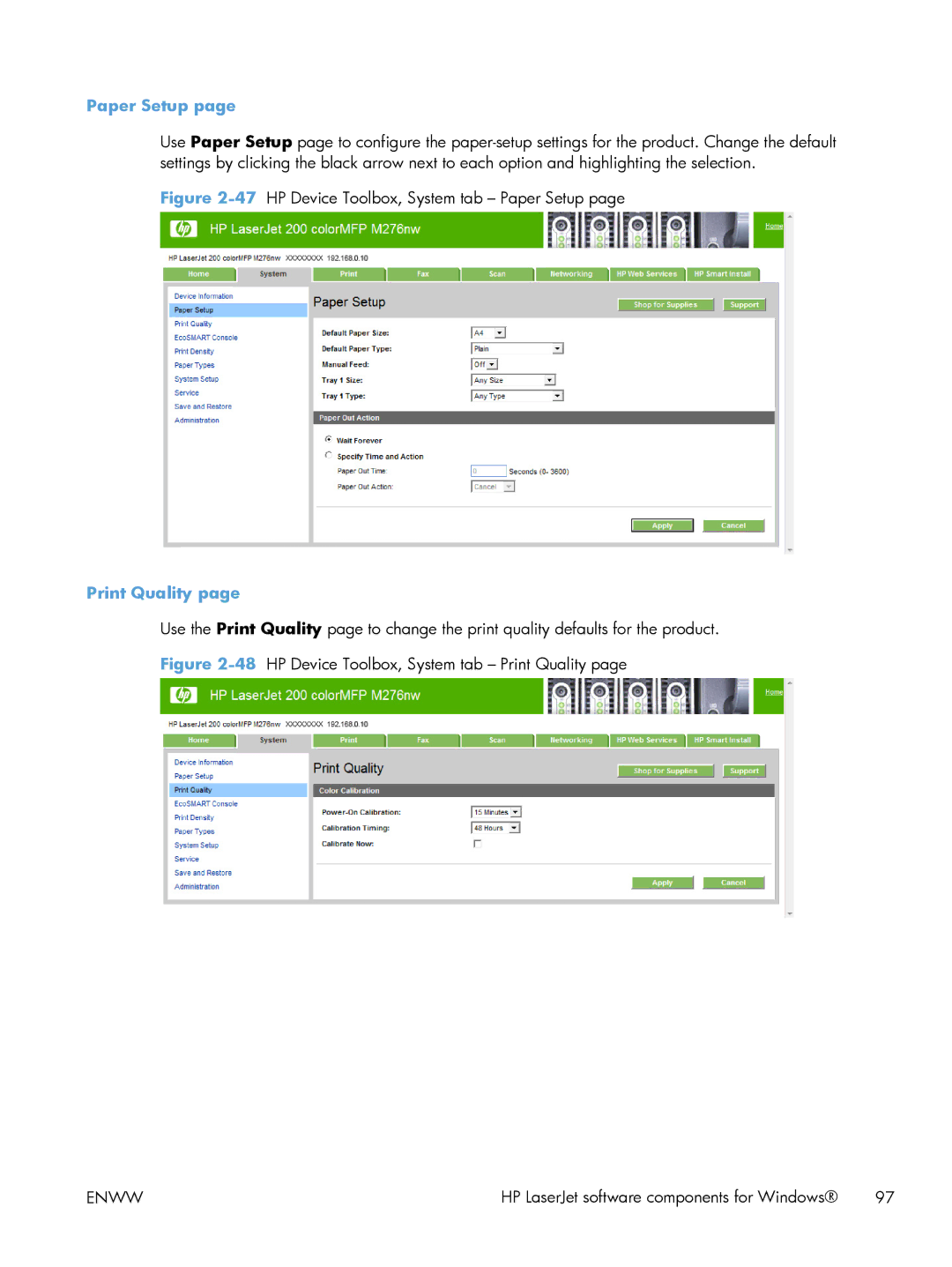Laserjet PRO 200 Color MFP
Page
HP LaserJet Pro 200 color MFP M276 Series
Copyright and License
Table of contents
Enww
PCL5
PDE
Mac software and utilities 151
Engineering details 191
Linux and Unix 187
Index 195
Viii
List of tables
Enww
List of figures
33 Fax Setup Wizard Screen
74 HP Device Toolbox, Networking tab Advanced 115
115 HP Uninstaller utility Reboot Later button 143
33 Mac installation Wireless Setup screen 178
Xvi
Document and product basics
Purpose and scope
HP LaserJet Windows software CD
Software availability and localization
Printing-system software on the Web
In-box printing-system software CD
Software CD supported languages
CD versions and language support
1Software CD supported languages
2Supported discrete driver languages
Driver languages
3Installer component languages
Installer languages
Product provides documentation in the following languages
Documentation languages
Enww
Enww
Introduction
Windows software description and installation
Software installation types for Windows
Installation overview
Installation options
Basic print and scan components only
CD installation and HP Smart Install installation
Supported operating systems for Windows
Full support
Installation for software components from the Web
Print drivers
Installer
Uninstaller
HP LaserJet software components for Windows
About tab
Click Devices and Printers or Printers and Faxes
Printing Preferences driver tabs
Access print drivers
HP PCL 6 print driver for Windows
Introduction
Printer Properties driver tabs
Help system
Incompatible print settings messages
Enww
4Advanced tab Advanced tab contains the following controls
Advanced tab features
Graphic
Paper/Output
Copy Count
Collated
Printer Features
Advanced Printing Features
Optimize for Raster Optimize for Text and Vector
Printing Shortcuts tab features
Layout Options
Use defined printing shortcuts
Paper sizes
Factory Defaults
Automatically Select default Printer auto select
General Everyday Printing
Color options
Paper type
Print on both sides
Pages per sheet
Transparencies
EcoSMART Settings
Cardstock Heavy
Labels
Create a custom printing shortcut
Paper/Quality tab features
Paper type HP Brochure Glossy 200g Color theme Photo sRGB
Glossy/Presentation
Paper Options
Name
Custom Paper Size
Units
Paper size
Custom width and height control limits
Following are the Print pages on different paper options
Special pages
Covers
Print pages on different paper
EconoMode
Document preview image
Printing Shortcuts Paper/Quality Effects Finishing Color
Print Quality
Effects tab features
Default Best Standard
Print document on
Actual size default Print document on Scale to fit
Resizing Options
Actual size
None Username Confidential
Watermarks
Current Watermarks
Draft
Name
Watermark Message
Message Angle
Font Attributes
Regular Bold Italic
Default watermark settings
Size
Style
Finishing tab features
Print on both sides manually
Select the Print on Both Sides manually check box
2Page orientation
Flip pages up
Print a booklet
Booklet layout
Left binding Right binding
Book and Booklet Printing
Order
Print page borders
Orientation
Color tab features
10 Color tab
Manual
Manual option
Print in Grayscale check box
Automatic
Neutral Grays
Halftone
Color Themes
Photo Adobe RGB
Default sRGB
Vivid sRGB
Photo sRGB
HP EasyColor
Services tab features
Device Settings tab features
Internet Services
External Fonts
Configuring the trays
Form to Tray Assignment
Font Substitution Table
Click the Device Settings tab
Installing external fonts
Removing external fonts
Allow Manual Duplexing
Installable Options
Automatic Configuration
Printer Status Notification
Job Separator
Driver configuration for Windows
About tab features
Printer Memory
Enterprise AutoConfiguration
Driver autoconfiguration
Bidirectional communication
EAC availability in Microsoft Windows and Microsoft Share
EAC availability in Novell Netware environments
Update Now
HP Driver Configuration
Continuous export
HP Reconfiguration Utility
Scan software
Font support
Basic fonts
HP Scan software
Save as Jpeg Mail as Jpeg Everyday Scan
7Examples of supported email programs
Scan settings
Flatbed glass scan
Document feeder scan
16Advanced Scan Settings File tab
Advanced Scan Settings
WIA driver
Enww
Enww
21WIA Wizard Scan
Scan to E-mail Setup Wizard
Enww
25Scan to E-mail Setup Wizard Authenticate screen
Scan to Network Folder Wizard
26Scan to E-mail Setup Wizard Finish screen
Enww
Enww
29Scan to Network Folder Setup Wizard Configure screen
Enww
32Fax Setup Wizard Screen
Fax Setup Wizard
Enww
34Fax Setup Wizard Screen
Enww
Click the HP Web Services tab
HP Update
HP ePrint
Help & Learn Center
HP Device Toolbox
Toner Cartridge Authentication
38IP address location on the configuration
Home tab
Device Status
40HP Device Toolbox, Home tab Supplies Status
Supplies Status
Device Configuration
Reports
Network Summary
PCL Font List PCL6 Font Listt PS Font List Demo
Color Usage Log
System tab
Event Log
Company Name Contact Person Device Location
Device Information
47HP Device Toolbox, System tab Paper Setup
Paper Setup
EcoSMART Console
Print Density
Paper Types
System Setup
Save and Restore
Service
Print tab
Administration
Printing
PostScript
Fax
Phone Book
Receive Options
Junk Fax List
Scan
Fax Activity Log
Network Folder Setup
64HP Device Toolbox, Scan tab Scan to E-mail Setup
Scan to E-mail Setup
Outgoing E-mail Profiles
66HP Device Toolbox, Scan tab E-Mail Address Book
Mail Address Book
Mail Options
Networking tab
68HP Device Toolbox, Networking tab Network Summary
IPv4 Configuration
IPv6 Configuration
69HP Device Toolbox, Networking tab IPv4 Configuration
Wireless Direct Setup wireless models only
Wireless Configuration wireless models only
Network Identification
9Network Identification pane Text Entities
Certificates
Advanced
Snmp
Https Enforcement
Web Services Setup
HP Web Services tab
Apps
HP ePrint
Proxy Settings
HP Smart Install tab
HP Product Improvement Study
Enww
84Online product registration
Online product registration
Detailed Windows installation instructions
86Software installation Software Selection screen
Enww
90Software installation Connect the Product screen
Select the Connect through a wired network option
Enww
Enww
Enww
Enww
98Software installation Software Selection screen
Enww
Enww
Enww
Select the Connect through a wired network option
Enww
Enww
Enww
Enww
Enww
Finish screen opens
Remove Windows software
Use the HP Uninstall utility to remove the product software
114HP Uninstaller utility Reboot Now button
Use the software CD to remove the product software
Enww
119Software uninstall Reboot Now button
Enww
Enww
Click Devices and Printers or Printers and Faxes
Enww
Mac software and utilities
Supported languages
Software installation methods
CD installation
Supported operating systems for Mac
HP USB EWS Gateway
HP LaserJet software components and utilities for Mac
HP Utility for Mac
Open the HP Utility
3Supplies Status screen
HP Utility toolbar
5Color Usage screen Mac software and utilities
Color Usage
File Upload
7HP ePrintCenter screen Mac software and utilities
HP ePrintCenter
Upload Fonts
Test
10Auto-off screen Mac software and utilities
Auto-off
BootP Manual
Network Settings
Host Name IP Address Subnet Mask Default Gateway
13Supplies Management screen Mac software and utilities
Supplies Management
Printer Settings section, click the Trays Configuration icon
Trays Configuration
Additional Settings
16Message Center screen
Message Center
Junk Fax Blocking
Basic Fax Settings
Fax Logs
Fax Forwarding
Scan to E-mail
Fax Speed Dials
Supported print drivers for Mac
Priority for print settings for Mac
Scan to Network folder
General installation for Mac operating systems
Install the Mac printing-system software
Detailed Mac installation
Enww
27Mac installation HP ePrint Offer screen
Enww
30Mac installation Password popup
31Mac installation Progress bar Mac software and utilities
32Mac installation Setup Assistant screen
Enww
35Mac installation Download and install HP ePrint screen
Enww
Set up a printer with a Mac
Setup instructions
Troubleshoot the product setup
Enww
Enww
41Mac software removal Progress bar
Enww
Linux and Unix
Linux information
Unix information
Enww
Engineering details
HP Print and Scan Doctor
SAP and Citrix Printing
Enww
Index
Send True Type as Bitmap, print
OCR
Languages
Tab Send True Type as Bitmap Setting, Advanced tab
Toolbox Windows 91 System Setup page, HP Device
Enww
Page
Hewlett-Packard Development Company, L.P