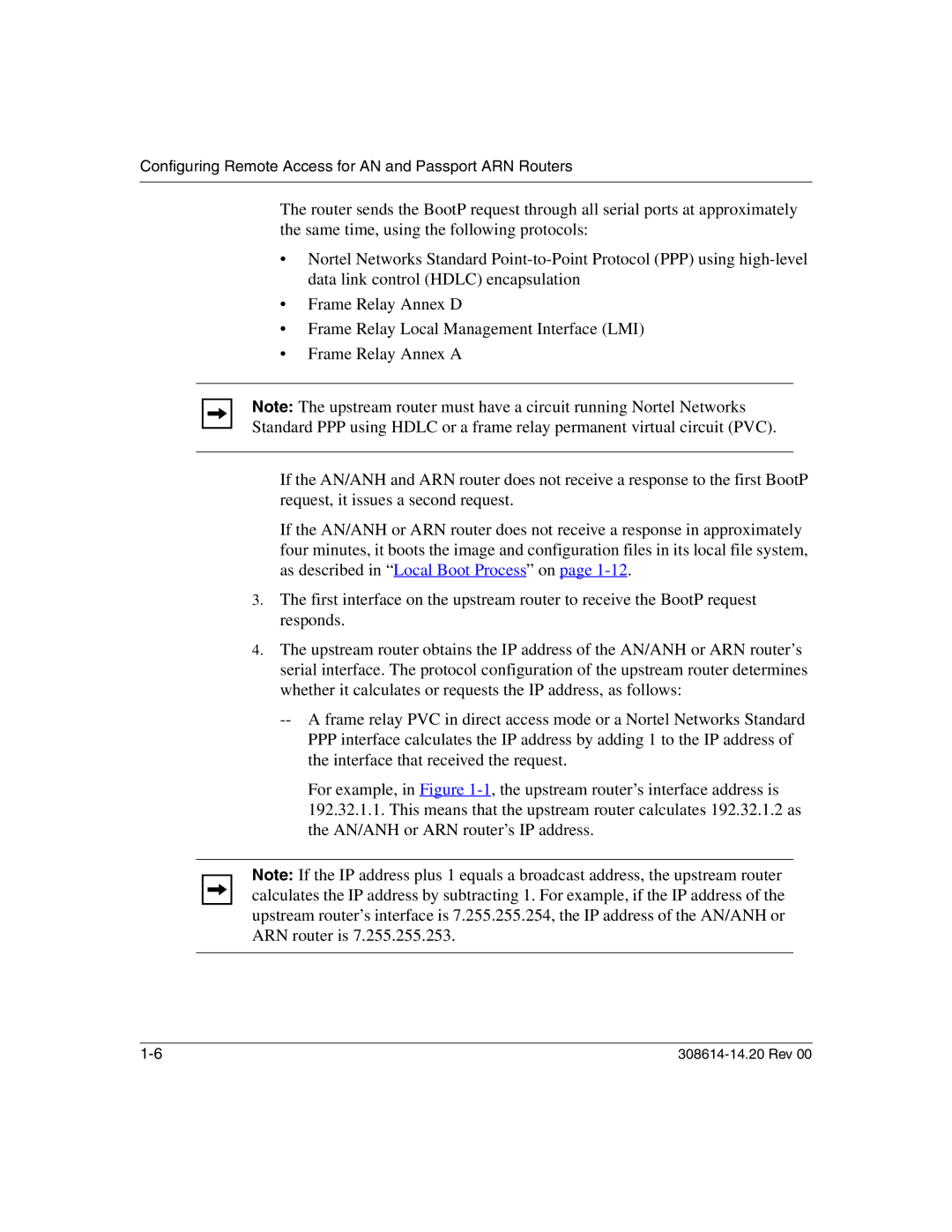Configuring Remote Access for AN and Passport ARN Routers
The router sends the BootP request through all serial ports at approximately the same time, using the following protocols:
•Nortel Networks Standard
•Frame Relay Annex D
•Frame Relay Local Management Interface (LMI)
•Frame Relay Annex A
Note: The upstream router must have a circuit running Nortel Networks Standard PPP using HDLC or a frame relay permanent virtual circuit (PVC).
If the AN/ANH and ARN router does not receive a response to the first BootP request, it issues a second request.
If the AN/ANH or ARN router does not receive a response in approximately four minutes, it boots the image and configuration files in its local file system, as described in “Local Boot Process” on page
3.The first interface on the upstream router to receive the BootP request responds.
4.The upstream router obtains the IP address of the AN/ANH or ARN router’s serial interface. The protocol configuration of the upstream router determines whether it calculates or requests the IP address, as follows:
--A frame relay PVC in direct access mode or a Nortel Networks Standard PPP interface calculates the IP address by adding 1 to the IP address of the interface that received the request.
For example, in Figure
192.32.1.1.This means that the upstream router calculates 192.32.1.2 as the AN/ANH or ARN router’s IP address.
Note: If the IP address plus 1 equals a broadcast address, the upstream router calculates the IP address by subtracting 1. For example, if the IP address of the upstream router’s interface is 7.255.255.254, the IP address of the AN/ANH or ARN router is 7.255.255.253.
|