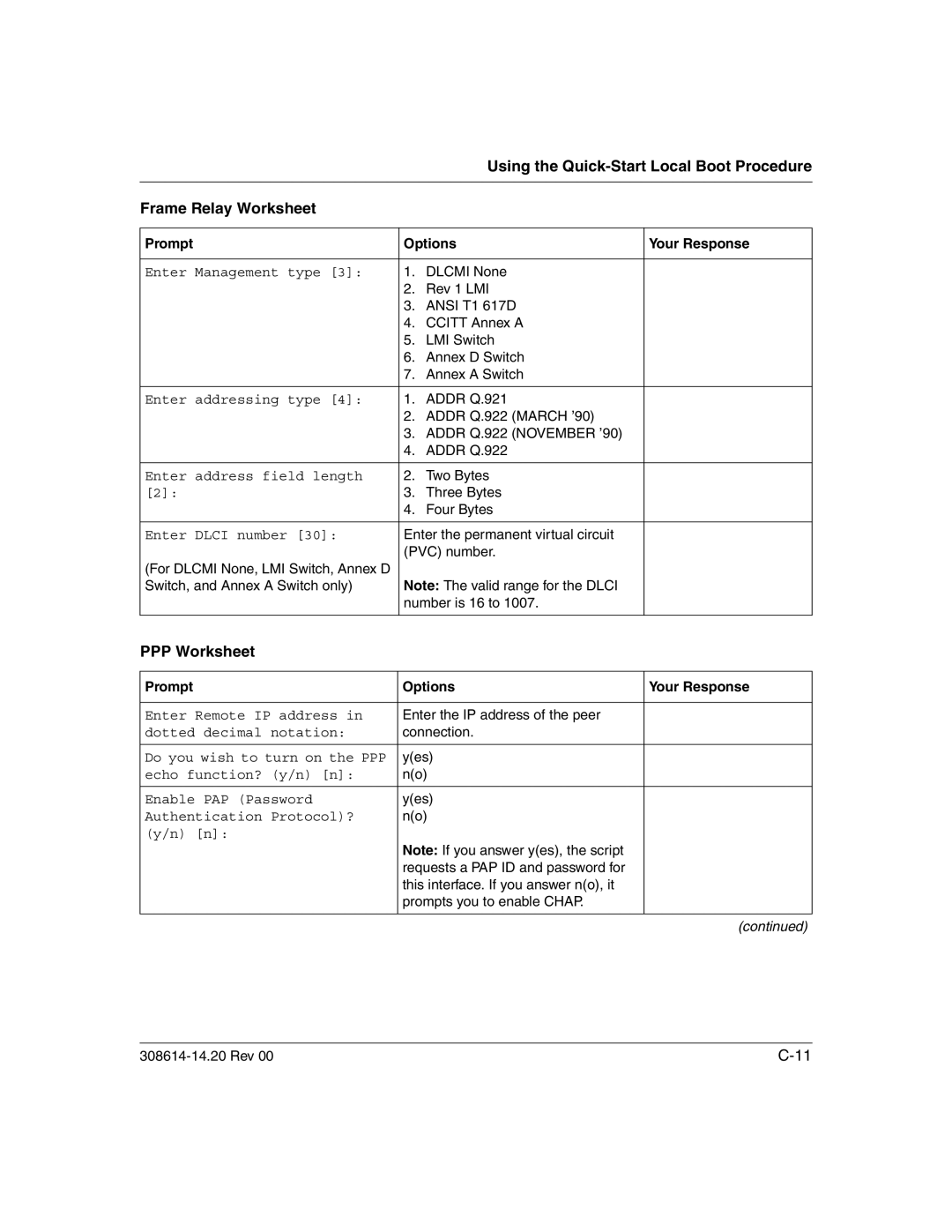|
| Using the | |
|
|
|
|
Frame Relay Worksheet |
|
|
|
|
|
| |
Prompt | Options | Your Response | |
|
|
|
|
Enter Management type [3]: | 1. | DLCMI None |
|
| 2. | Rev 1 LMI |
|
| 3. | ANSI T1 617D |
|
| 4. | CCITT Annex A |
|
| 5. | LMI Switch |
|
| 6. | Annex D Switch |
|
| 7. | Annex A Switch |
|
|
|
|
|
Enter addressing type [4]: | 1. | ADDR Q.921 |
|
| 2. | ADDR Q.922 (MARCH ’90) |
|
| 3. | ADDR Q.922 (NOVEMBER ’90) |
|
| 4. | ADDR Q.922 |
|
|
|
|
|
Enter address field length | 2. | Two Bytes |
|
[2]: | 3. | Three Bytes |
|
| 4. | Four Bytes |
|
|
|
| |
Enter DLCI number [30]: | Enter the permanent virtual circuit |
| |
| (PVC) number. |
| |
(For DLCMI None, LMI Switch, Annex D |
|
|
|
Switch, and Annex A Switch only) | Note: The valid range for the DLCI |
| |
| number is 16 to 1007. |
| |
|
|
|
|
PPP Worksheet |
|
|
|
|
|
| |
Prompt | Options | Your Response | |
|
|
| |
Enter Remote IP address in | Enter the IP address of the peer |
| |
dotted decimal notation: | connection. |
| |
|
|
| |
Do you wish to turn on the PPP | y(es) |
| |
echo function? (y/n) [n]: | n(o) |
| |
|
|
| |
Enable PAP (Password | y(es) |
| |
Authentication Protocol)? | n(o) |
| |
(y/n) [n]: |
|
|
|
| Note: If you answer y(es), the script |
| |
| requests a PAP ID and password for |
| |
| this interface. If you answer n(o), it |
| |
| prompts you to enable CHAP. |
| |
|
|
|
|
|
|
| (continued) |