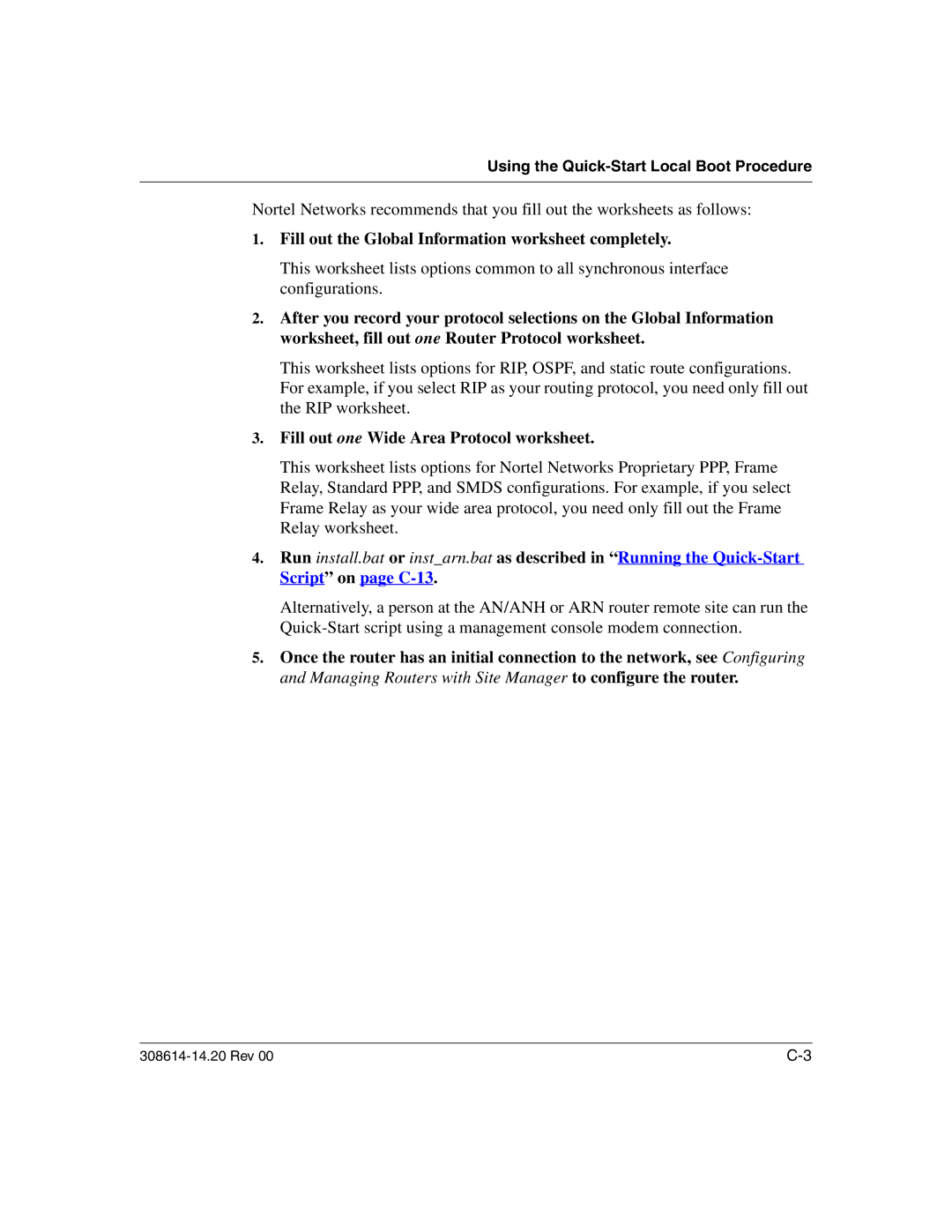Using the Quick-Start Local Boot Procedure
Nortel Networks recommends that you fill out the worksheets as follows:
1.Fill out the Global Information worksheet completely.
This worksheet lists options common to all synchronous interface configurations.
2.After you record your protocol selections on the Global Information worksheet, fill out one Router Protocol worksheet.
This worksheet lists options for RIP, OSPF, and static route configurations. For example, if you select RIP as your routing protocol, you need only fill out the RIP worksheet.
3.Fill out one Wide Area Protocol worksheet.
This worksheet lists options for Nortel Networks Proprietary PPP, Frame Relay, Standard PPP, and SMDS configurations. For example, if you select Frame Relay as your wide area protocol, you need only fill out the Frame Relay worksheet.
4.Run install.bat or inst_arn.bat as described in “Running the
Script” on page C-13.
Alternatively, a person at the AN/ANH or ARN router remote site can run the
5.Once the router has an initial connection to the network, see Configuring and Managing Routers with Site Manager to configure the router.