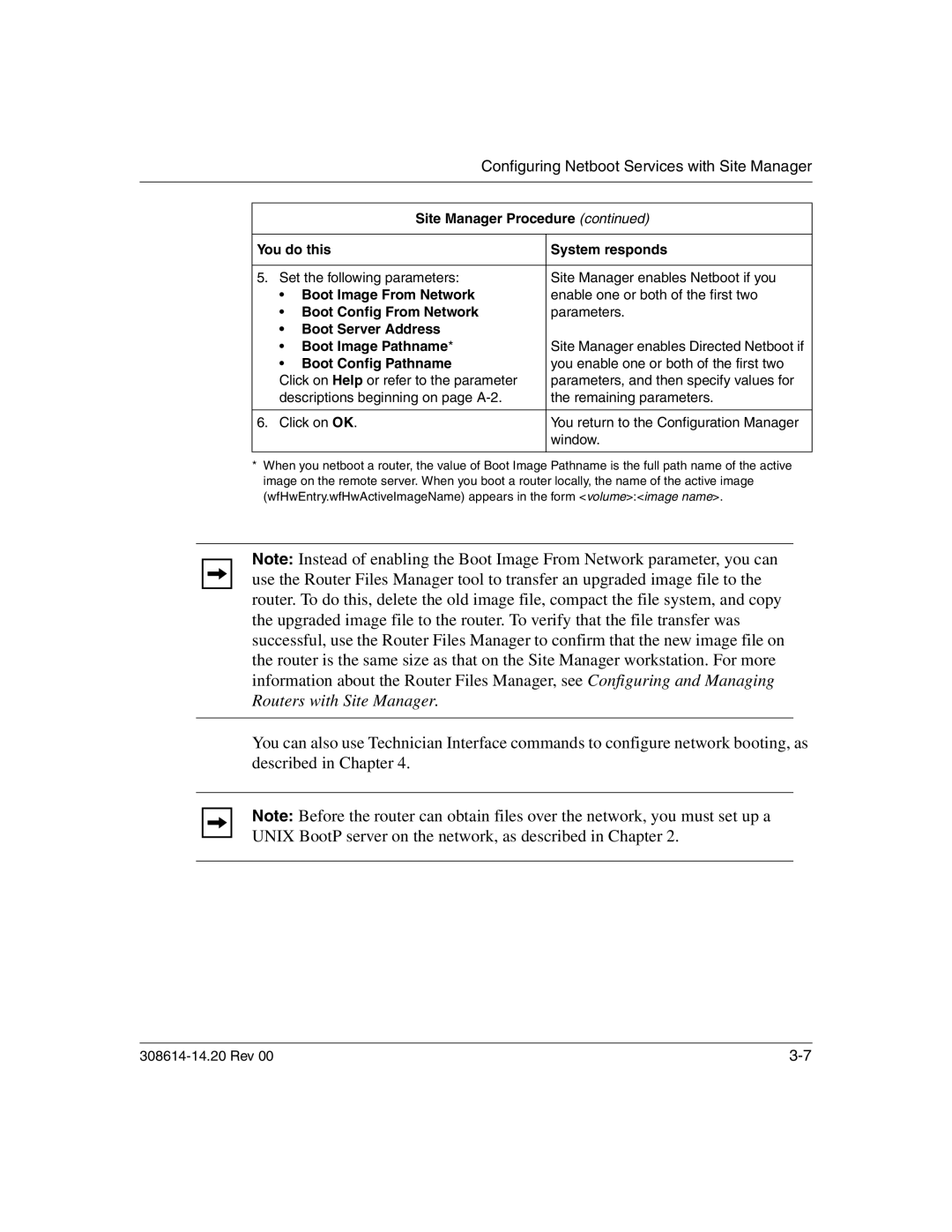|
| Configuring Netboot Services with Site Manager | |
|
|
|
|
|
|
|
|
|
| Site Manager Procedure (continued) | |
|
|
| |
| You do this | System responds | |
|
|
| |
| 5. Set the following parameters: | Site Manager enables Netboot if you | |
| • Boot Image From Network | enable one or both of the first two | |
| • Boot Config From Network | parameters. | |
| • | Boot Server Address |
|
| • | Boot Image Pathname* | Site Manager enables Directed Netboot if |
| • | Boot Config Pathname | you enable one or both of the first two |
| Click on Help or refer to the parameter | parameters, and then specify values for | |
| descriptions beginning on page | the remaining parameters. | |
|
|
| |
| 6. Click on OK. | You return to the Configuration Manager | |
|
|
| window. |
|
|
|
|
*When you netboot a router, the value of Boot Image Pathname is the full path name of the active image on the remote server. When you boot a router locally, the name of the active image (wfHwEntry.wfHwActiveImageName) appears in the form <volume>:<image name>.
Note: Instead of enabling the Boot Image From Network parameter, you can use the Router Files Manager tool to transfer an upgraded image file to the router. To do this, delete the old image file, compact the file system, and copy the upgraded image file to the router. To verify that the file transfer was successful, use the Router Files Manager to confirm that the new image file on the router is the same size as that on the Site Manager workstation. For more information about the Router Files Manager, see Configuring and Managing Routers with Site Manager.
You can also use Technician Interface commands to configure network booting, as described in Chapter 4.
Note: Before the router can obtain files over the network, you must set up a UNIX BootP server on the network, as described in Chapter 2.