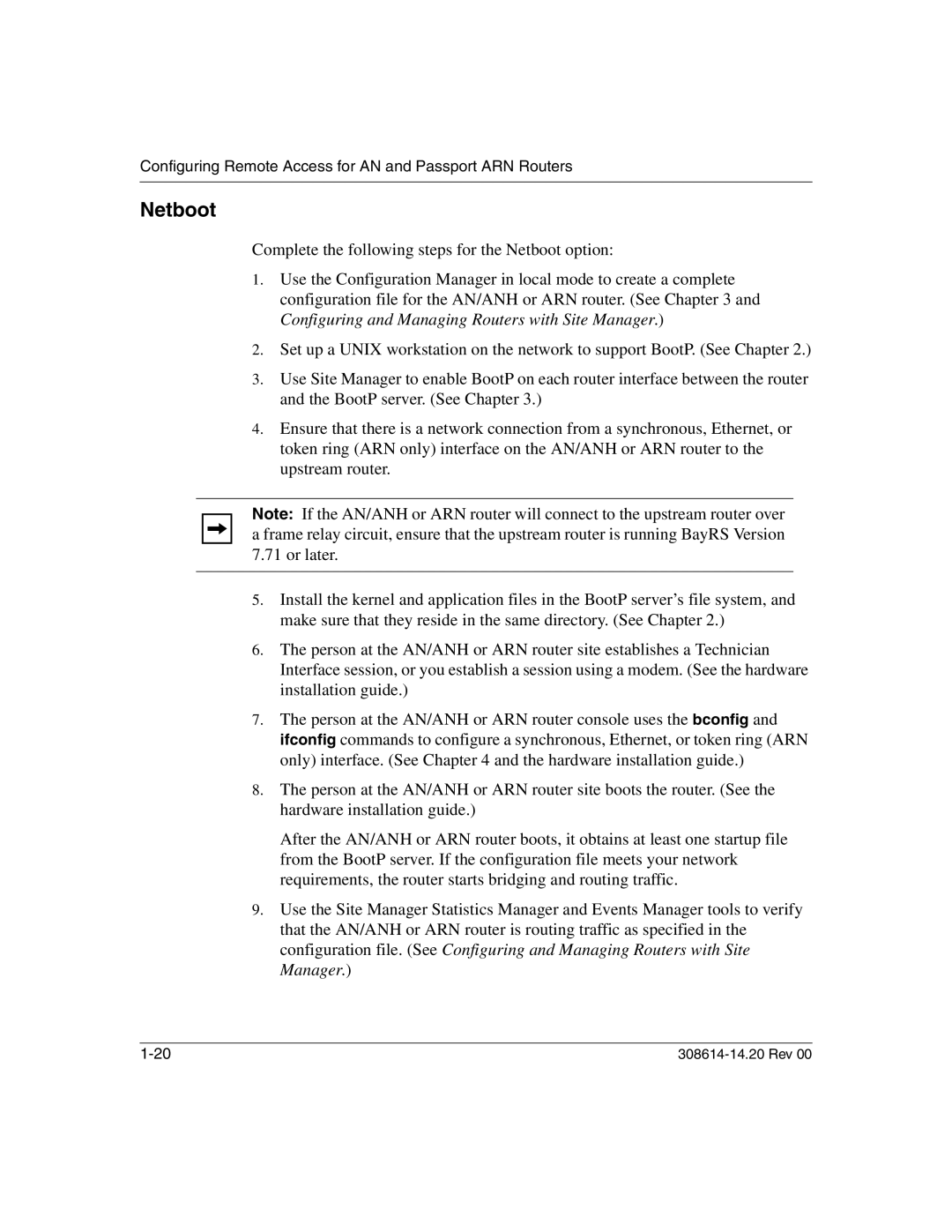Configuring Remote Access for AN and Passport ARN Routers
Netboot
Complete the following steps for the Netboot option:
1.Use the Configuration Manager in local mode to create a complete configuration file for the AN/ANH or ARN router. (See Chapter 3 and Configuring and Managing Routers with Site Manager.)
2.Set up a UNIX workstation on the network to support BootP. (See Chapter 2.)
3.Use Site Manager to enable BootP on each router interface between the router and the BootP server. (See Chapter 3.)
4.Ensure that there is a network connection from a synchronous, Ethernet, or token ring (ARN only) interface on the AN/ANH or ARN router to the upstream router.
Note: If the AN/ANH or ARN router will connect to the upstream router over a frame relay circuit, ensure that the upstream router is running BayRS Version 7.71 or later.
5.Install the kernel and application files in the BootP server’s file system, and make sure that they reside in the same directory. (See Chapter 2.)
6.The person at the AN/ANH or ARN router site establishes a Technician Interface session, or you establish a session using a modem. (See the hardware installation guide.)
7.The person at the AN/ANH or ARN router console uses the bconfig and ifconfig commands to configure a synchronous, Ethernet, or token ring (ARN only) interface. (See Chapter 4 and the hardware installation guide.)
8.The person at the AN/ANH or ARN router site boots the router. (See the hardware installation guide.)
After the AN/ANH or ARN router boots, it obtains at least one startup file from the BootP server. If the configuration file meets your network requirements, the router starts bridging and routing traffic.
9.Use the Site Manager Statistics Manager and Events Manager tools to verify that the AN/ANH or ARN router is routing traffic as specified in the configuration file. (See Configuring and Managing Routers with Site Manager.)
|