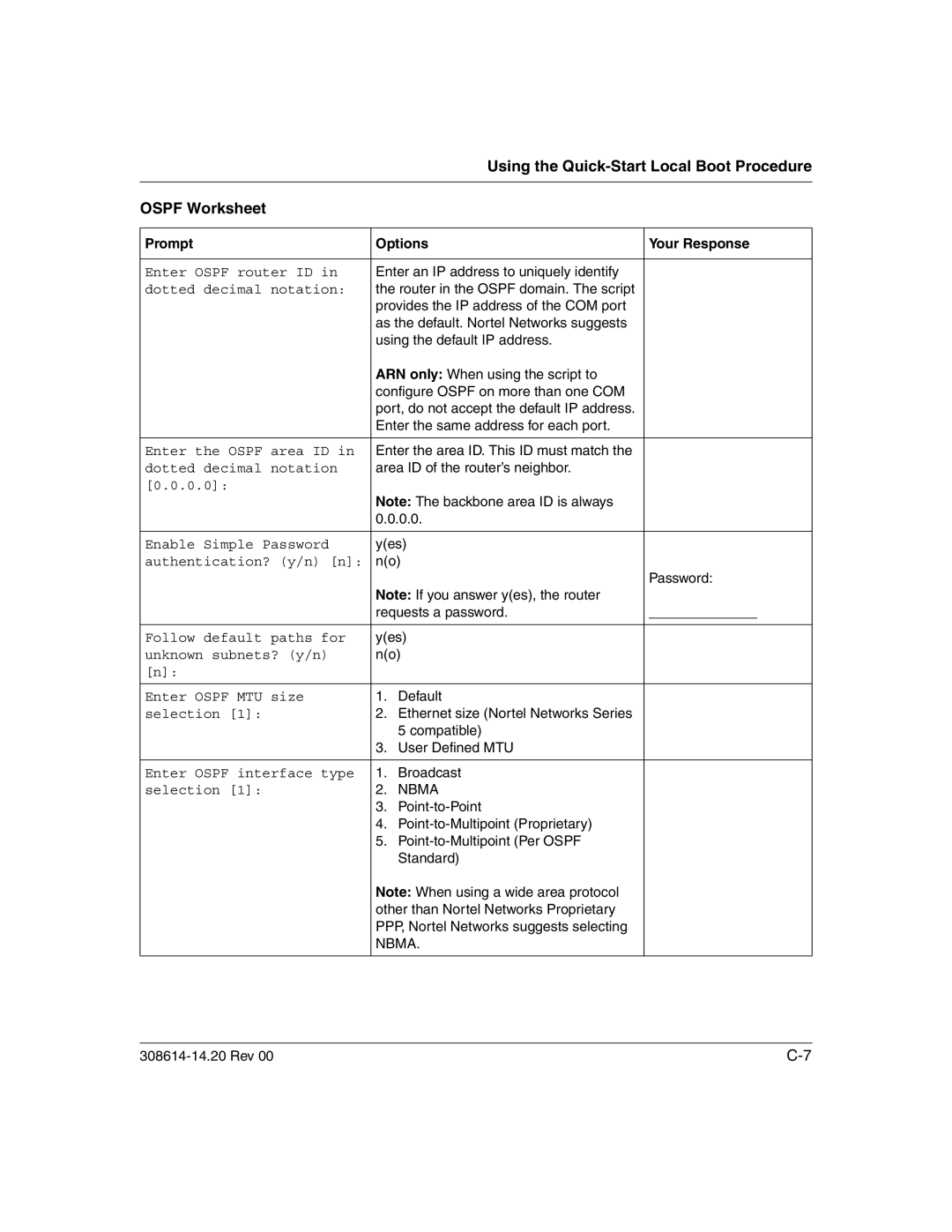|
| Using the | |
|
|
|
|
OSPF Worksheet |
|
|
|
|
|
| |
Prompt | Options | Your Response | |
|
|
| |
Enter OSPF router ID in | Enter an IP address to uniquely identify |
| |
dotted decimal notation: | the router in the OSPF domain. The script |
| |
| provides the IP address of the COM port |
| |
| as the default. Nortel Networks suggests |
| |
| using the default IP address. |
| |
| ARN only: When using the script to |
| |
| configure OSPF on more than one COM |
| |
| port, do not accept the default IP address. |
| |
| Enter the same address for each port. |
| |
|
|
| |
Enter the OSPF area ID in | Enter the area ID. This ID must match the |
| |
dotted decimal notation | area ID of the router’s neighbor. |
| |
[0.0.0.0]: |
|
|
|
| Note: The backbone area ID is always |
| |
| 0.0.0.0. |
| |
|
|
| |
Enable Simple Password | y(es) |
| |
authentication? (y/n) [n]: | n(o) |
| |
|
|
| Password: |
| Note: If you answer y(es), the router |
| |
| requests a password. | ______________ | |
|
|
| |
Follow default paths for | y(es) |
| |
unknown subnets? (y/n) | n(o) |
| |
[n]: |
|
|
|
|
|
|
|
Enter OSPF MTU size | 1. | Default |
|
selection [1]: | 2. | Ethernet size (Nortel Networks Series |
|
|
| 5 compatible) |
|
| 3. | User Defined MTU |
|
|
|
|
|
Enter OSPF interface type | 1. | Broadcast |
|
selection [1]: | 2. | NBMA |
|
| 3. |
| |
| 4. |
| |
| 5. |
| |
|
| Standard) |
|
| Note: When using a wide area protocol |
| |
| other than Nortel Networks Proprietary |
| |
| PPP, Nortel Networks suggests selecting |
| |
| NBMA. |
| |
|
|
|
|