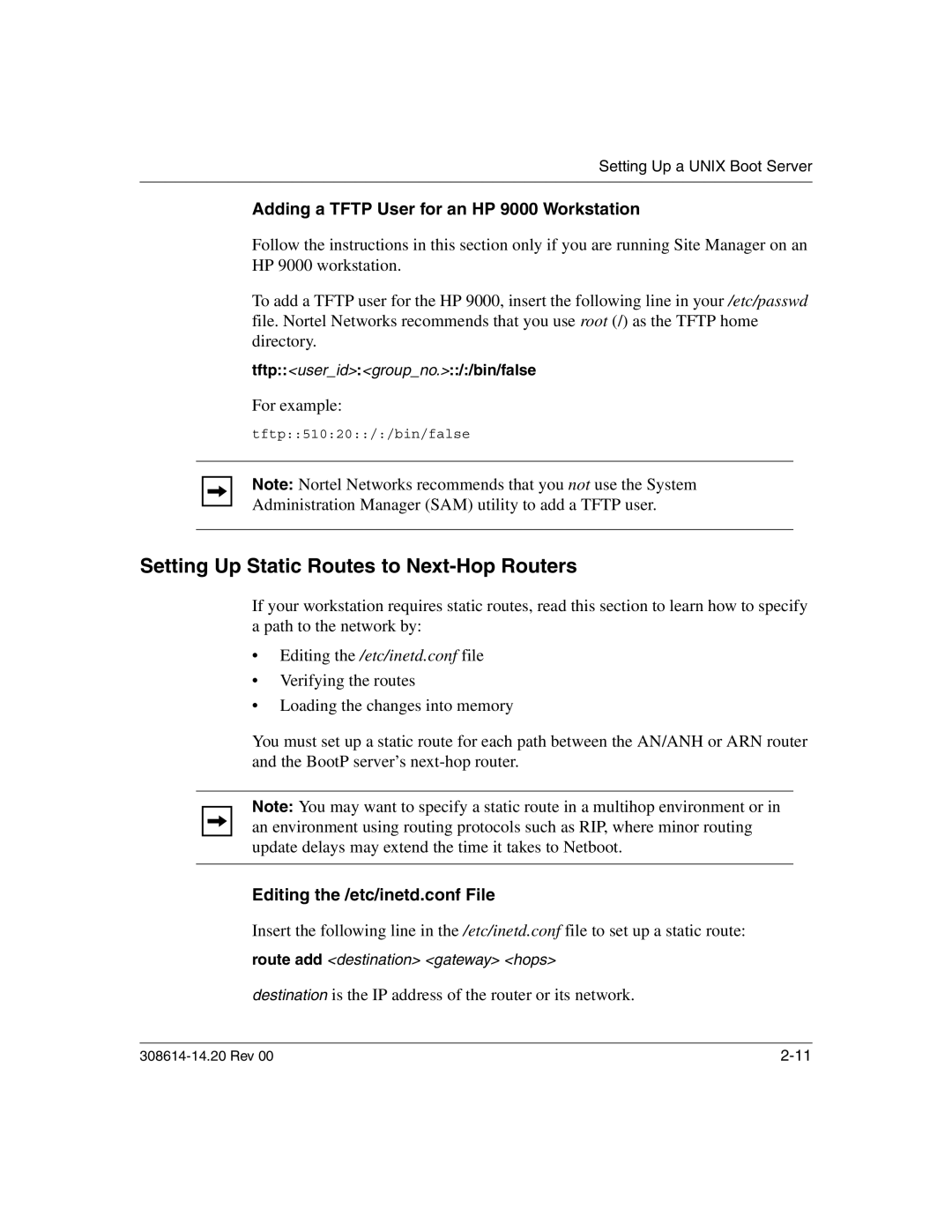Setting Up a UNIX Boot Server
Adding a TFTP User for an HP 9000 Workstation
Follow the instructions in this section only if you are running Site Manager on an HP 9000 workstation.
To add a TFTP user for the HP 9000, insert the following line in your /etc/passwd file. Nortel Networks recommends that you use root (/) as the TFTP home directory.
tftp::<user_id>:<group_no.>::/:/bin/false
For example:
tftp::510:20::/:/bin/false
Note: Nortel Networks recommends that you not use the System
Administration Manager (SAM) utility to add a TFTP user.
Setting Up Static Routes to Next-Hop Routers
If your workstation requires static routes, read this section to learn how to specify a path to the network by:
•Editing the /etc/inetd.conf file
•Verifying the routes
•Loading the changes into memory
You must set up a static route for each path between the AN/ANH or ARN router and the BootP server’s
Note: You may want to specify a static route in a multihop environment or in an environment using routing protocols such as RIP, where minor routing update delays may extend the time it takes to Netboot.
Editing the /etc/inetd.conf File
Insert the following line in the /etc/inetd.conf file to set up a static route:
route add <destination> <gateway> <hops>
destination is the IP address of the router or its network.