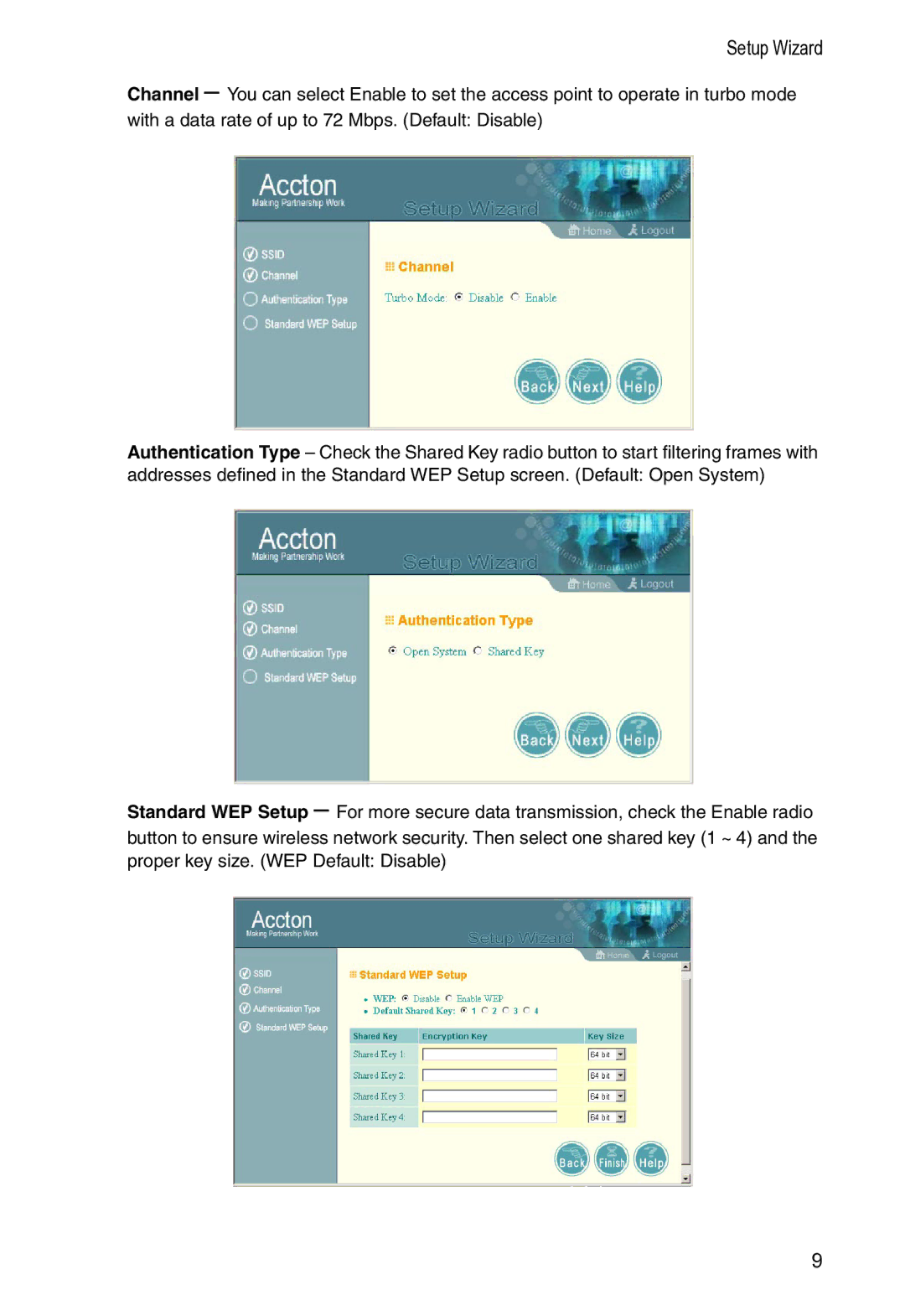Setup Wizard
Channel – You can select Enable to set the access point to operate in turbo mode with a data rate of up to 72 Mbps. (Default: Disable)
Authentication Type – Check the Shared Key radio button to start filtering frames with addresses defined in the Standard WEP Setup screen. (Default: Open System)
Standard WEP Setup – For more secure data transmission, check the Enable radio button to ensure wireless network security. Then select one shared key (1 ~ 4) and the proper key size. (WEP Default: Disable)
9