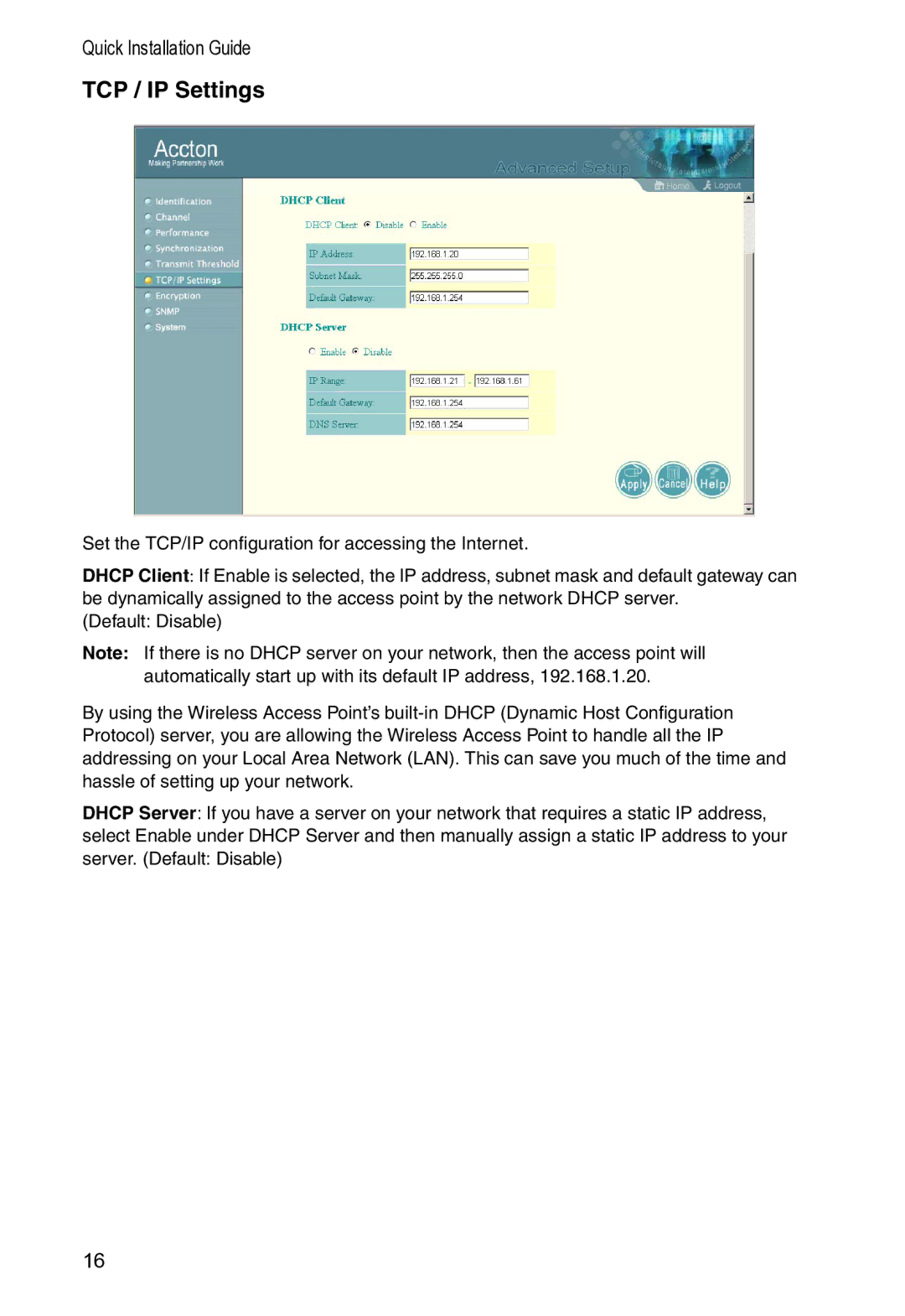Quick Installation Guide
TCP / IP Settings
Set the TCP/IP configuration for accessing the Internet.
DHCP Client: If Enable is selected, the IP address, subnet mask and default gateway can be dynamically assigned to the access point by the network DHCP server.
(Default: Disable)
Note: If there is no DHCP server on your network, then the access point will automatically start up with its default IP address, 192.168.1.20.
By using the Wireless Access Point’s
DHCP Server: If you have a server on your network that requires a static IP address, select Enable under DHCP Server and then manually assign a static IP address to your server. (Default: Disable)
16