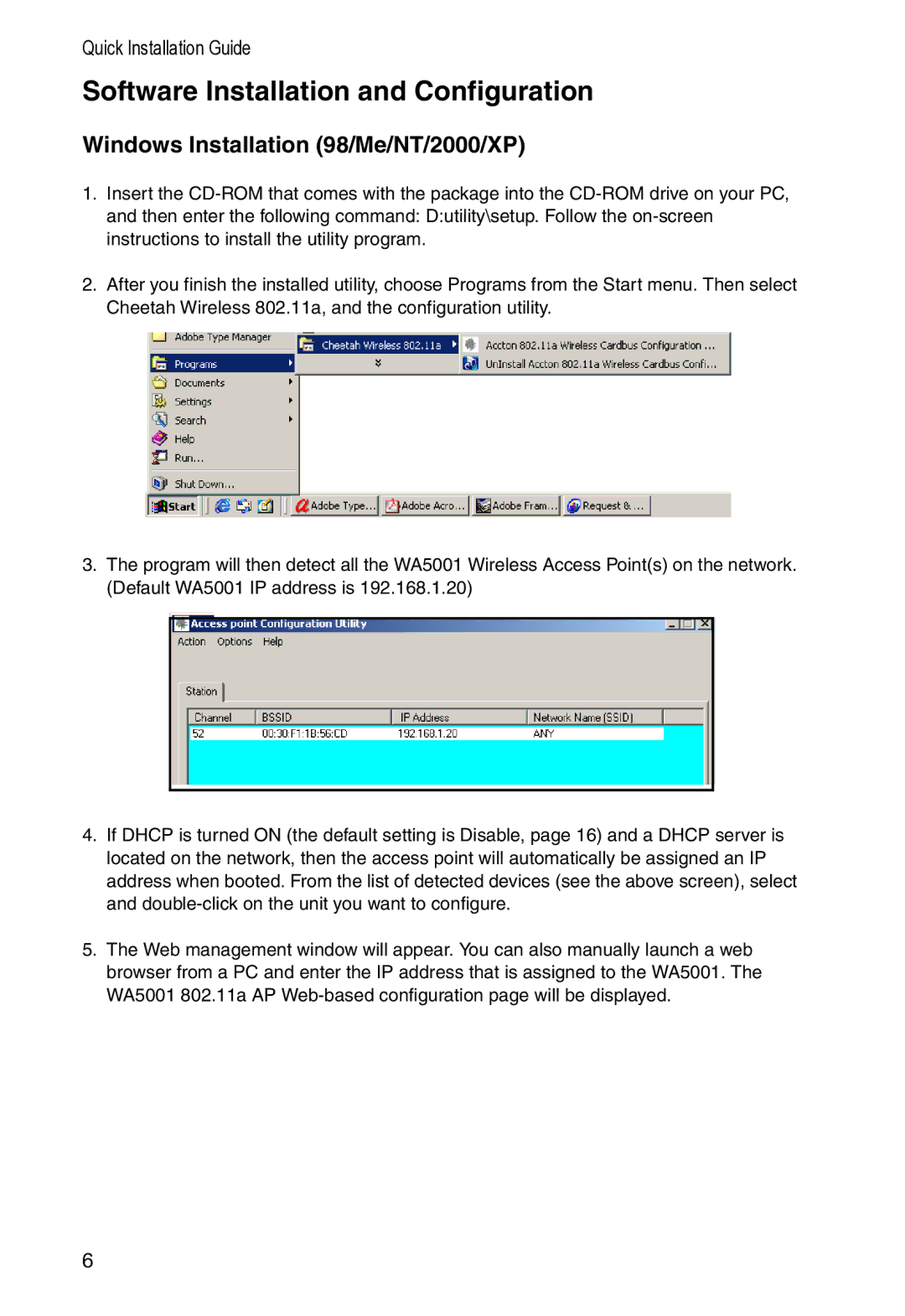Quick Installation Guide
Software Installation and Configuration
Windows Installation (98/Me/NT/2000/XP)
1.Insert the
2.After you finish the installed utility, choose Programs from the Start menu. Then select Cheetah Wireless 802.11a, and the configuration utility.
3.The program will then detect all the WA5001 Wireless Access Point(s) on the network. (Default WA5001 IP address is 192.168.1.20)
4.If DHCP is turned ON (the default setting is Disable, page 16) and a DHCP server is located on the network, then the access point will automatically be assigned an IP address when booted. From the list of detected devices (see the above screen), select and
5.The Web management window will appear. You can also manually launch a web browser from a PC and enter the IP address that is assigned to the WA5001. The WA5001 802.11a AP
6