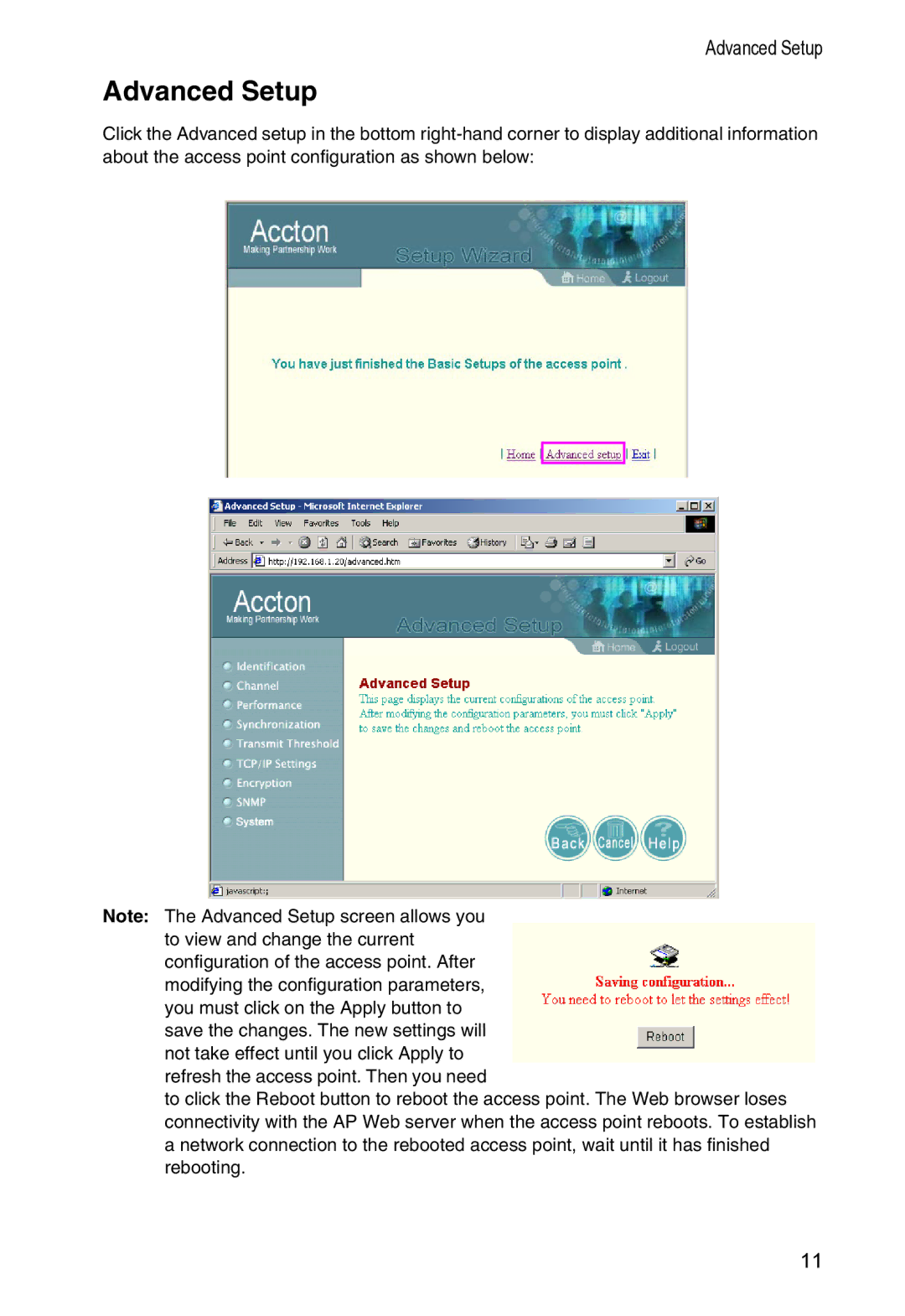Advanced Setup
Advanced Setup
Click the Advanced setup in the bottom
Note: The Advanced Setup screen allows you to view and change the current configuration of the access point. After modifying the configuration parameters, you must click on the Apply button to save the changes. The new settings will not take effect until you click Apply to refresh the access point. Then you need
to click the Reboot button to reboot the access point. The Web browser loses connectivity with the AP Web server when the access point reboots. To establish a network connection to the rebooted access point, wait until it has finished rebooting.
11