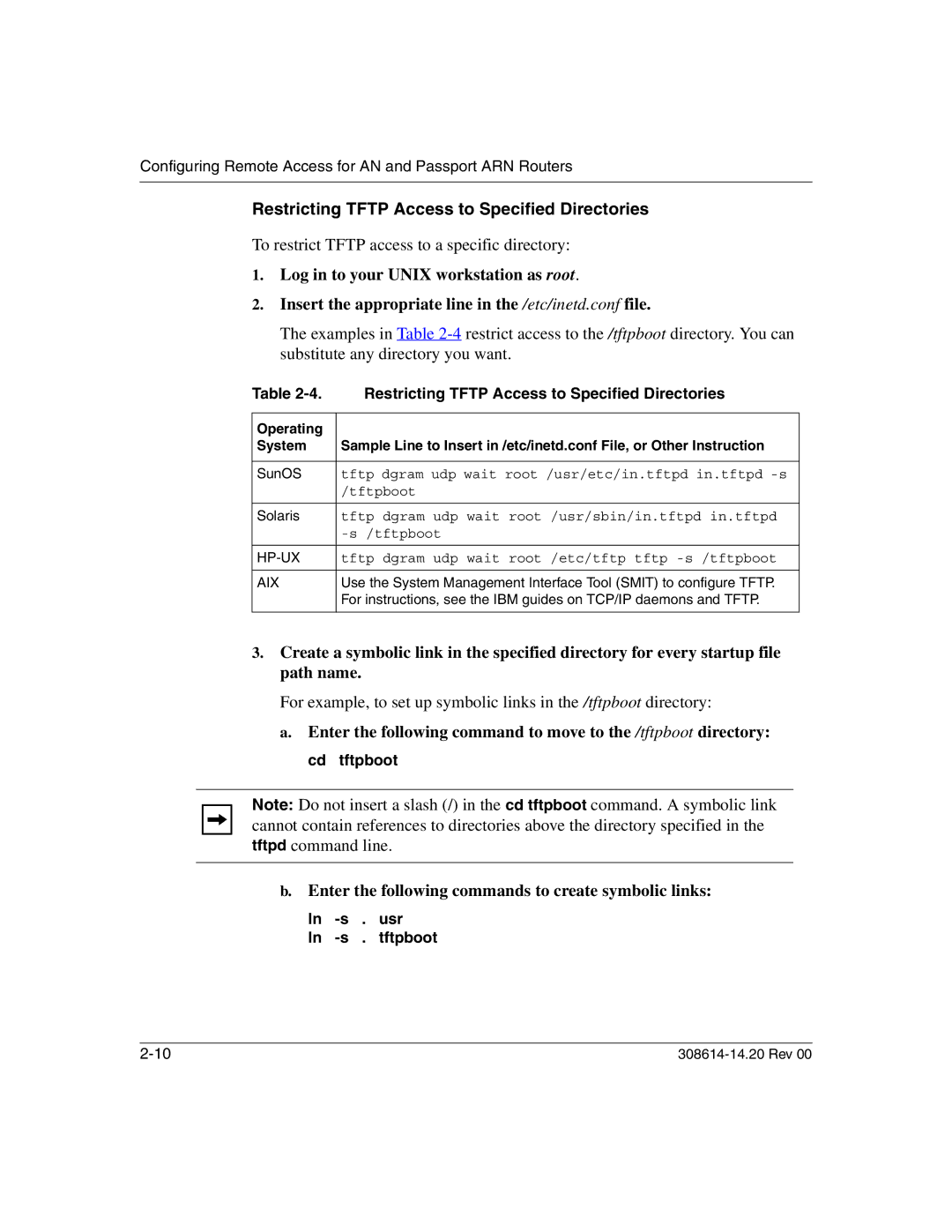Configuring Remote Access for AN and Passport ARN Routers
Restricting TFTP Access to Specified Directories
To restrict TFTP access to a specific directory:
1.Log in to your UNIX workstation as root.
2.Insert the appropriate line in the /etc/inetd.conf file.
The examples in Table
Table | Restricting TFTP Access to Specified Directories |
|
|
Operating |
|
System | Sample Line to Insert in /etc/inetd.conf File, or Other Instruction |
|
|
SunOS | tftp dgram udp wait root /usr/etc/in.tftpd in.tftpd |
| /tftpboot |
|
|
Solaris | tftp dgram udp wait root /usr/sbin/in.tftpd in.tftpd |
| |
|
|
tftp dgram udp wait root /etc/tftp tftp | |
|
|
AIX | Use the System Management Interface Tool (SMIT) to configure TFTP. |
| For instructions, see the IBM guides on TCP/IP daemons and TFTP. |
|
|
3.Create a symbolic link in the specified directory for every startup file path name.
For example, to set up symbolic links in the /tftpboot directory:
a.Enter the following command to move to the /tftpboot directory: cd tftpboot
Note: Do not insert a slash (/) in the cd tftpboot command. A symbolic link cannot contain references to directories above the directory specified in the tftpd command line.
b.Enter the following commands to create symbolic links:
ln -s . usr
ln -s . tftpboot
|