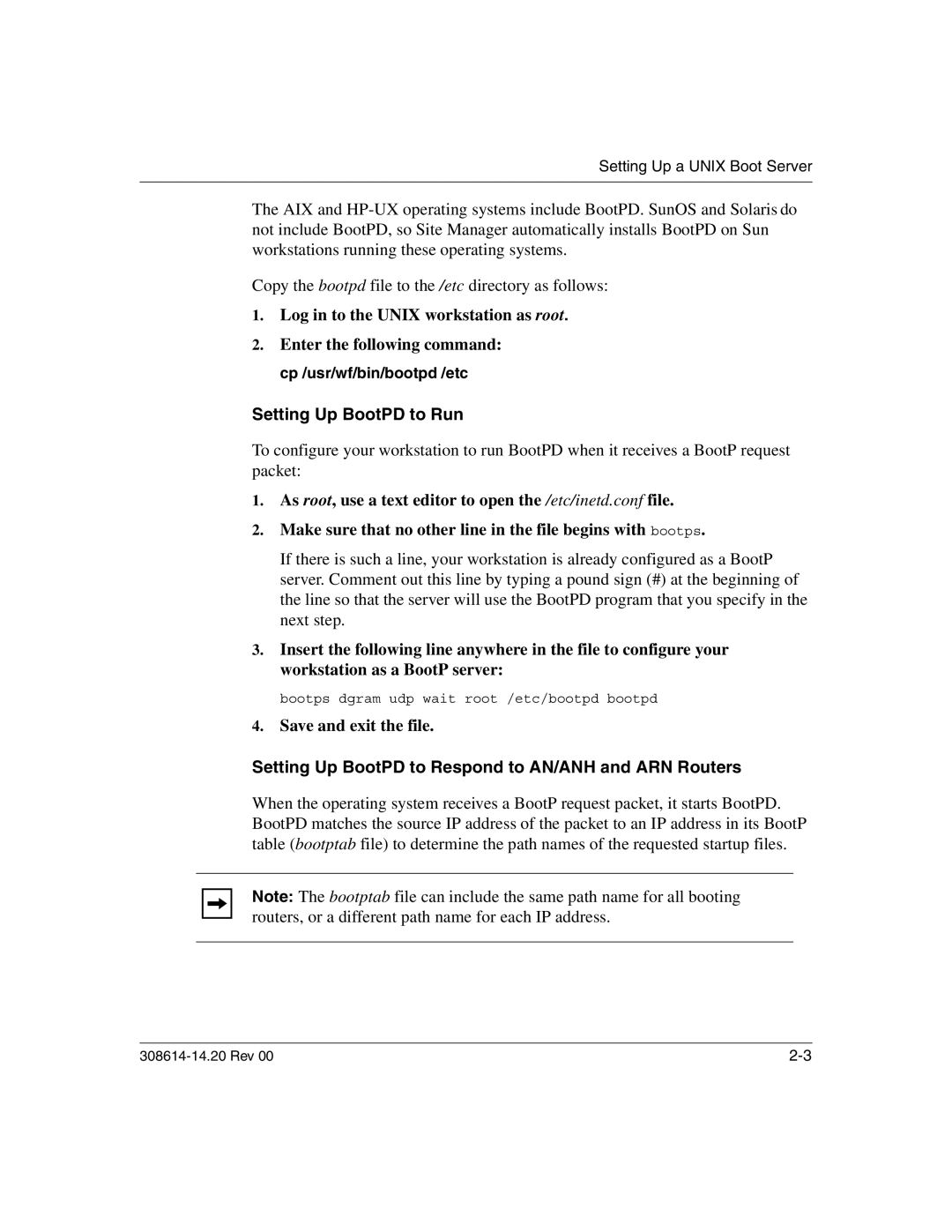Setting Up a UNIX Boot Server
The AIX and
Copy the bootpd file to the /etc directory as follows:
1.Log in to the UNIX workstation as root.
2.Enter the following command: cp /usr/wf/bin/bootpd /etc
Setting Up BootPD to Run
To configure your workstation to run BootPD when it receives a BootP request packet:
1.As root, use a text editor to open the /etc/inetd.conf file.
2.Make sure that no other line in the file begins with bootps.
If there is such a line, your workstation is already configured as a BootP server. Comment out this line by typing a pound sign (#) at the beginning of the line so that the server will use the BootPD program that you specify in the next step.
3.Insert the following line anywhere in the file to configure your workstation as a BootP server:
bootps dgram udp wait root /etc/bootpd bootpd
4.Save and exit the file.
Setting Up BootPD to Respond to AN/ANH and ARN Routers
When the operating system receives a BootP request packet, it starts BootPD. BootPD matches the source IP address of the packet to an IP address in its BootP table (bootptab file) to determine the path names of the requested startup files.
Note: The bootptab file can include the same path name for all booting routers, or a different path name for each IP address.