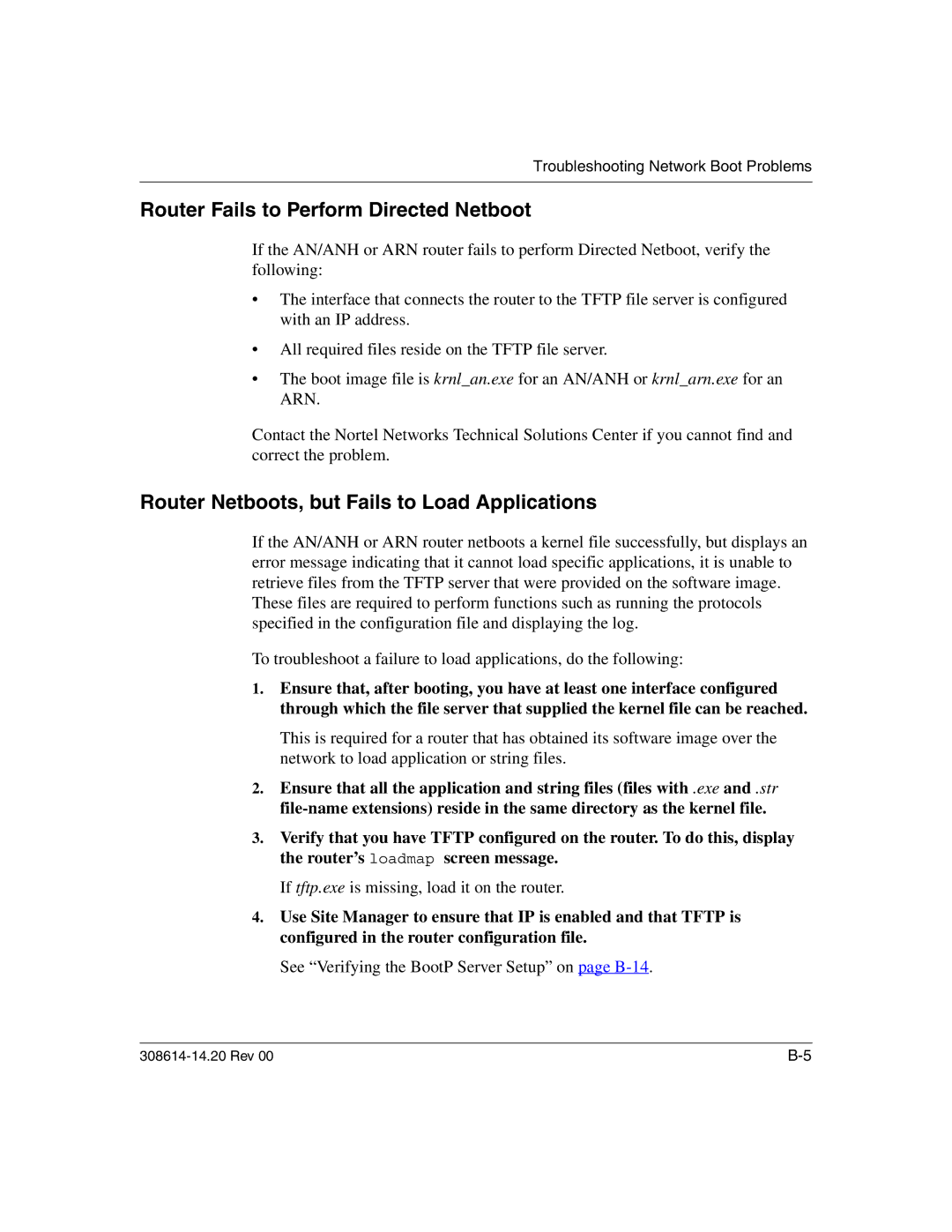Troubleshooting Network Boot Problems
Router Fails to Perform Directed Netboot
If the AN/ANH or ARN router fails to perform Directed Netboot, verify the following:
•The interface that connects the router to the TFTP file server is configured with an IP address.
•All required files reside on the TFTP file server.
•The boot image file is krnl_an.exe for an AN/ANH or krnl_arn.exe for an ARN.
Contact the Nortel Networks Technical Solutions Center if you cannot find and correct the problem.
Router Netboots, but Fails to Load Applications
If the AN/ANH or ARN router netboots a kernel file successfully, but displays an error message indicating that it cannot load specific applications, it is unable to retrieve files from the TFTP server that were provided on the software image. These files are required to perform functions such as running the protocols specified in the configuration file and displaying the log.
To troubleshoot a failure to load applications, do the following:
1.Ensure that, after booting, you have at least one interface configured through which the file server that supplied the kernel file can be reached.
This is required for a router that has obtained its software image over the network to load application or string files.
2.Ensure that all the application and string files (files with .exe and .str
3.Verify that you have TFTP configured on the router. To do this, display the router’s loadmap screen message.
If tftp.exe is missing, load it on the router.
4.Use Site Manager to ensure that IP is enabled and that TFTP is configured in the router configuration file.
See “Verifying the BootP Server Setup” on page