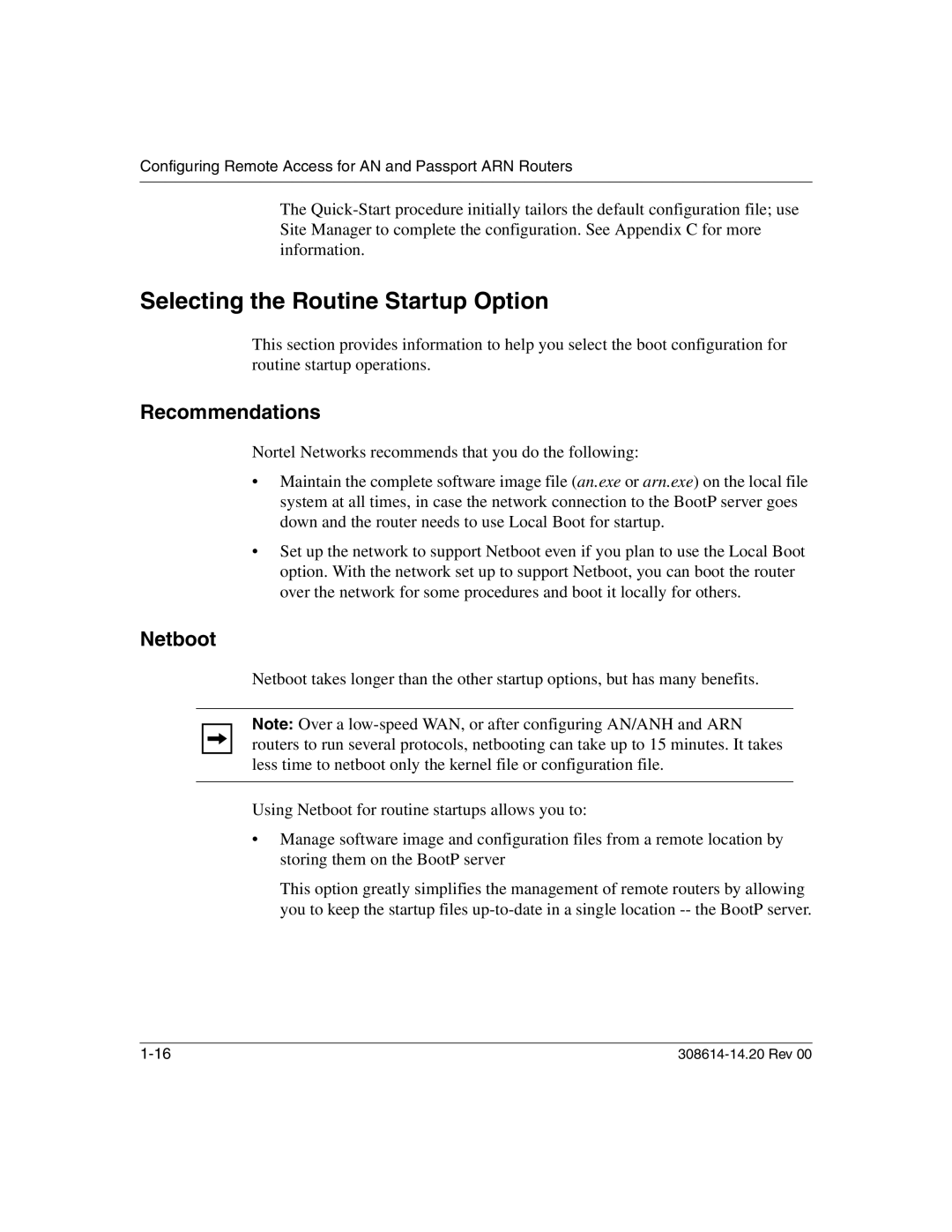Configuring Remote Access for AN and Passport ARN Routers
The
Selecting the Routine Startup Option
This section provides information to help you select the boot configuration for routine startup operations.
Recommendations
Nortel Networks recommends that you do the following:
•Maintain the complete software image file (an.exe or arn.exe) on the local file system at all times, in case the network connection to the BootP server goes down and the router needs to use Local Boot for startup.
•Set up the network to support Netboot even if you plan to use the Local Boot option. With the network set up to support Netboot, you can boot the router over the network for some procedures and boot it locally for others.
Netboot
Netboot takes longer than the other startup options, but has many benefits.
Note: Over a
Using Netboot for routine startups allows you to:
•Manage software image and configuration files from a remote location by storing them on the BootP server
This option greatly simplifies the management of remote routers by allowing you to keep the startup files
|