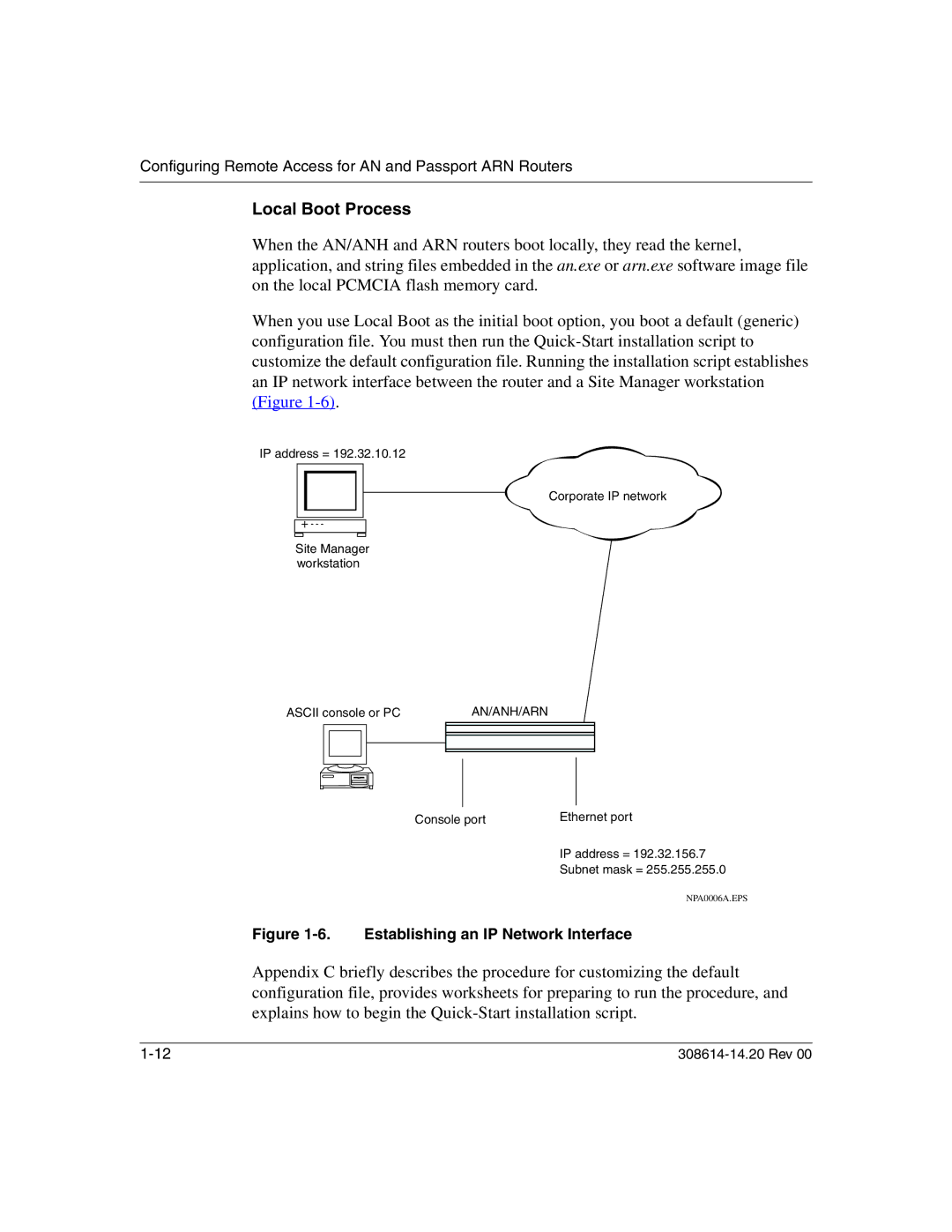Configuring Remote Access for AN and Passport ARN Routers
Local Boot Process
When the AN/ANH and ARN routers boot locally, they read the kernel, application, and string files embedded in the an.exe or arn.exe software image file on the local PCMCIA flash memory card.
When you use Local Boot as the initial boot option, you boot a default (generic) configuration file. You must then run the
IP address = 192.32.10.12
Corporate IP network
Site Manager workstation
ASCII console or PC |
| AN/ANH/ARN | |||
|
|
|
|
|
|
|
|
|
|
|
|
|
|
|
|
|
|
|
|
|
|
|
|
|
|
|
|
|
|
Console port | Ethernet port |
| IP address = 192.32.156.7 |
| Subnet mask = 255.255.255.0 |
| NPA0006A.EPS |
Figure 1-6. Establishing an IP Network Interface
Appendix C briefly describes the procedure for customizing the default configuration file, provides worksheets for preparing to run the procedure, and explains how to begin the
|