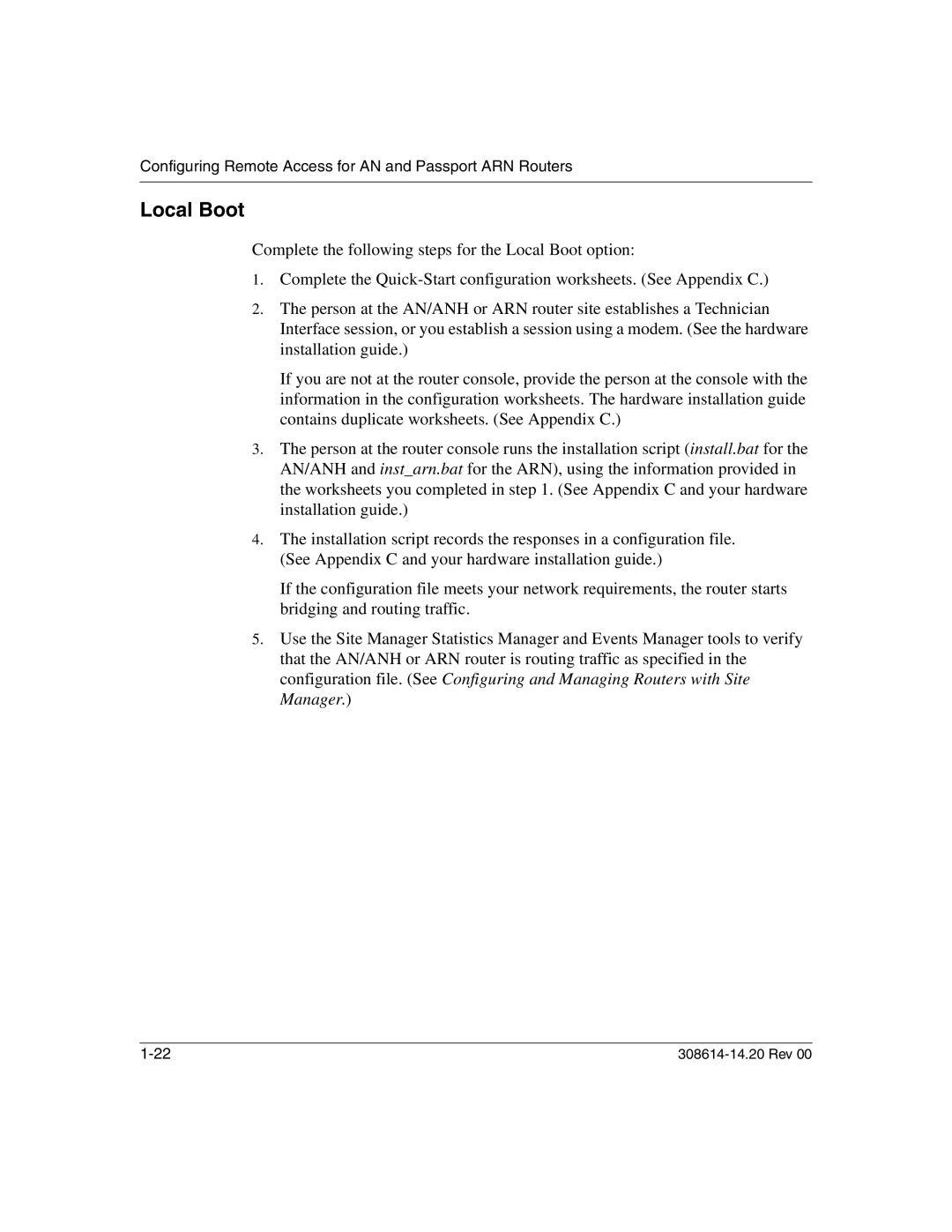Configuring Remote Access for AN and Passport ARN Routers
Local Boot
Complete the following steps for the Local Boot option:
1.Complete the
2.The person at the AN/ANH or ARN router site establishes a Technician Interface session, or you establish a session using a modem. (See the hardware installation guide.)
If you are not at the router console, provide the person at the console with the information in the configuration worksheets. The hardware installation guide contains duplicate worksheets. (See Appendix C.)
3.The person at the router console runs the installation script (install.bat for the AN/ANH and inst_arn.bat for the ARN), using the information provided in the worksheets you completed in step 1. (See Appendix C and your hardware installation guide.)
4.The installation script records the responses in a configuration file. (See Appendix C and your hardware installation guide.)
If the configuration file meets your network requirements, the router starts bridging and routing traffic.
5.Use the Site Manager Statistics Manager and Events Manager tools to verify that the AN/ANH or ARN router is routing traffic as specified in the configuration file. (See Configuring and Managing Routers with Site Manager.)
|