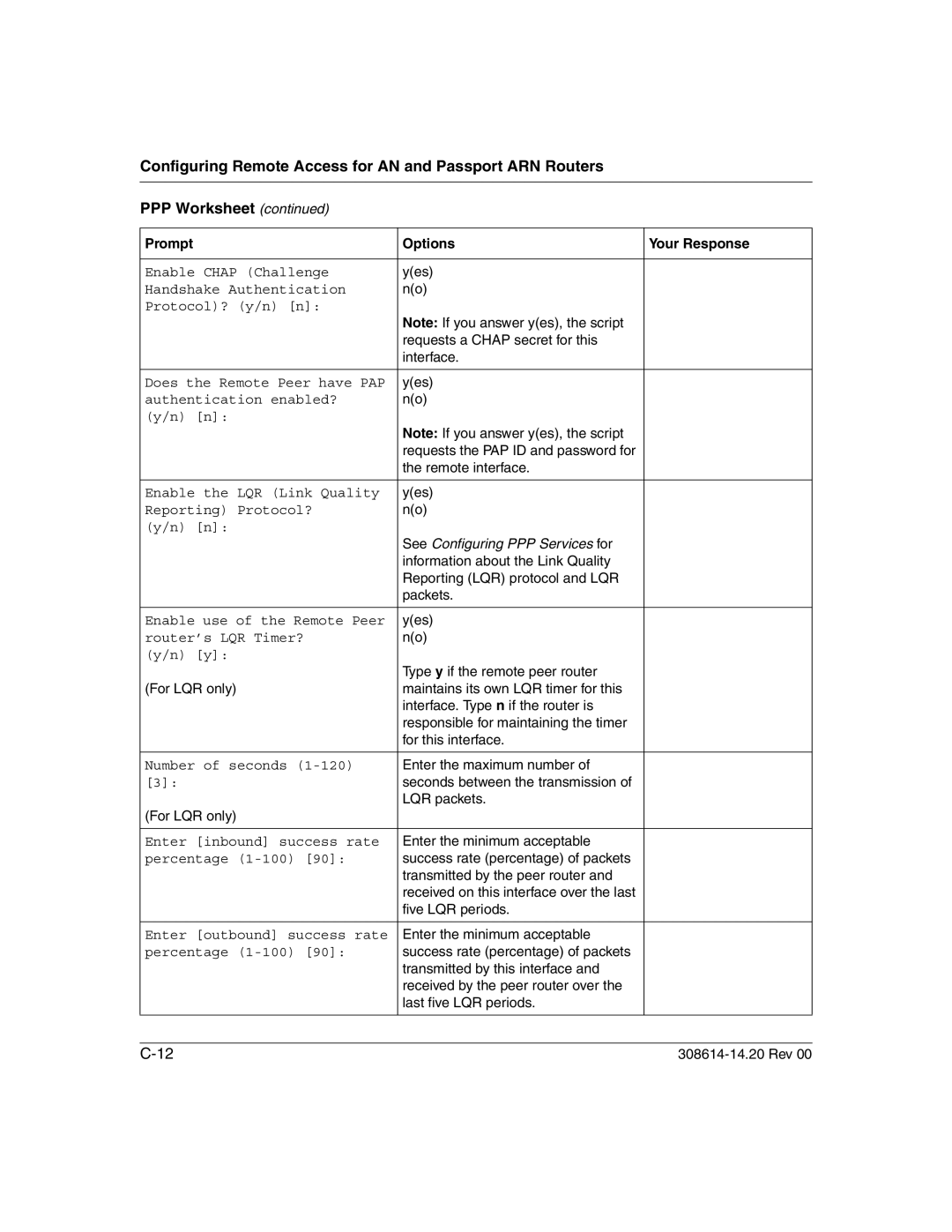Configuring Remote Access for AN and Passport ARN Routers
PPP Worksheet (continued)
Prompt | Options | Your Response |
|
|
|
Enable CHAP (Challenge | y(es) |
|
Handshake Authentication | n(o) |
|
Protocol)? (y/n) [n]: |
|
|
| Note: If you answer y(es), the script |
|
| requests a CHAP secret for this |
|
| interface. |
|
|
|
|
Does the Remote Peer have PAP | y(es) |
|
authentication enabled? | n(o) |
|
(y/n) [n]: |
|
|
| Note: If you answer y(es), the script |
|
| requests the PAP ID and password for |
|
| the remote interface. |
|
|
|
|
Enable the LQR (Link Quality | y(es) |
|
Reporting) Protocol? | n(o) |
|
(y/n) [n]: |
|
|
| See Configuring PPP Services for |
|
| information about the Link Quality |
|
| Reporting (LQR) protocol and LQR |
|
| packets. |
|
|
|
|
Enable use of the Remote Peer | y(es) |
|
router’s LQR Timer? | n(o) |
|
(y/n) [y]: |
|
|
| Type y if the remote peer router |
|
(For LQR only) | maintains its own LQR timer for this |
|
| interface. Type n if the router is |
|
| responsible for maintaining the timer |
|
| for this interface. |
|
|
|
|
Number of seconds | Enter the maximum number of |
|
[3]: | seconds between the transmission of |
|
| LQR packets. |
|
(For LQR only) |
|
|
|
|
|
Enter [inbound] success rate | Enter the minimum acceptable |
|
percentage | success rate (percentage) of packets |
|
| transmitted by the peer router and |
|
| received on this interface over the last |
|
| five LQR periods. |
|
|
|
|
Enter [outbound] success rate | Enter the minimum acceptable |
|
percentage | success rate (percentage) of packets |
|
| transmitted by this interface and |
|
| received by the peer router over the |
|
| last five LQR periods. |
|
|
|
|
|