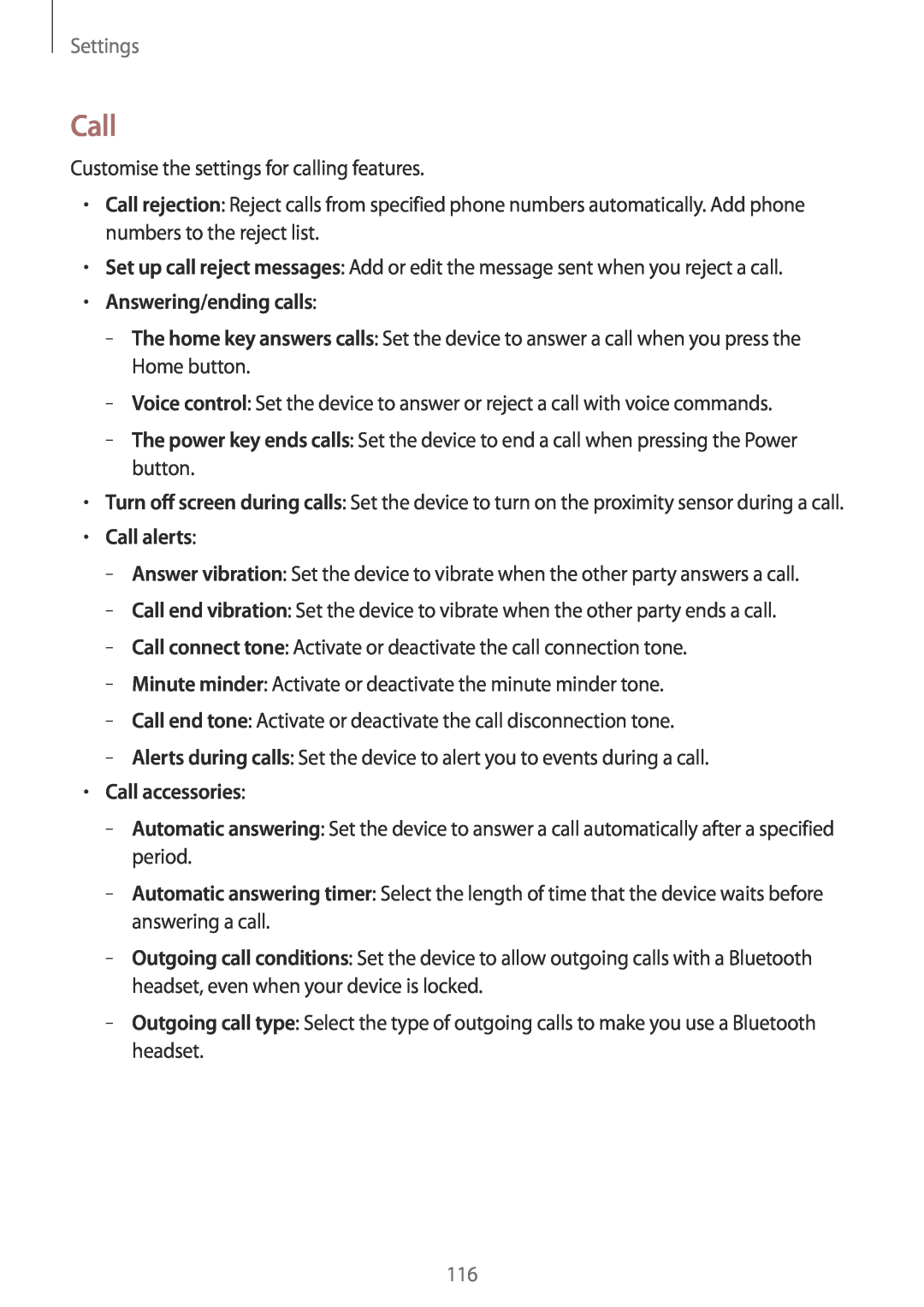Settings
Call
Customise the settings for calling features.
•Call rejection: Reject calls from specified phone numbers automatically. Add phone numbers to the reject list.
•Set up call reject messages: Add or edit the message sent when you reject a call.
•Answering/ending calls:
–
–
–
•Turn off screen during calls: Set the device to turn on the proximity sensor during a call.
•Call alerts:
–
–
–
–
–
–
•Call accessories:
–
–
–
–
116