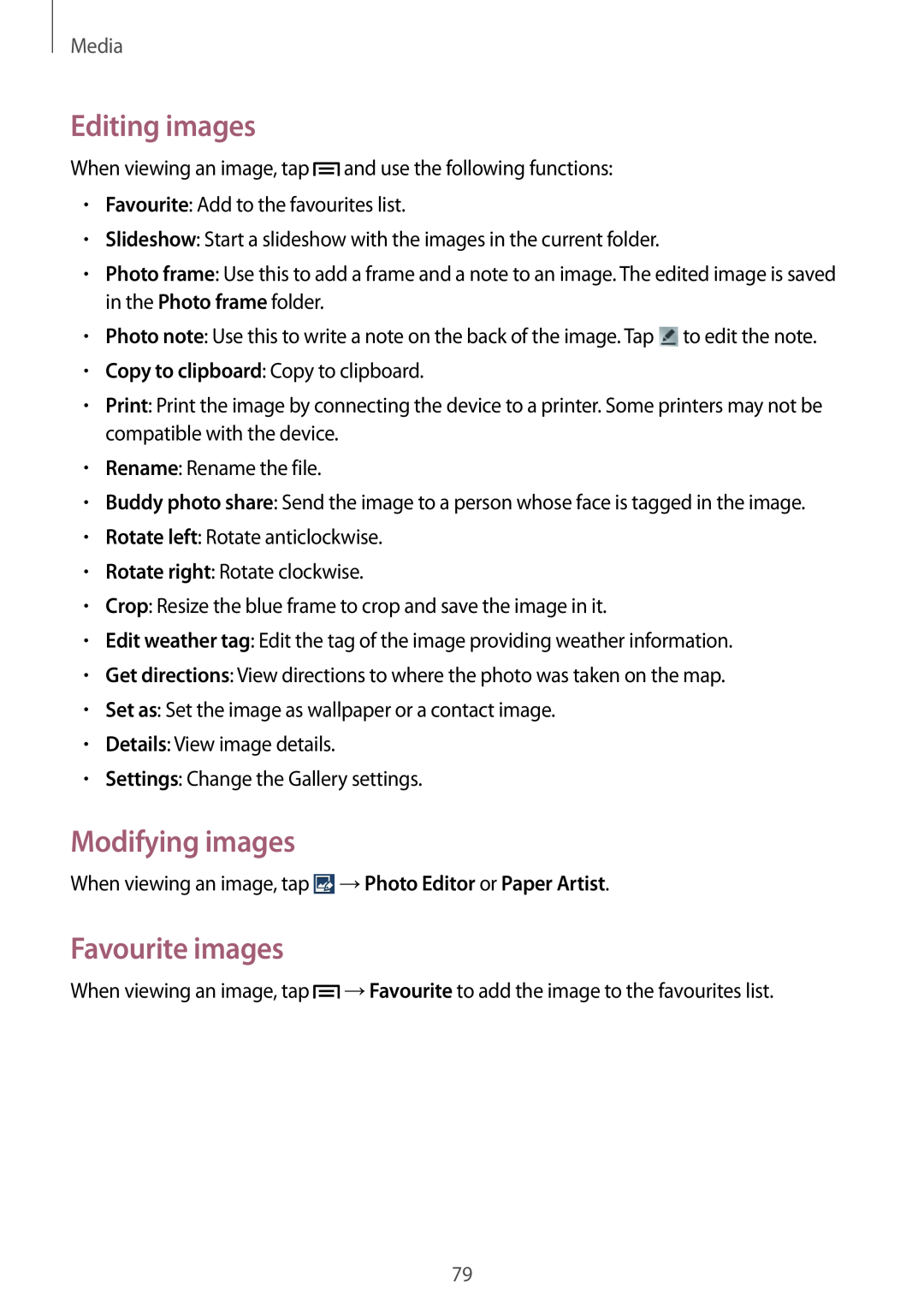Media
Editing images
When viewing an image, tap ![]() and use the following functions:
and use the following functions:
•Favourite: Add to the favourites list.
•Slideshow: Start a slideshow with the images in the current folder.
•Photo frame: Use this to add a frame and a note to an image. The edited image is saved in the Photo frame folder.
•Photo note: Use this to write a note on the back of the image. Tap ![]() to edit the note.
to edit the note.
•Copy to clipboard: Copy to clipboard.
•Print: Print the image by connecting the device to a printer. Some printers may not be compatible with the device.
•Rename: Rename the file.
•Buddy photo share: Send the image to a person whose face is tagged in the image.
•Rotate left: Rotate anticlockwise.
•Rotate right: Rotate clockwise.
•Crop: Resize the blue frame to crop and save the image in it.
•Edit weather tag: Edit the tag of the image providing weather information.
•Get directions: View directions to where the photo was taken on the map.
•Set as: Set the image as wallpaper or a contact image.
•Details: View image details.
•Settings: Change the Gallery settings.
Modifying images
When viewing an image, tap ![]() →Photo Editor or Paper Artist.
→Photo Editor or Paper Artist.
Favourite images
When viewing an image, tap ![]() →Favourite to add the image to the favourites list.
→Favourite to add the image to the favourites list.
79