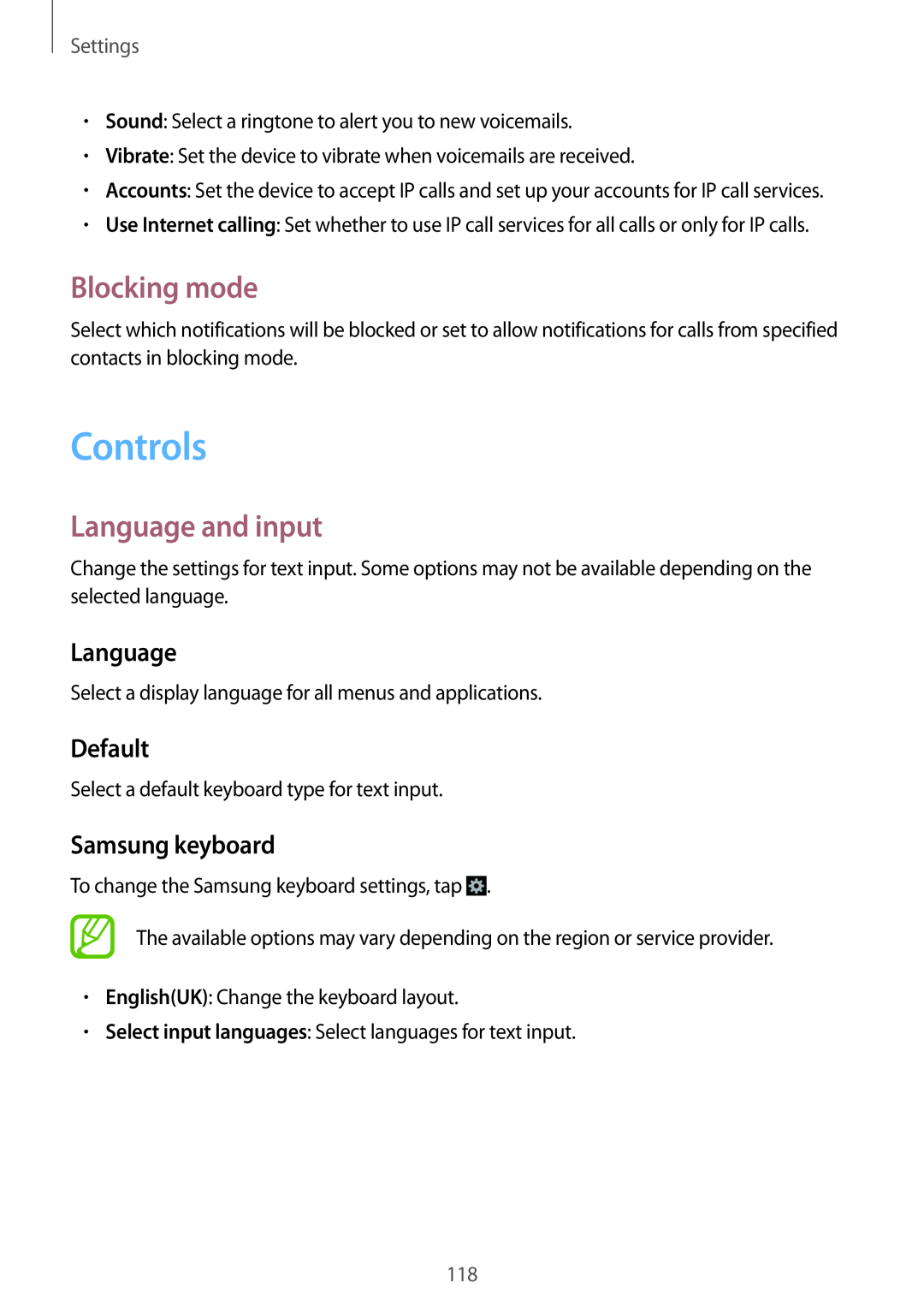Settings
•Sound: Select a ringtone to alert you to new voicemails.
•Vibrate: Set the device to vibrate when voicemails are received.
•Accounts: Set the device to accept IP calls and set up your accounts for IP call services.
•Use Internet calling: Set whether to use IP call services for all calls or only for IP calls.
Blocking mode
Select which notifications will be blocked or set to allow notifications for calls from specified contacts in blocking mode.
Controls
Language and input
Change the settings for text input. Some options may not be available depending on the selected language.
Language
Select a display language for all menus and applications.
Default
Select a default keyboard type for text input.
Samsung keyboard
To change the Samsung keyboard settings, tap ![]() .
.
The available options may vary depending on the region or service provider.
•English(UK): Change the keyboard layout.
•Select input languages: Select languages for text input.
118