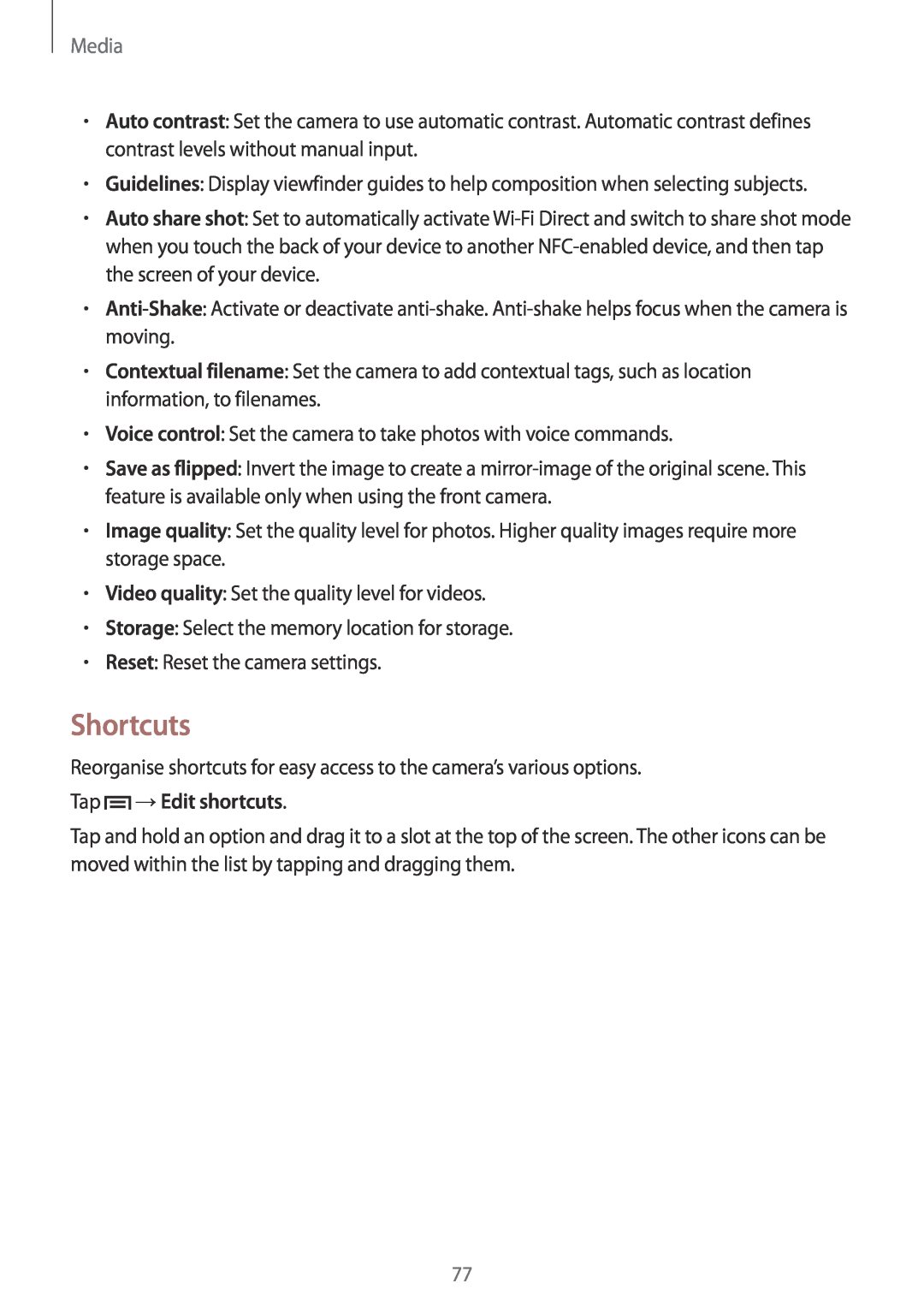Media
•Auto contrast: Set the camera to use automatic contrast. Automatic contrast defines contrast levels without manual input.
•Guidelines: Display viewfinder guides to help composition when selecting subjects.
•Auto share shot: Set to automatically activate
•
•Contextual filename: Set the camera to add contextual tags, such as location information, to filenames.
•Voice control: Set the camera to take photos with voice commands.
•Save as flipped: Invert the image to create a
•Image quality: Set the quality level for photos. Higher quality images require more storage space.
•Video quality: Set the quality level for videos.
•Storage: Select the memory location for storage.
•Reset: Reset the camera settings.
Shortcuts
Reorganise shortcuts for easy access to the camera’s various options.
Tap  →Edit shortcuts.
→Edit shortcuts.
Tap and hold an option and drag it to a slot at the top of the screen. The other icons can be moved within the list by tapping and dragging them.
77