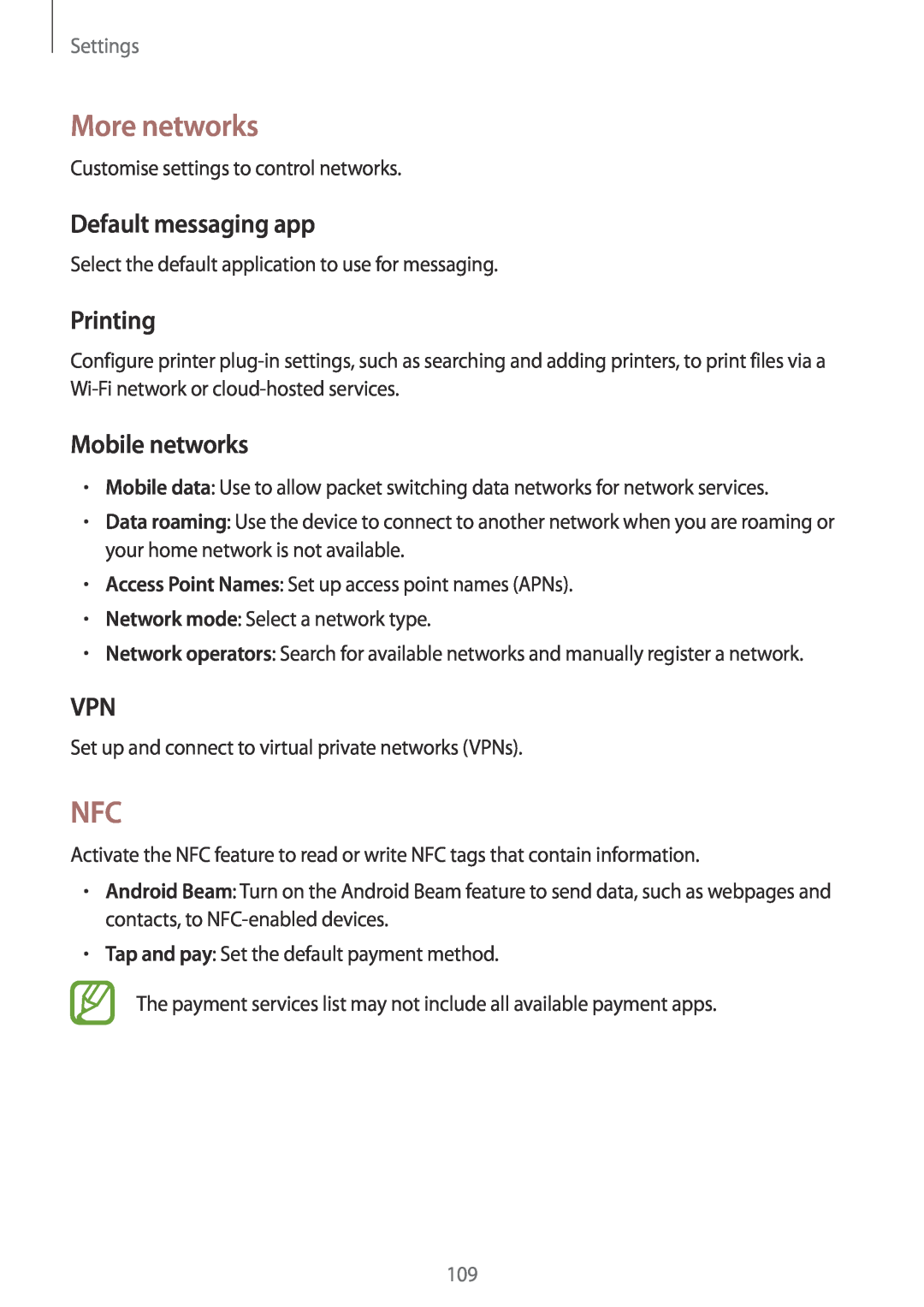Settings
More networks
Customise settings to control networks.
Default messaging app
Select the default application to use for messaging.
Printing
Configure printer
Mobile networks
•Mobile data: Use to allow packet switching data networks for network services.
•Data roaming: Use the device to connect to another network when you are roaming or your home network is not available.
•Access Point Names: Set up access point names (APNs).
•Network mode: Select a network type.
•Network operators: Search for available networks and manually register a network.
VPN
Set up and connect to virtual private networks (VPNs).
NFC
Activate the NFC feature to read or write NFC tags that contain information.
•Android Beam: Turn on the Android Beam feature to send data, such as webpages and contacts, to
•Tap and pay: Set the default payment method.
The payment services list may not include all available payment apps.
109