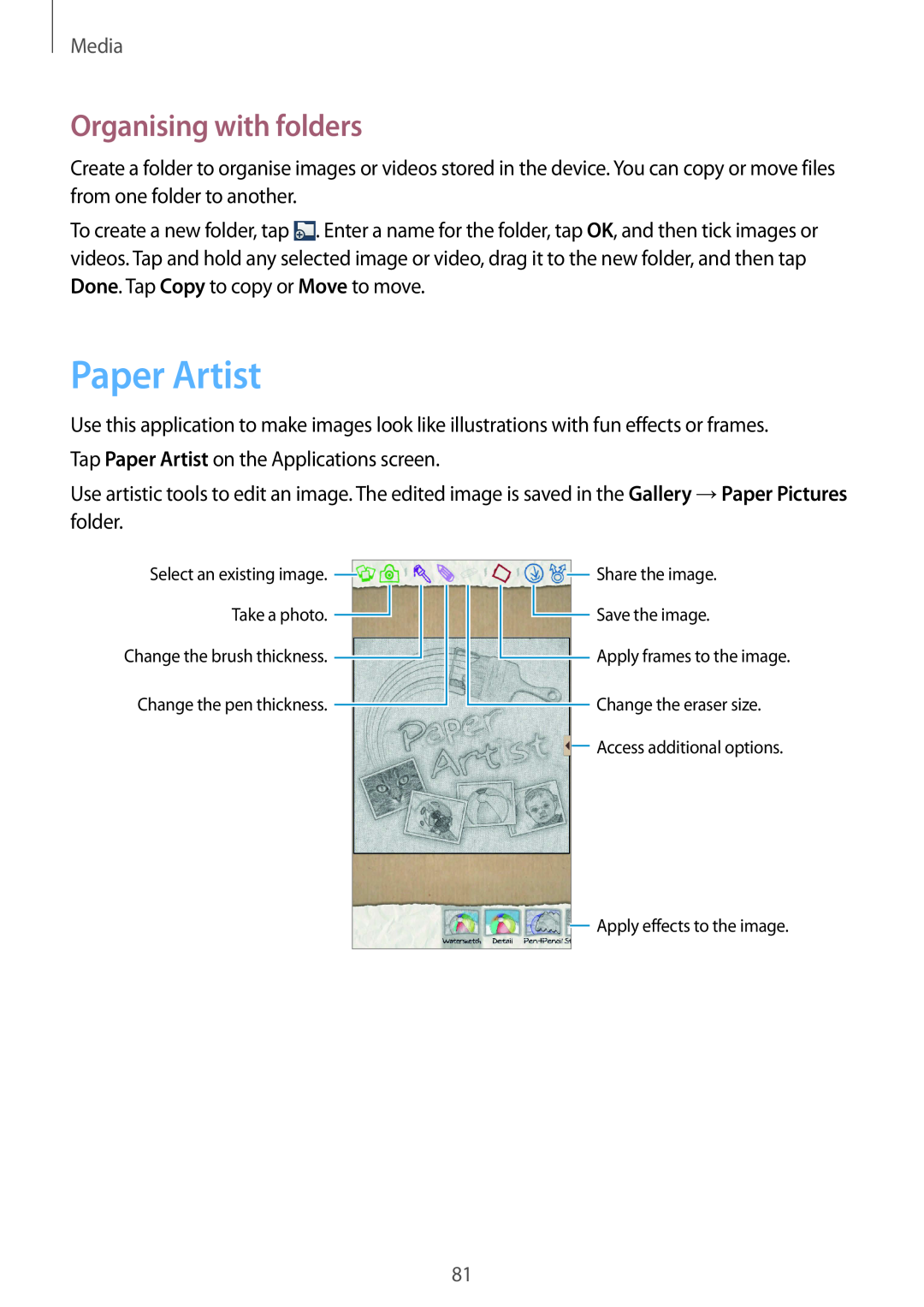Media
Organising with folders
Create a folder to organise images or videos stored in the device. You can copy or move files from one folder to another.
To create a new folder, tap ![]() . Enter a name for the folder, tap OK, and then tick images or videos. Tap and hold any selected image or video, drag it to the new folder, and then tap Done. Tap Copy to copy or Move to move.
. Enter a name for the folder, tap OK, and then tick images or videos. Tap and hold any selected image or video, drag it to the new folder, and then tap Done. Tap Copy to copy or Move to move.
Paper Artist
Use this application to make images look like illustrations with fun effects or frames. Tap Paper Artist on the Applications screen.
Use artistic tools to edit an image. The edited image is saved in the Gallery →Paper Pictures folder.
Select an existing image. | Share the image. |
Take a photo. | Save the image. |
Change the brush thickness. | Apply frames to the image. |
Change the pen thickness. | Change the eraser size. |
| Access additional options. |
 Apply effects to the image.
Apply effects to the image.
81