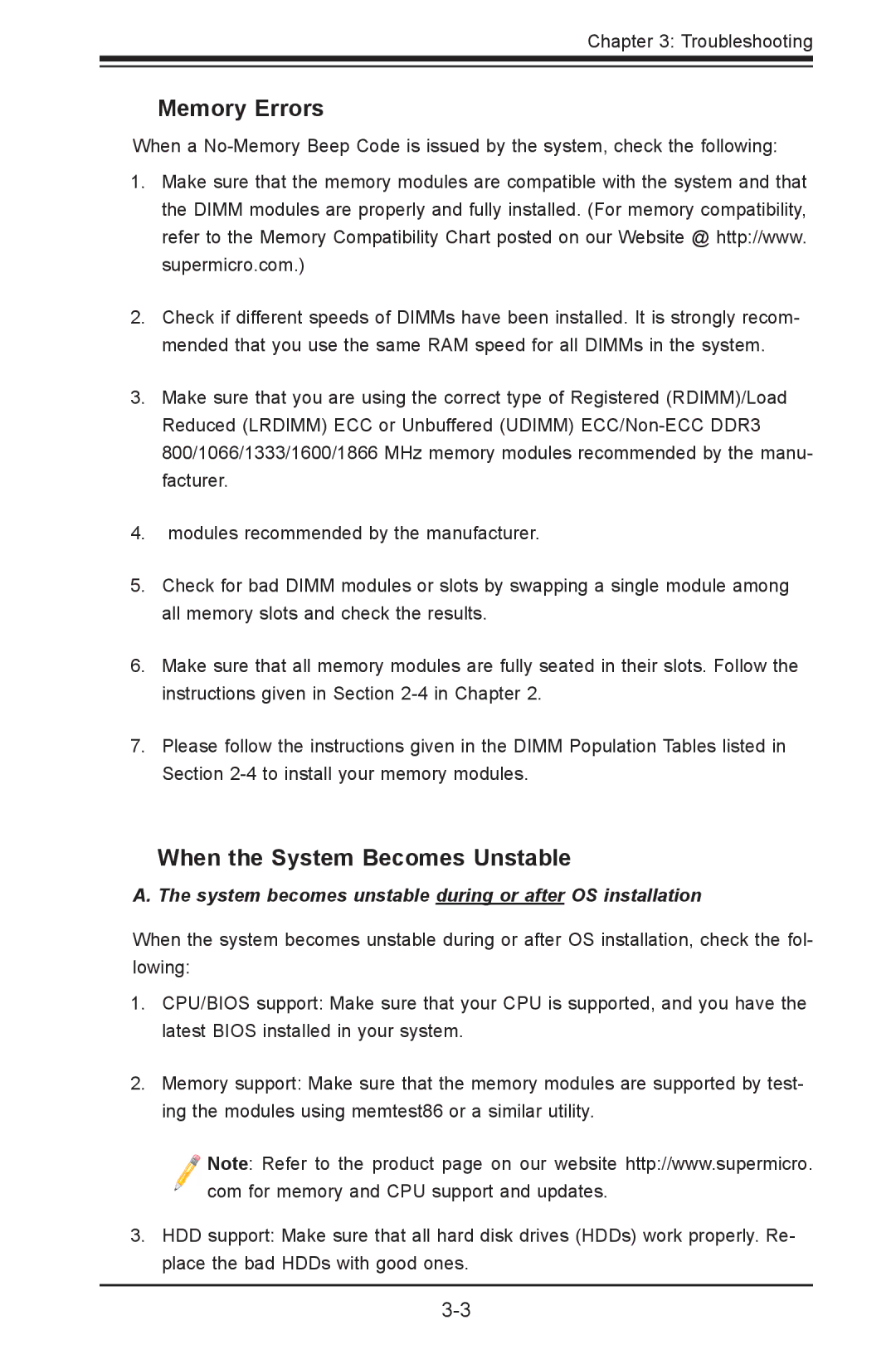Chapter 3: Troubleshooting
Memory Errors
When a
1.Make sure that the memory modules are compatible with the system and that the DIMM modules are properly and fully installed. (For memory compatibility, refer to the Memory Compatibility Chart posted on our Website @ http://www. supermicro.com.)
2.Check if different speeds of DIMMs have been installed. It is strongly recom- mended that you use the same RAM speed for all DIMMs in the system.
3.Make sure that you are using the correct type of Registered (RDIMM)/Load Reduced (LRDIMM) ECC or Unbuffered (UDIMM)
4.modules recommended by the manufacturer.
5.Check for bad DIMM modules or slots by swapping a single module among all memory slots and check the results.
6.Make sure that all memory modules are fully seated in their slots. Follow the instructions given in Section
7.Please follow the instructions given in the DIMM Population Tables listed in Section
When the System Becomes Unstable
A. The system becomes unstable during or after OS installation
When the system becomes unstable during or after OS installation, check the fol- lowing:
1.CPU/BIOS support: Make sure that your CPU is supported, and you have the latest BIOS installed in your system.
2.Memory support: Make sure that the memory modules are supported by test- ing the modules using memtest86 or a similar utility.
Note: Refer to the product page on our website http://www.supermicro. com for memory and CPU support and updates.
3.HDD support: Make sure that all hard disk drives (HDDs) work properly. Re- place the bad HDDs with good ones.