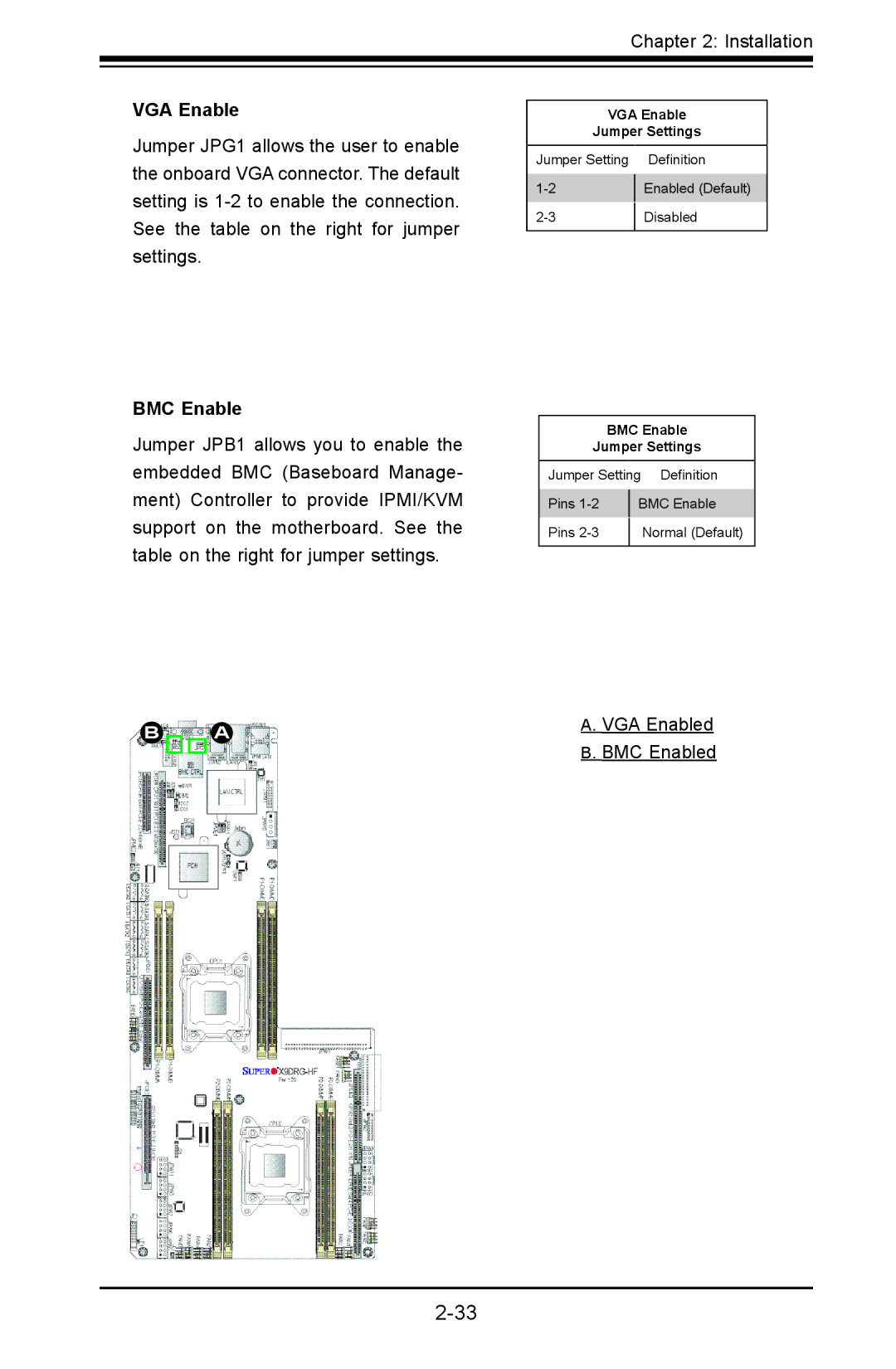Chapter 2: Installation
VGA Enable
Jumper JPG1 allows the user to enable the onboard VGA connector. The default setting is
BMC Enable
Jumper JPB1 allows you to enable the embedded BMC (Baseboard Manage- ment) Controller to provide IPMI/KVM support on the motherboard. See the table on the right for jumper settings.
VGA Enable
Jumper Settings
Jumper Setting |
| Definition |
| Enabled (Default) | |
| ||
| Disabled | |
| ||
|
|
|
BMC Enable
Jumper Settings
Jumper Setting Definition
Pins | BMC Enable | |
Pins | Normal (Default) | |
|
|
B
A | A. VGA Enabled | |
B. BMC Enabled | ||
|