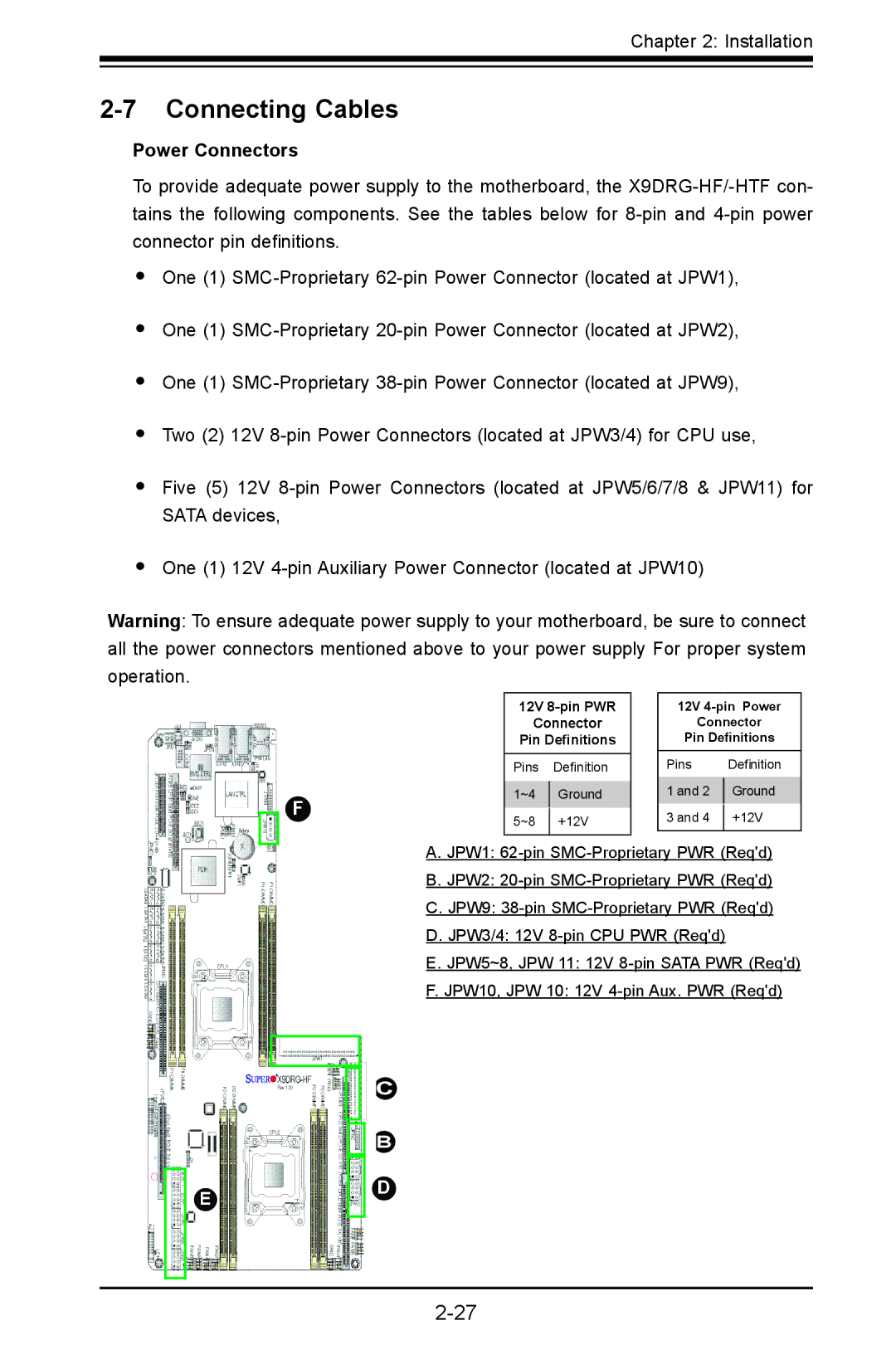Chapter 2: Installation
2-7 Connecting Cables
Power Connectors
To provide adequate power supply to the motherboard, the
•One (1)
•One (1)
•One (1)
•Two (2) 12V
•Five (5) 12V
•One (1) 12V
Warning: To ensure adequate power supply to your motherboard, be sure to connect all the power connectors mentioned above to your power supply For proper system operation.
F
12V 8-pin PWR
Connector
Pin Definitions
Pins Definition
1~4 | Ground | |
5~8 | +12V | |
|
|
12V
Connector
Pin Definitions
Pins |
| Definition |
1 and 2 |
| Ground |
| ||
3 and 4 |
| +12V |
| ||
|
|
|
A.JPW1:
B.JPW2:
C.JPW9:
D.JPW3/4: 12V
E.JPW5~8, JPW 11: 12V
F.JPW10, JPW 10: 12V
A
E
C
B
D