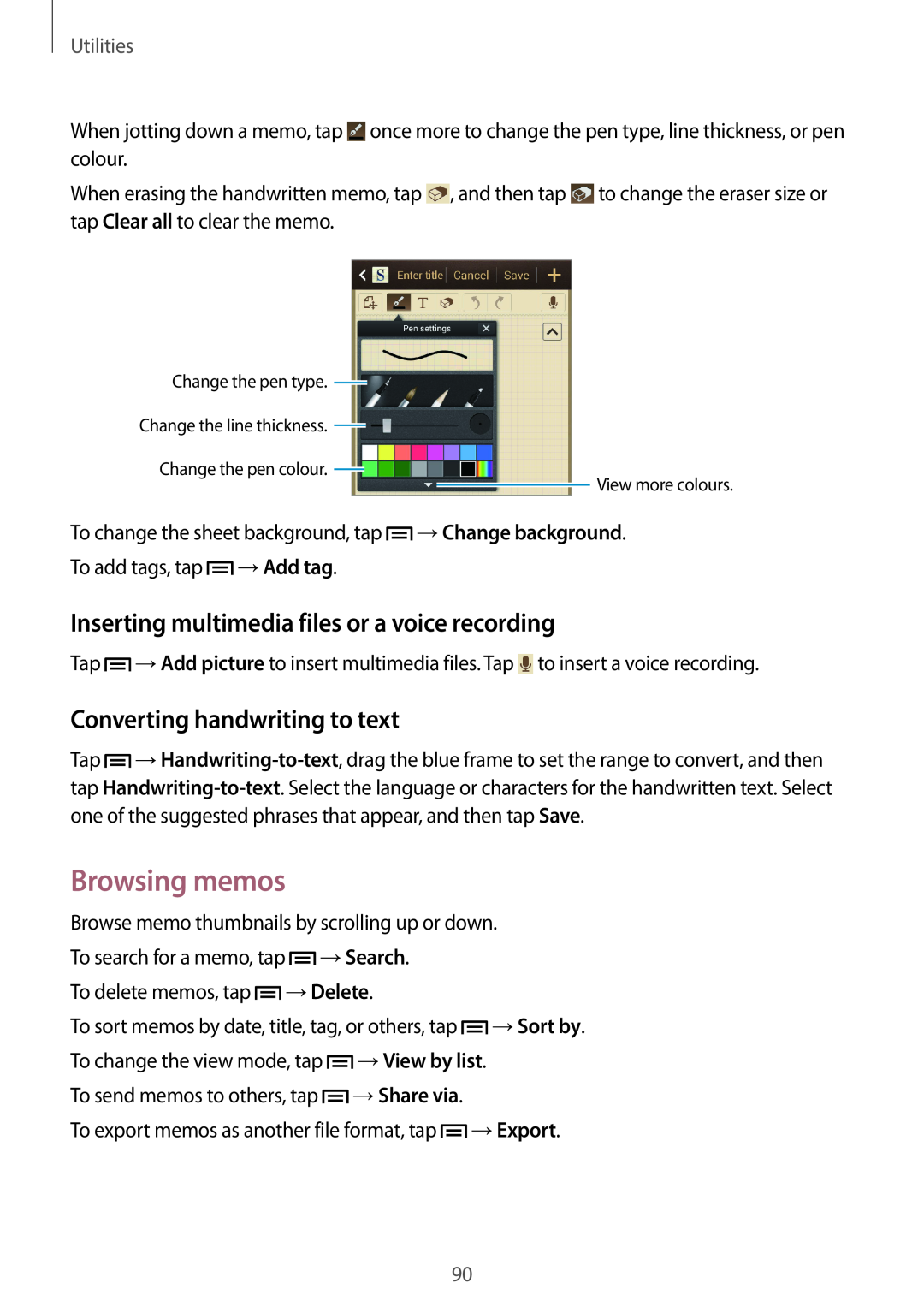Utilities
When jotting down a memo, tap ![]() once more to change the pen type, line thickness, or pen colour.
once more to change the pen type, line thickness, or pen colour.
When erasing the handwritten memo, tap ![]() , and then tap
, and then tap ![]() to change the eraser size or tap Clear all to clear the memo.
to change the eraser size or tap Clear all to clear the memo.
Change the pen type. ![]()
Change the line thickness. ![]()
Change the pen colour. ![]()
View more colours.
To change the sheet background, tap ![]() →Change background.
→Change background.
To add tags, tap ![]() →Add tag.
→Add tag.
Inserting multimedia files or a voice recording
Tap ![]() →Add picture to insert multimedia files. Tap
→Add picture to insert multimedia files. Tap ![]() to insert a voice recording.
to insert a voice recording.
Converting handwriting to text
Tap ![]() →Handwriting-to-text,
→Handwriting-to-text,
Browsing memos
Browse memo thumbnails by scrolling up or down.
To search for a memo, tap ![]() →Search.
→Search.
To delete memos, tap ![]() →Delete.
→Delete.
To sort memos by date, title, tag, or others, tap ![]() →Sort by.
→Sort by.
To change the view mode, tap ![]() →View by list.
→View by list.
To send memos to others, tap ![]() →Share via.
→Share via.
To export memos as another file format, tap ![]() →Export.
→Export.
90