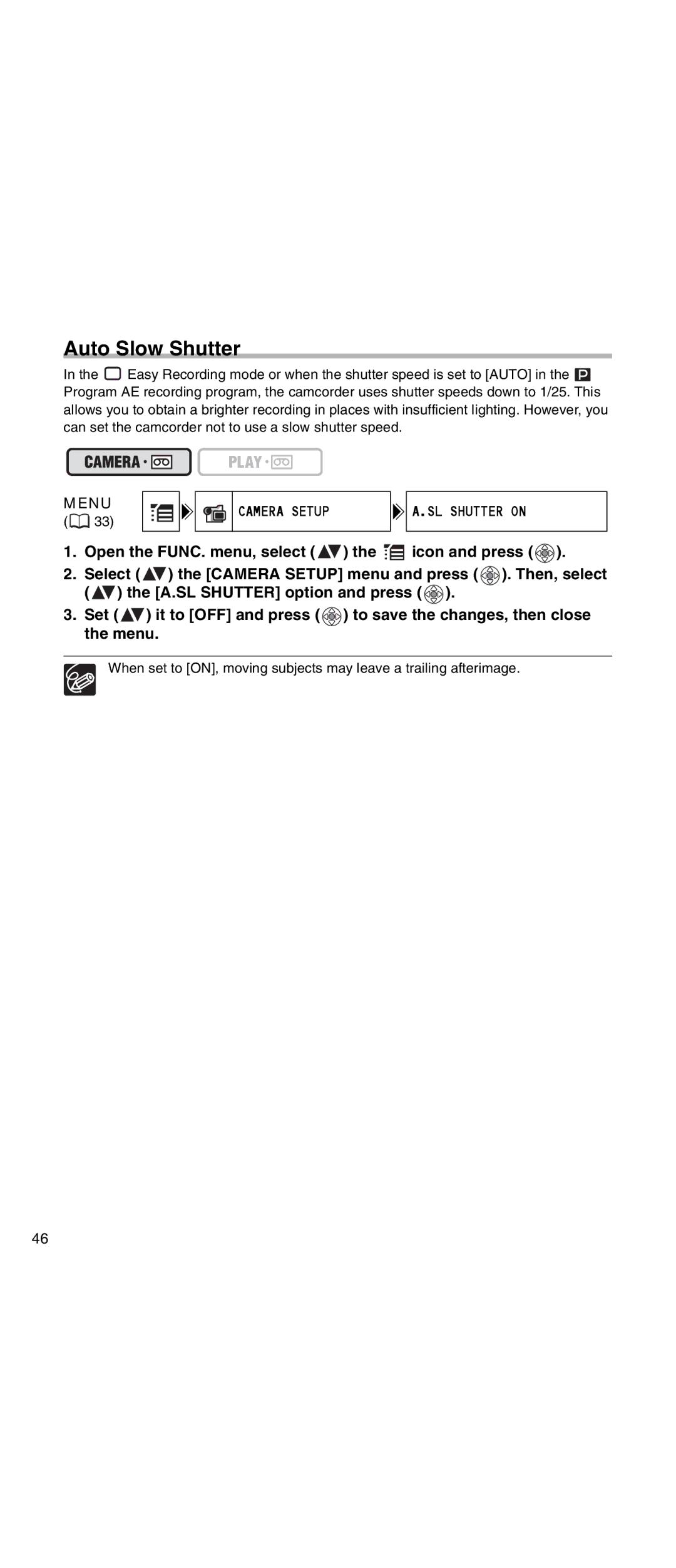Auto Slow Shutter
In the ![]() Easy Recording mode or when the shutter speed is set to [AUTO] in the
Easy Recording mode or when the shutter speed is set to [AUTO] in the ![]() Program AE recording program, the camcorder uses shutter speeds down to 1/25. This allows you to obtain a brighter recording in places with insufficient lighting. However, you can set the camcorder not to use a slow shutter speed.
Program AE recording program, the camcorder uses shutter speeds down to 1/25. This allows you to obtain a brighter recording in places with insufficient lighting. However, you can set the camcorder not to use a slow shutter speed.
MENU
(![]() 33)
33)
CAMERA SETUP

 A.SL SHUTTER ON
A.SL SHUTTER ON
1.Open the FUNC. menu, select ( ![]() ) the
) the ![]() icon and press (
icon and press ( ![]() ).
).
2.Select ( ![]() ) the [CAMERA SETUP] menu and press (
) the [CAMERA SETUP] menu and press ( ![]() ). Then, select (
). Then, select ( ![]() ) the [A.SL SHUTTER] option and press (
) the [A.SL SHUTTER] option and press ( ![]() ).
).
3.Set ( ![]() ) it to [OFF] and press (
) it to [OFF] and press ( ![]() ) to save the changes, then close the menu.
) to save the changes, then close the menu.
When set to [ON], moving subjects may leave a trailing afterimage.
46