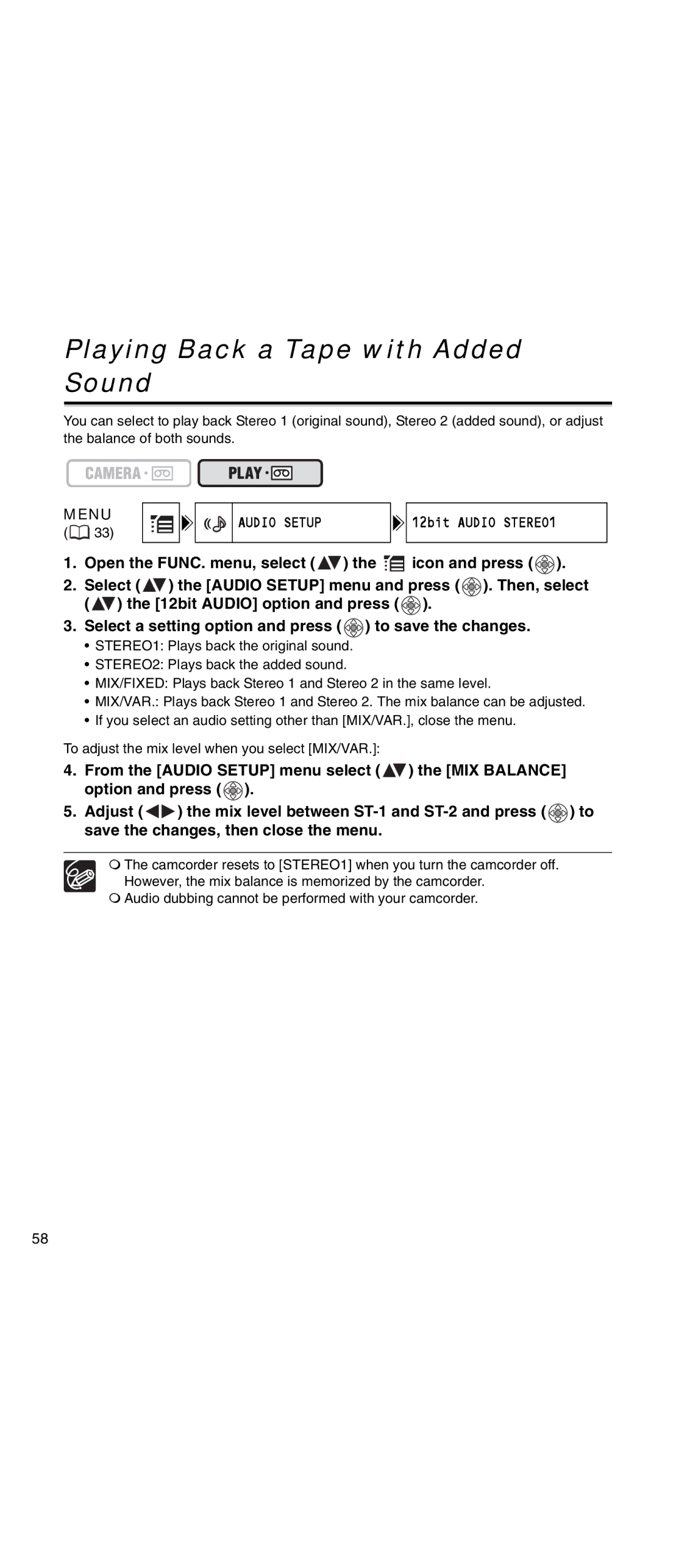Playing Back a Tape with Added Sound
You can select to play back Stereo 1 (original sound), Stereo 2 (added sound), or adjust the balance of both sounds.
MENU
(![]() 33)
33)
AUDIO SETUP

 12bit AUDIO STEREO1
12bit AUDIO STEREO1
1.Open the FUNC. menu, select ( ![]() ) the
) the ![]() icon and press (
icon and press ( ![]() ).
).
2.Select ( ![]() ) the [AUDIO SETUP] menu and press (
) the [AUDIO SETUP] menu and press ( ![]() ). Then, select (
). Then, select ( ![]() ) the [12bit AUDIO] option and press (
) the [12bit AUDIO] option and press ( ![]() ).
).
3.Select a setting option and press ( ![]() ) to save the changes.
) to save the changes.
•STEREO1: Plays back the original sound.
•STEREO2: Plays back the added sound.
•MIX/FIXED: Plays back Stereo 1 and Stereo 2 in the same level.
•MIX/VAR.: Plays back Stereo 1 and Stereo 2. The mix balance can be adjusted.
•If you select an audio setting other than [MIX/VAR.], close the menu.
To adjust the mix level when you select [MIX/VAR.]:
4.From the [AUDIO SETUP] menu select ( ![]() ) the [MIX BALANCE] option and press (
) the [MIX BALANCE] option and press ( ![]() ).
).
5.Adjust ( ![]()
![]() ) the mix level between
) the mix level between ![]() ) to save the changes, then close the menu.
) to save the changes, then close the menu.
The camcorder resets to [STEREO1] when you turn the camcorder off.
However, the mix balance is memorized by the camcorder.
Audio dubbing cannot be performed with your camcorder.
58