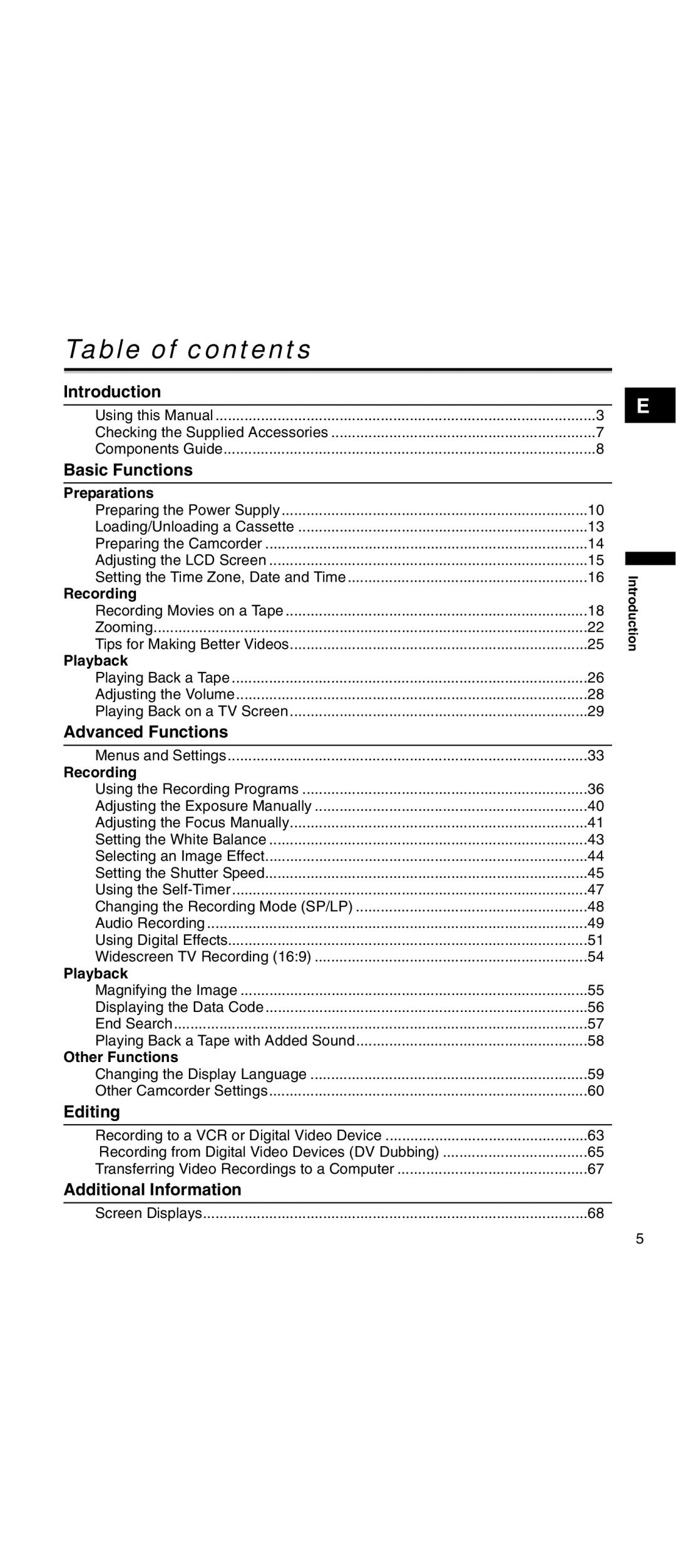Table of contents |
|
Introduction |
|
Using this Manual | 3 |
Checking the Supplied Accessories | 7 |
Components Guide | 8 |
Basic Functions |
|
Preparations |
|
Preparing the Power Supply | 10 |
Loading/Unloading a Cassette | 13 |
Preparing the Camcorder | 14 |
Adjusting the LCD Screen | 15 |
Setting the Time Zone, Date and Time | 16 |
Recording |
|
Recording Movies on a Tape | 18 |
Zooming | 22 |
Tips for Making Better Videos | 25 |
Playback |
|
Playing Back a Tape | 26 |
Adjusting the Volume | 28 |
Playing Back on a TV Screen | 29 |
Advanced Functions |
|
Menus and Settings | 33 |
Recording |
|
Using the Recording Programs | 36 |
Adjusting the Exposure Manually | 40 |
Adjusting the Focus Manually | 41 |
Setting the White Balance | 43 |
Selecting an Image Effect | 44 |
Setting the Shutter Speed | 45 |
Using the | 47 |
Changing the Recording Mode (SP/LP) | 48 |
Audio Recording | 49 |
Using Digital Effects | 51 |
Widescreen TV Recording (16:9) | 54 |
Playback |
|
Magnifying the Image | 55 |
Displaying the Data Code | 56 |
End Search | 57 |
Playing Back a Tape with Added Sound | 58 |
Other Functions |
|
Changing the Display Language | 59 |
Other Camcorder Settings | 60 |
Editing |
|
Recording to a VCR or Digital Video Device | 63 |
Recording from Digital Video Devices (DV Dubbing) | 65 |
Transferring Video Recordings to a Computer | 67 |
Additional Information |
|
Screen Displays | 68 |
E
Introduction
5