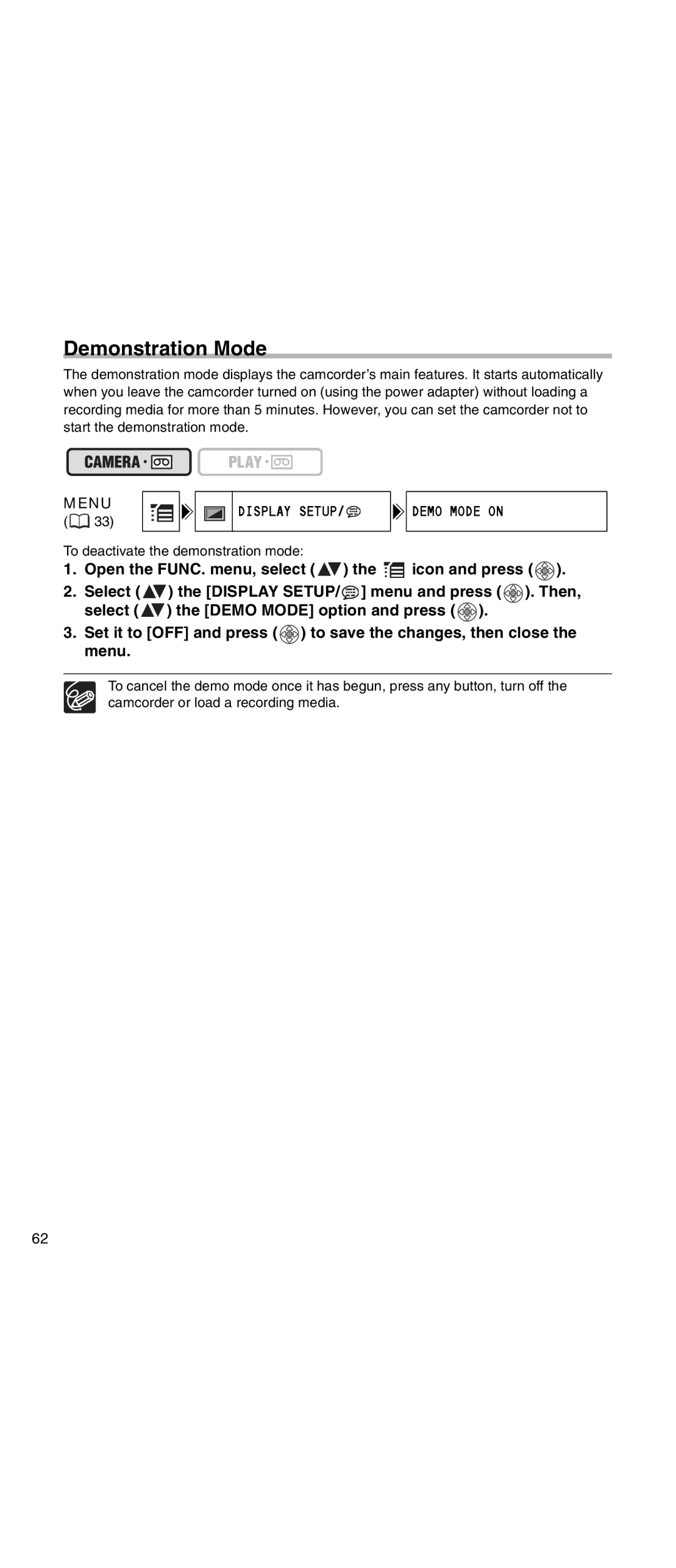Demonstration Mode
The demonstration mode displays the camcorder’s main features. It starts automatically when you leave the camcorder turned on (using the power adapter) without loading a recording media for more than 5 minutes. However, you can set the camcorder not to start the demonstration mode.
MENU | DISPLAY SETUP/ | |
( 33) | ||
|
To deactivate the demonstration mode:

 DEMO MODE ON
DEMO MODE ON
1.Open the FUNC. menu, select ( ![]() ) the
) the ![]() icon and press (
icon and press ( ![]() ).
).
2.Select ( ![]() ) the [DISPLAY SETUP/
) the [DISPLAY SETUP/![]() ] menu and press (
] menu and press ( ![]() ). Then, select (
). Then, select ( ![]() ) the [DEMO MODE] option and press (
) the [DEMO MODE] option and press ( ![]() ).
).
3.Set it to [OFF] and press ( ![]() ) to save the changes, then close the menu.
) to save the changes, then close the menu.
To cancel the demo mode once it has begun, press any button, turn off the camcorder or load a recording media.
62