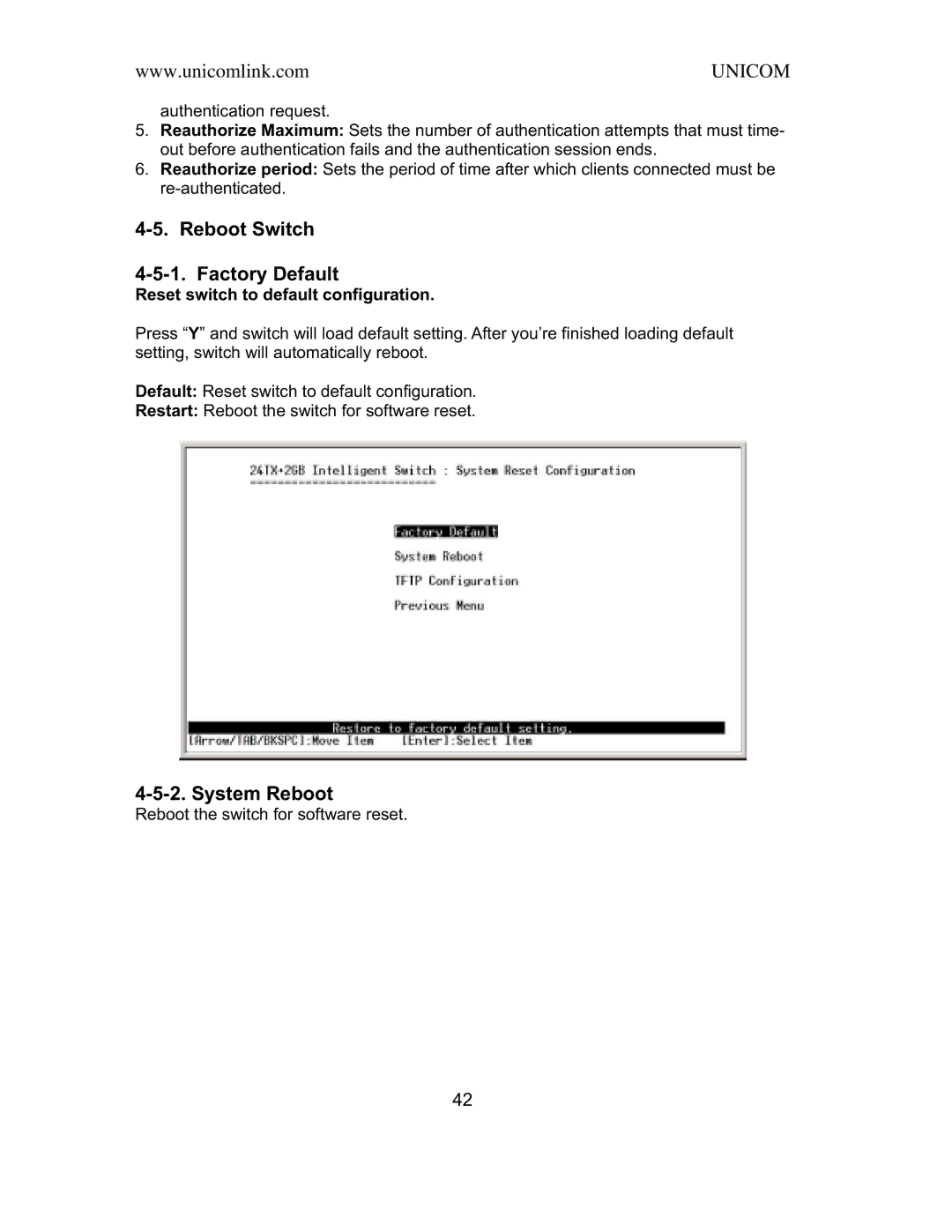www.unicomlink.com | UNICOM |
authentication request.
5.Reauthorize Maximum: Sets the number of authentication attempts that must time- out before authentication fails and the authentication session ends.
6.Reauthorize period: Sets the period of time after which clients connected must be
4-5. Reboot Switch
4-5-1. Factory Default
Reset switch to default configuration.
Press “Y” and switch will load default setting. After you’re finished loading default setting, switch will automatically reboot.
Default: Reset switch to default configuration.
Restart: Reboot the switch for software reset.
4-5-2. System Reboot
Reboot the switch for software reset.
42