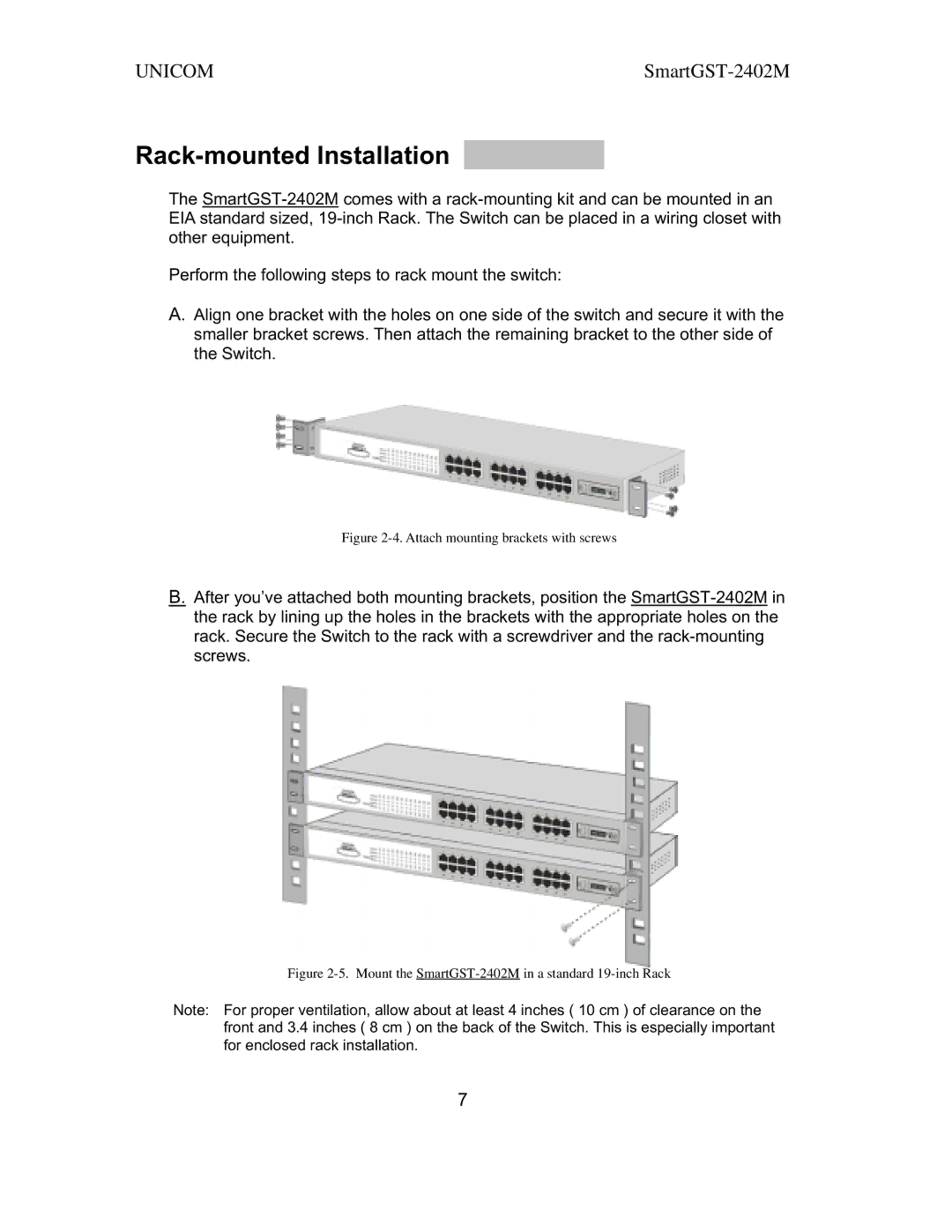UNICOM |
Rack-mounted Installation 
The
Perform the following steps to rack mount the switch:
A.Align one bracket with the holes on one side of the switch and secure it with the smaller bracket screws. Then attach the remaining bracket to the other side of the Switch.
Figure 2-4. Attach mounting brackets with screws
B.After you’ve attached both mounting brackets, position the
Figure 2-5. Mount the SmartGST-2402M in a standard 19-inch Rack
Note: For proper ventilation, allow about at least 4 inches ( 10 cm ) of clearance on the front and 3.4 inches ( 8 cm ) on the back of the Switch. This is especially important for enclosed rack installation.
7