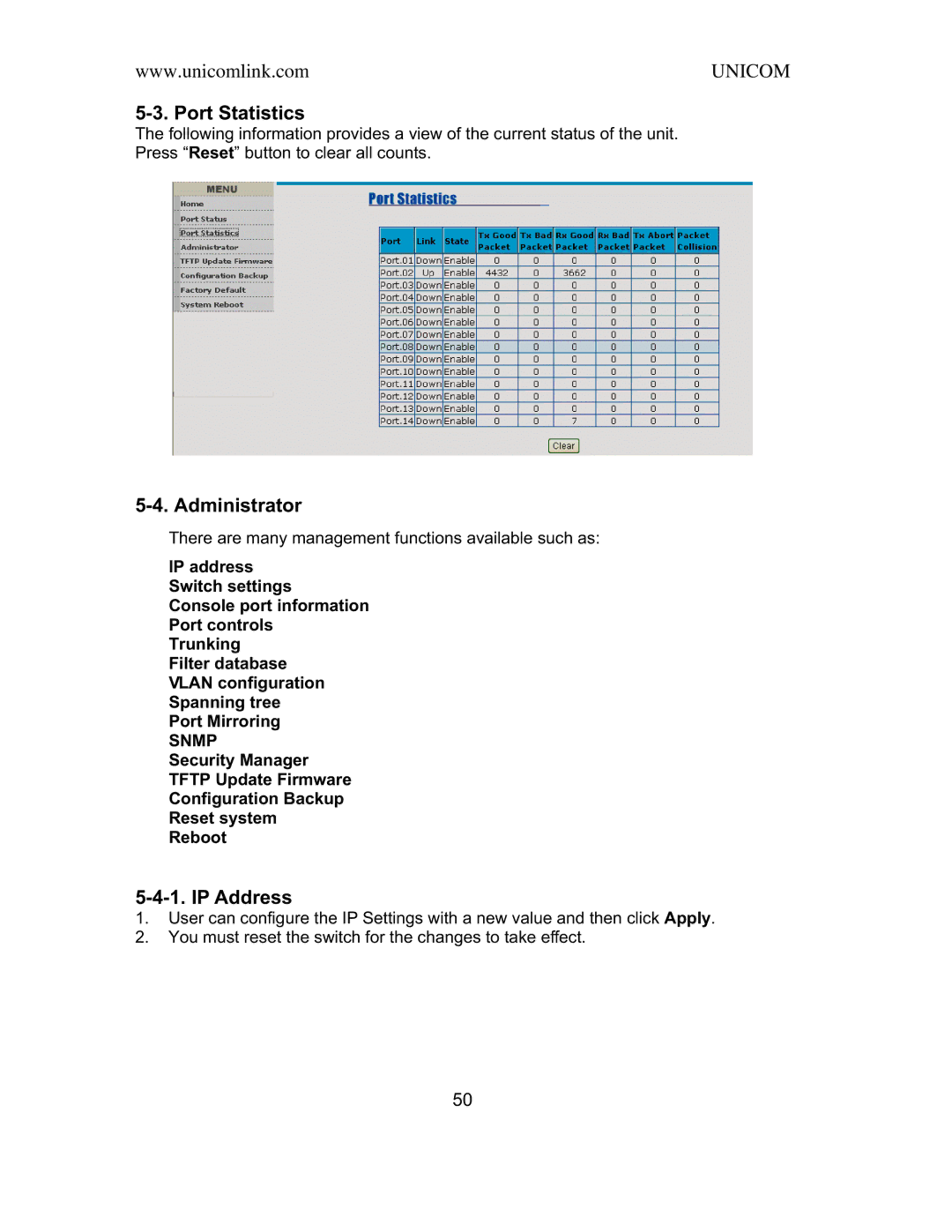www.unicomlink.com | UNICOM |
5-3. Port Statistics
The following information provides a view of the current status of the unit. Press “Reset” button to clear all counts.
5-4. Administrator
There are many management functions available such as:
IP address
Switch settings
Console port information
Port controls
Trunking
Filter database
VLAN configuration
Spanning tree
Port Mirroring
SNMP
Security Manager
TFTP Update Firmware
Configuration Backup
Reset system
Reboot
5-4-1. IP Address
1.User can configure the IP Settings with a new value and then click Apply.
2.You must reset the switch for the changes to take effect.
50