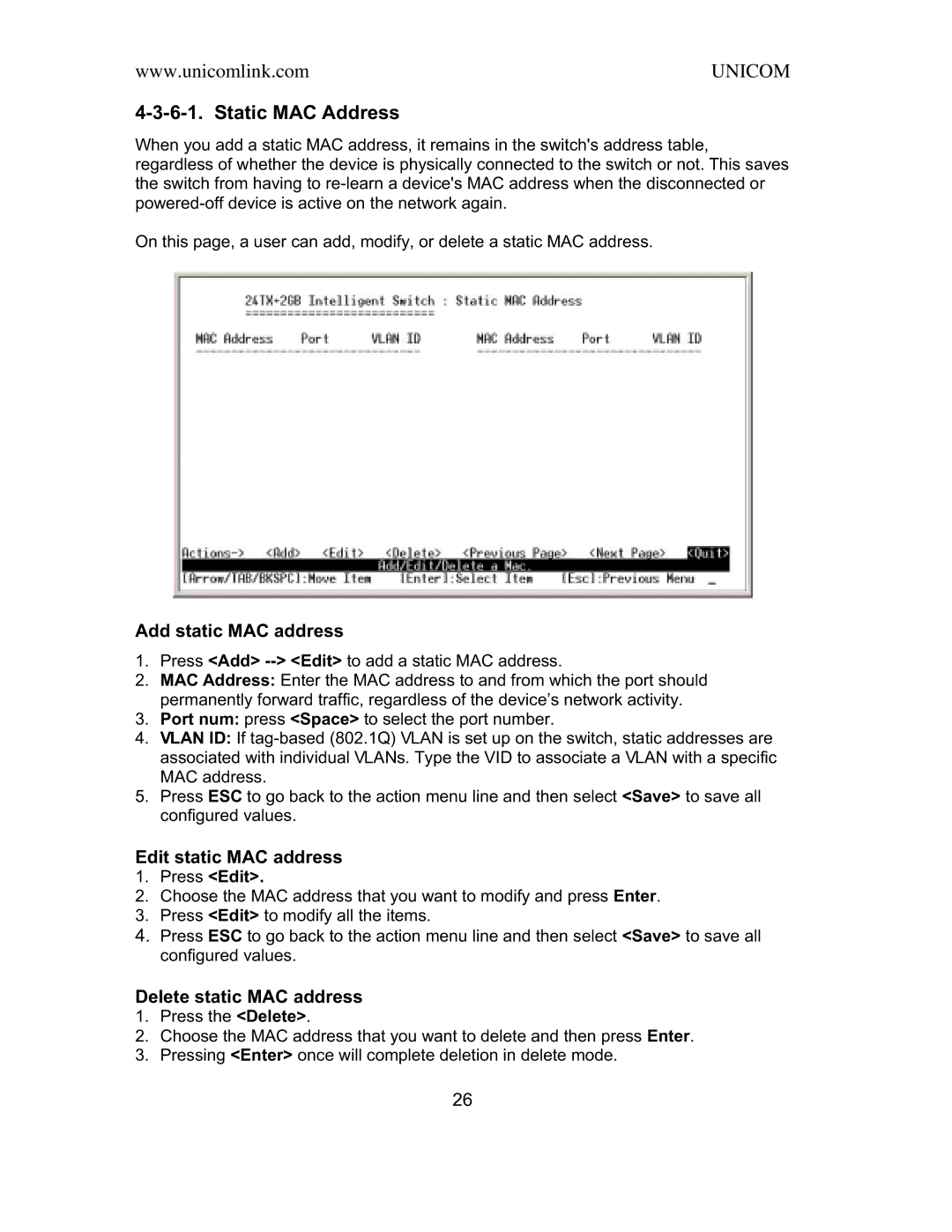www.unicomlink.com | UNICOM |
4-3-6-1. Static MAC Address
When you add a static MAC address, it remains in the switch's address table, regardless of whether the device is physically connected to the switch or not. This saves the switch from having to
On this page, a user can add, modify, or delete a static MAC address.
Add static MAC address
1.Press <Add>
2.MAC Address: Enter the MAC address to and from which the port should permanently forward traffic, regardless of the device’s network activity.
3.Port num: press <Space> to select the port number.
4.VLAN ID: If
5.Press ESC to go back to the action menu line and then select <Save> to save all configured values.
Edit static MAC address
1.Press <Edit>.
2.Choose the MAC address that you want to modify and press Enter.
3.Press <Edit> to modify all the items.
4.Press ESC to go back to the action menu line and then select <Save> to save all configured values.
Delete static MAC address
1.Press the <Delete>.
2.Choose the MAC address that you want to delete and then press Enter.
3.Pressing <Enter> once will complete deletion in delete mode.
26