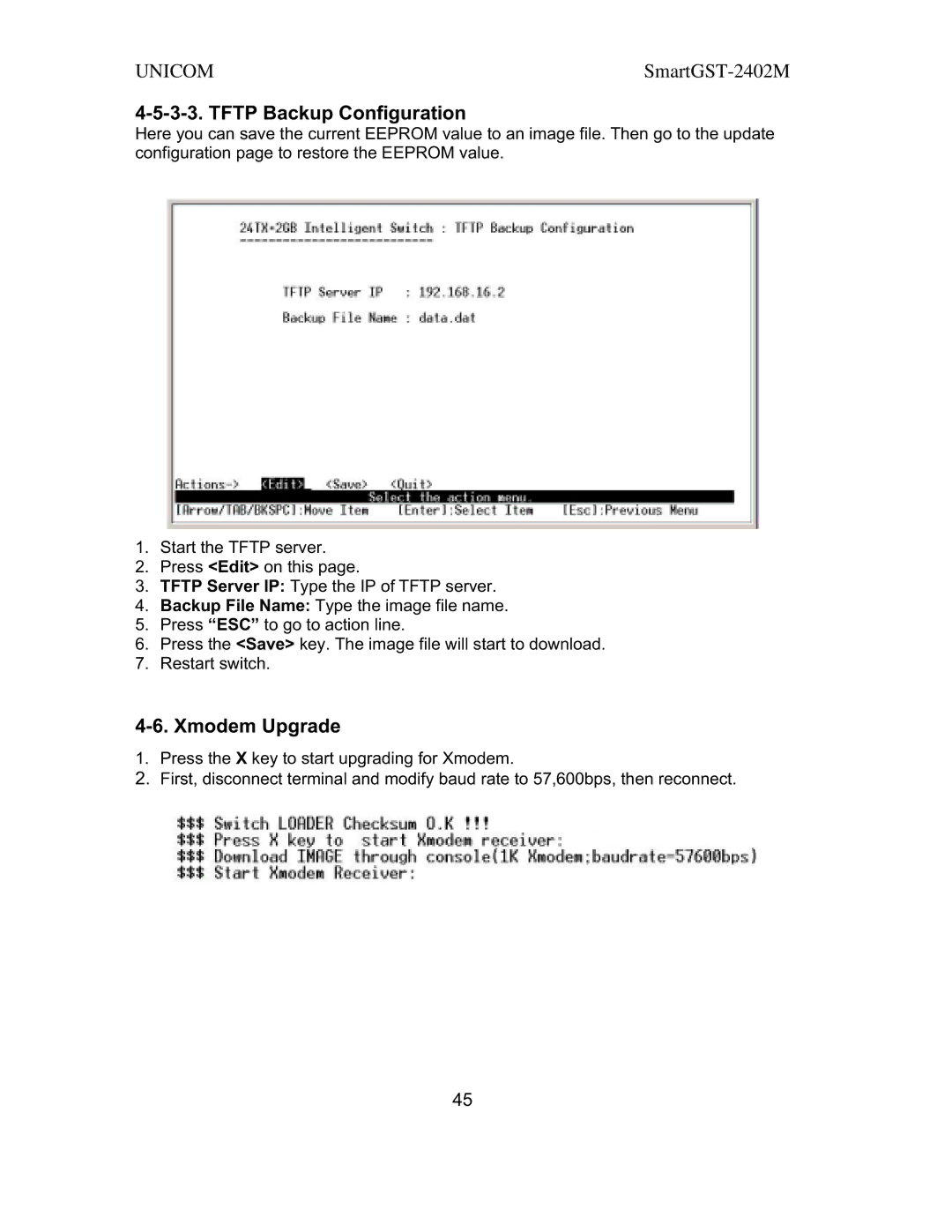UNICOM |
4-5-3-3. TFTP Backup Configuration
Here you can save the current EEPROM value to an image file. Then go to the update configuration page to restore the EEPROM value.
1.Start the TFTP server.
2.Press <Edit> on this page.
3.TFTP Server IP: Type the IP of TFTP server.
4.Backup File Name: Type the image file name.
5.Press “ESC” to go to action line.
6.Press the <Save> key. The image file will start to download.
7.Restart switch.
4-6. Xmodem Upgrade
1.Press the X key to start upgrading for Xmodem.
2.First, disconnect terminal and modify baud rate to 57,600bps, then reconnect.
45