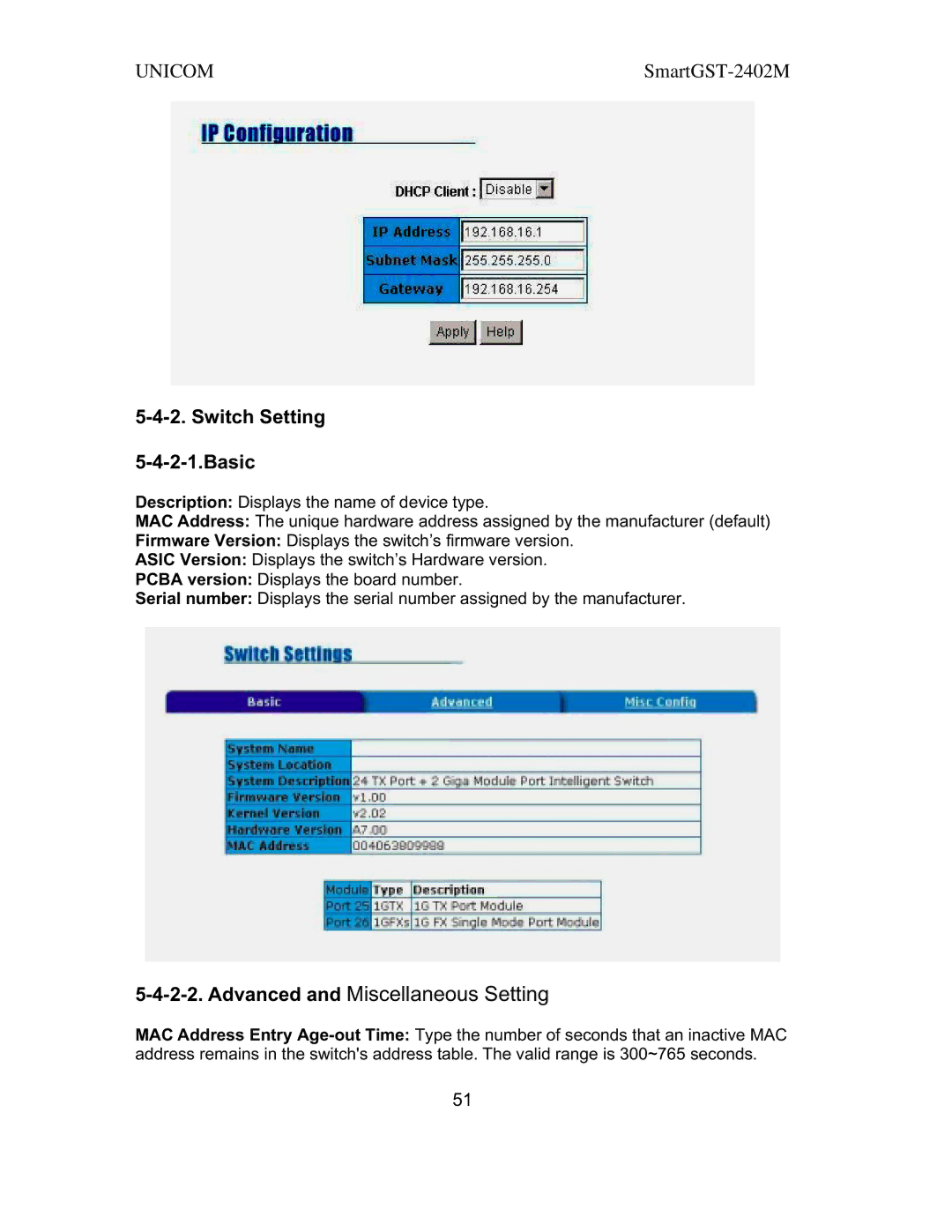UNICOM |
5-4-2. Switch Setting
5-4-2-1.Basic
Description: Displays the name of device type.
MAC Address: The unique hardware address assigned by the manufacturer (default)
Firmware Version: Displays the switch’s firmware version.
ASIC Version: Displays the switch’s Hardware version.
PCBA version: Displays the board number.
Serial number: Displays the serial number assigned by the manufacturer.
5-4-2-2. Advanced and Miscellaneous Setting
MAC Address Entry
51