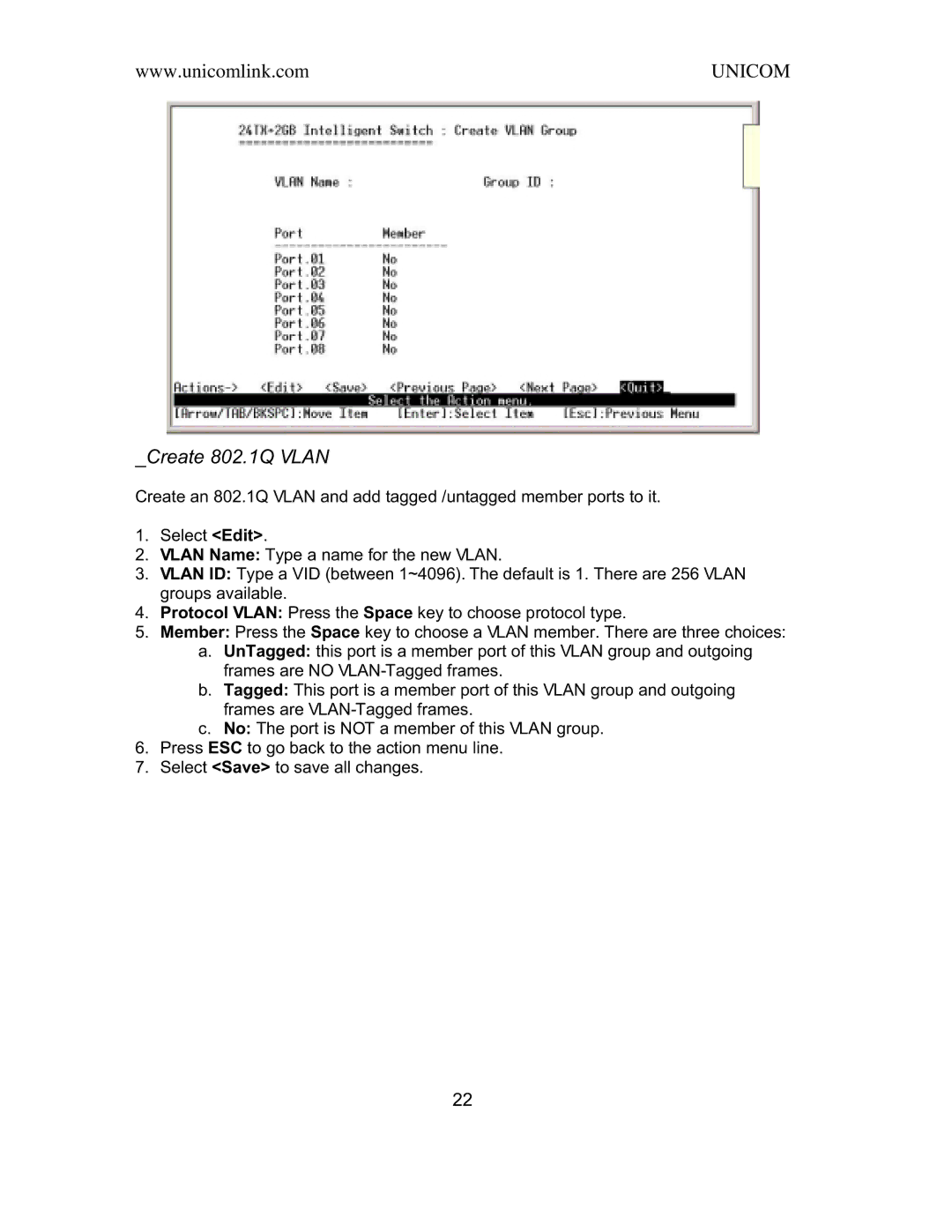www.unicomlink.com | UNICOM |
_Create 802.1Q VLAN
Create an 802.1Q VLAN and add tagged /untagged member ports to it.
1.Select <Edit>.
2.VLAN Name: Type a name for the new VLAN.
3.VLAN ID: Type a VID (between 1~4096). The default is 1. There are 256 VLAN groups available.
4.Protocol VLAN: Press the Space key to choose protocol type.
5.Member: Press the Space key to choose a VLAN member. There are three choices:
a.UnTagged: this port is a member port of this VLAN group and outgoing frames are NO
b.Tagged: This port is a member port of this VLAN group and outgoing frames are
c.No: The port is NOT a member of this VLAN group.
6.Press ESC to go back to the action menu line.
7.Select <Save> to save all changes.
22