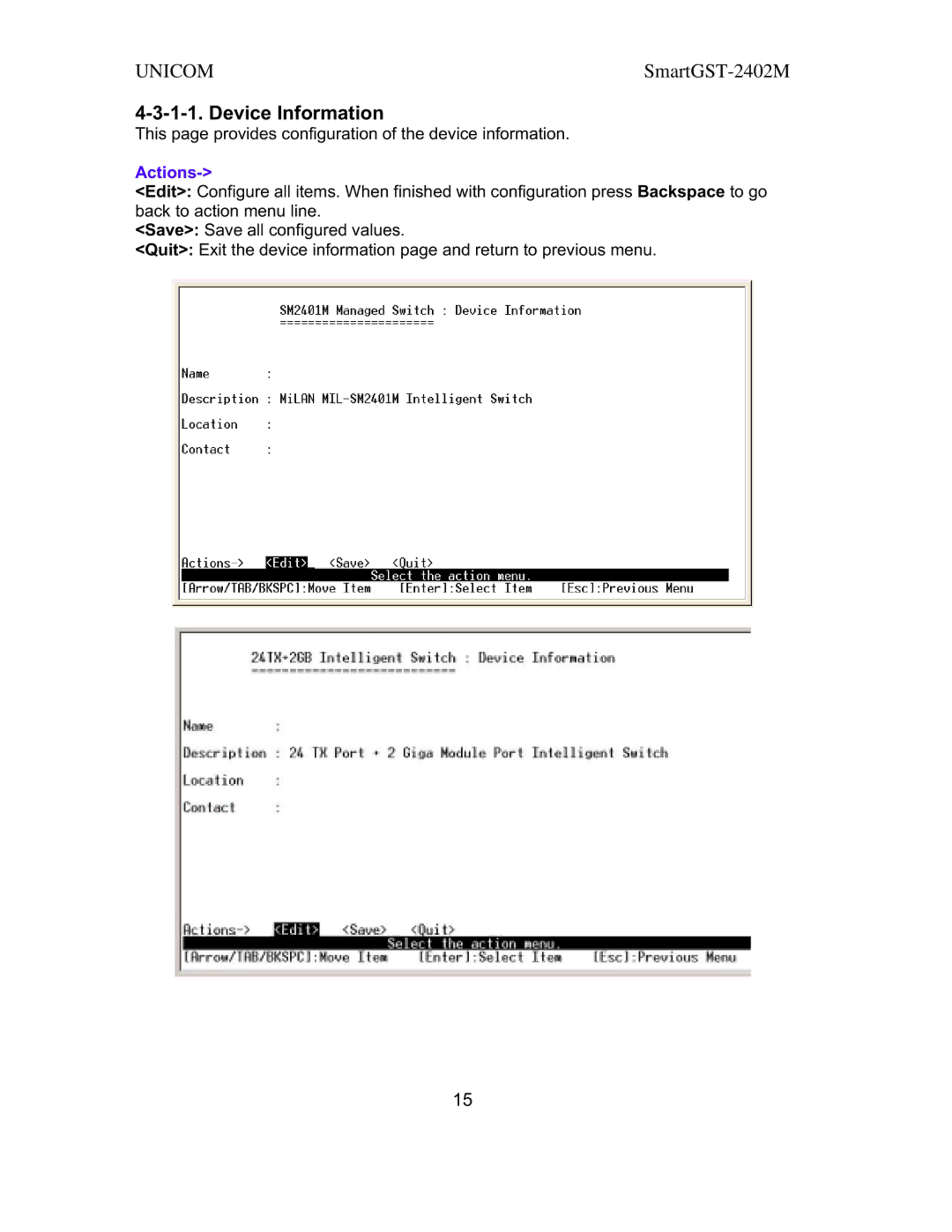UNICOM |
4-3-1-1. Device Information
This page provides configuration of the device information.
Actions->
<Edit>: Configure all items. When finished with configuration press Backspace to go back to action menu line.
<Save>: Save all configured values.
<Quit>: Exit the device information page and return to previous menu.
15