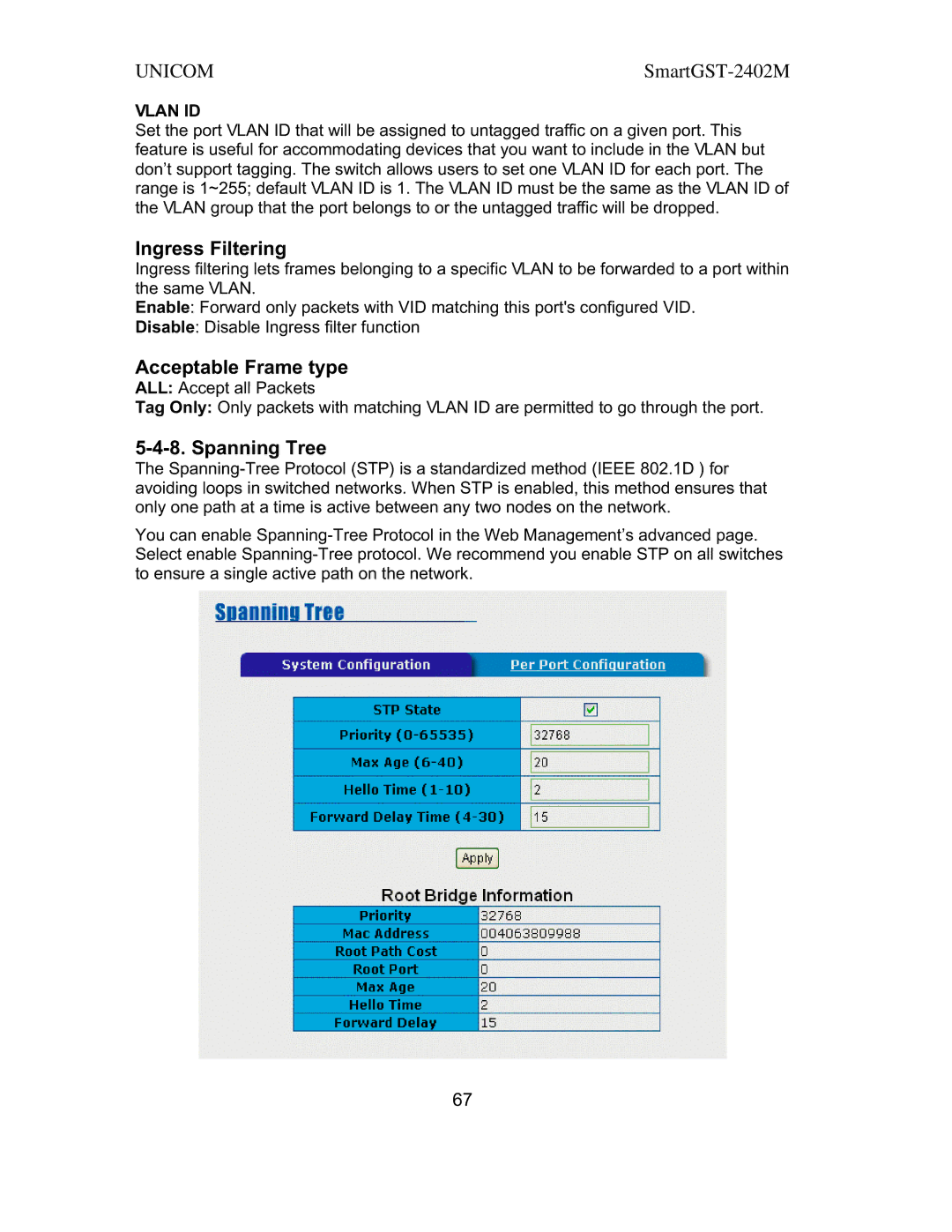UNICOM |
VLAN ID
Set the port VLAN ID that will be assigned to untagged traffic on a given port. This feature is useful for accommodating devices that you want to include in the VLAN but don’t support tagging. The switch allows users to set one VLAN ID for each port. The range is 1~255; default VLAN ID is 1. The VLAN ID must be the same as the VLAN ID of the VLAN group that the port belongs to or the untagged traffic will be dropped.
Ingress Filtering
Ingress filtering lets frames belonging to a specific VLAN to be forwarded to a port within the same VLAN.
Enable: Forward only packets with VID matching this port's configured VID.
Disable: Disable Ingress filter function
Acceptable Frame type
ALL: Accept all Packets
Tag Only: Only packets with matching VLAN ID are permitted to go through the port.
5-4-8. Spanning Tree
The
You can enable
67