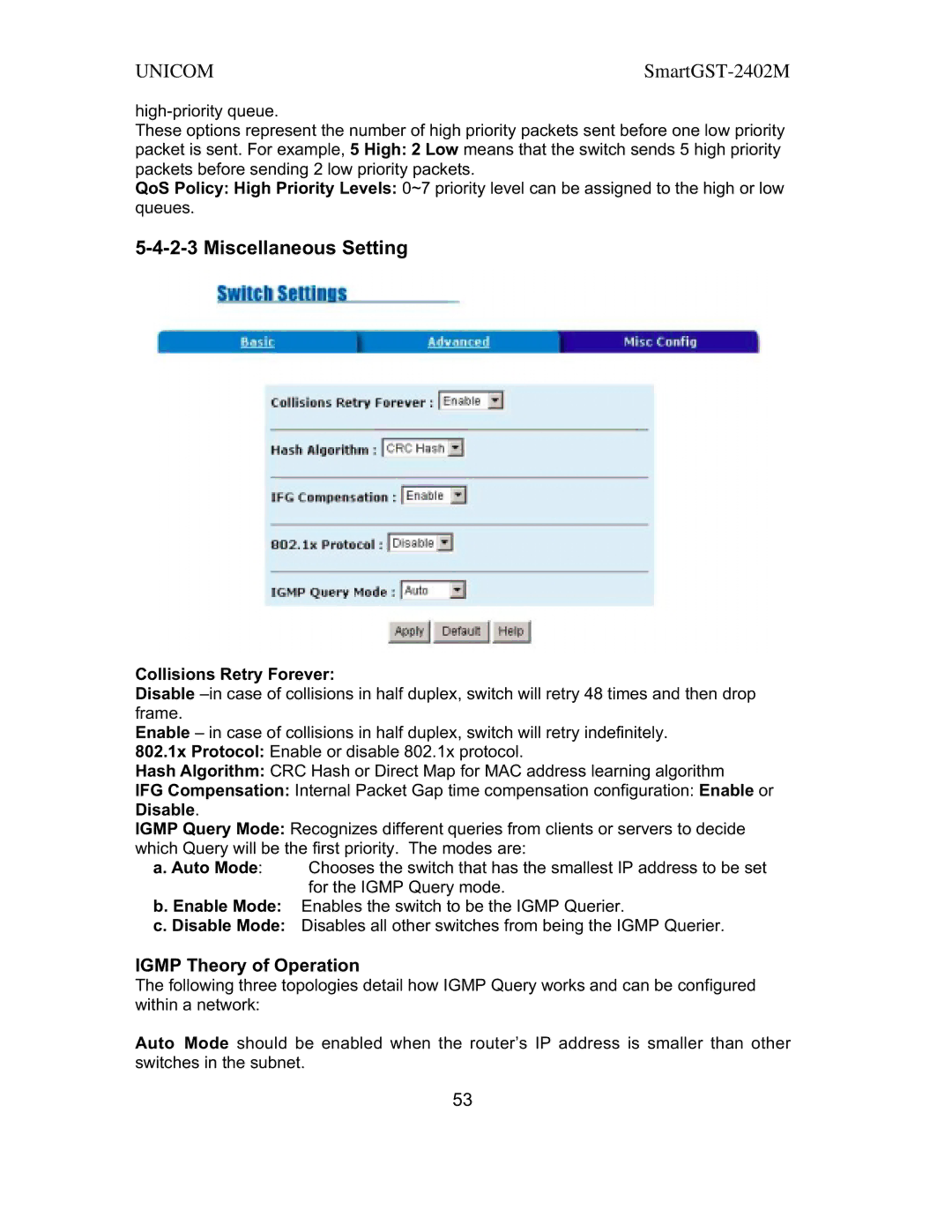UNICOM |
These options represent the number of high priority packets sent before one low priority packet is sent. For example, 5 High: 2 Low means that the switch sends 5 high priority packets before sending 2 low priority packets.
QoS Policy: High Priority Levels: 0~7 priority level can be assigned to the high or low queues.
5-4-2-3 Miscellaneous Setting
Collisions Retry Forever:
Disable
Enable – in case of collisions in half duplex, switch will retry indefinitely.
802.1x Protocol: Enable or disable 802.1x protocol.
Hash Algorithm: CRC Hash or Direct Map for MAC address learning algorithm
IFG Compensation: Internal Packet Gap time compensation configuration: Enable or Disable.
IGMP Query Mode: Recognizes different queries from clients or servers to decide which Query will be the first priority. The modes are:
a. Auto Mode: Chooses the switch that has the smallest IP address to be set for the IGMP Query mode.
b. Enable Mode: Enables the switch to be the IGMP Querier.
c. Disable Mode: Disables all other switches from being the IGMP Querier.
IGMP Theory of Operation
The following three topologies detail how IGMP Query works and can be configured within a network:
Auto Mode should be enabled when the router’s IP address is smaller than other switches in the subnet.
53