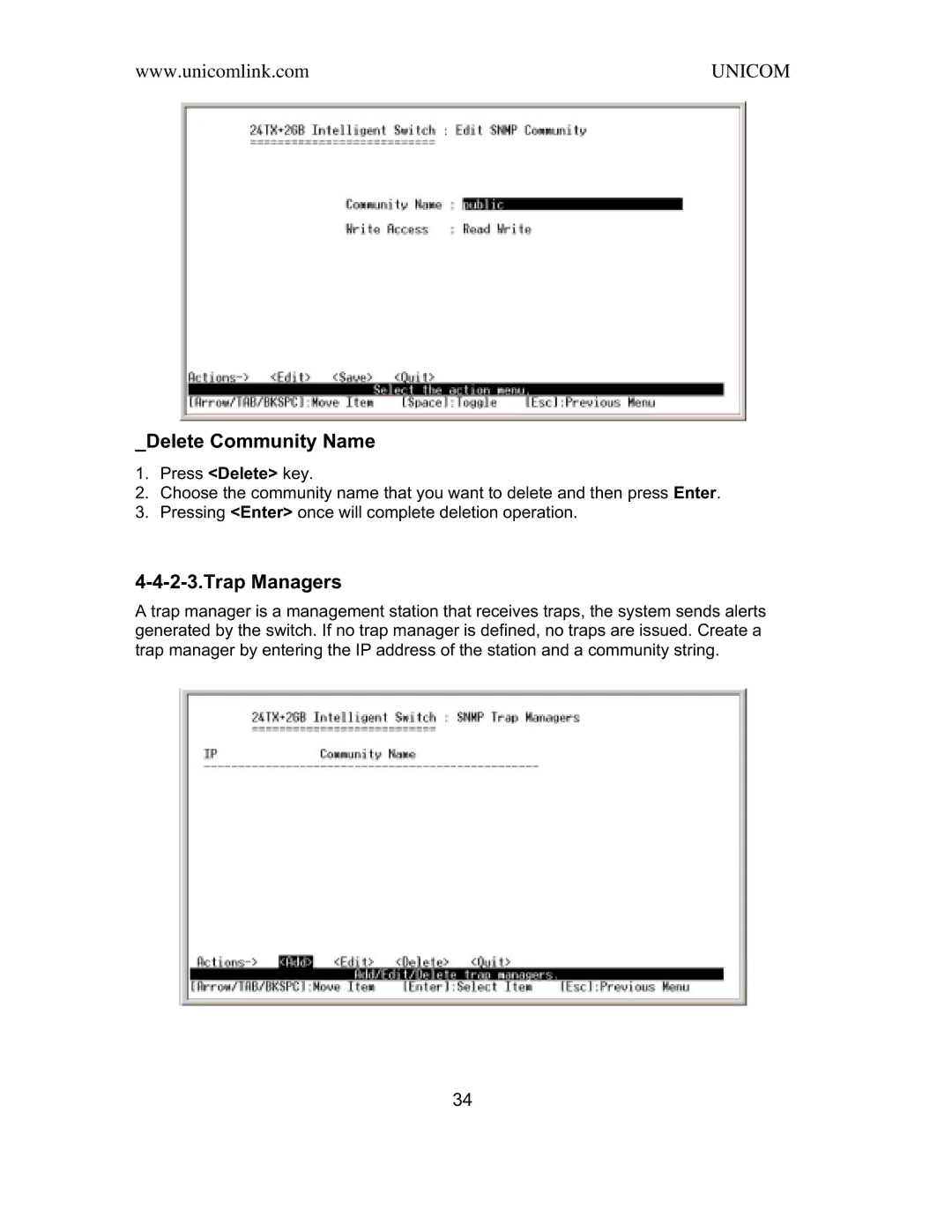www.unicomlink.com | UNICOM |
_Delete Community Name
1.Press <Delete> key.
2.Choose the community name that you want to delete and then press Enter.
3.Pressing <Enter> once will complete deletion operation.
4-4-2-3.Trap Managers
A trap manager is a management station that receives traps, the system sends alerts generated by the switch. If no trap manager is defined, no traps are issued. Create a trap manager by entering the IP address of the station and a community string.
34