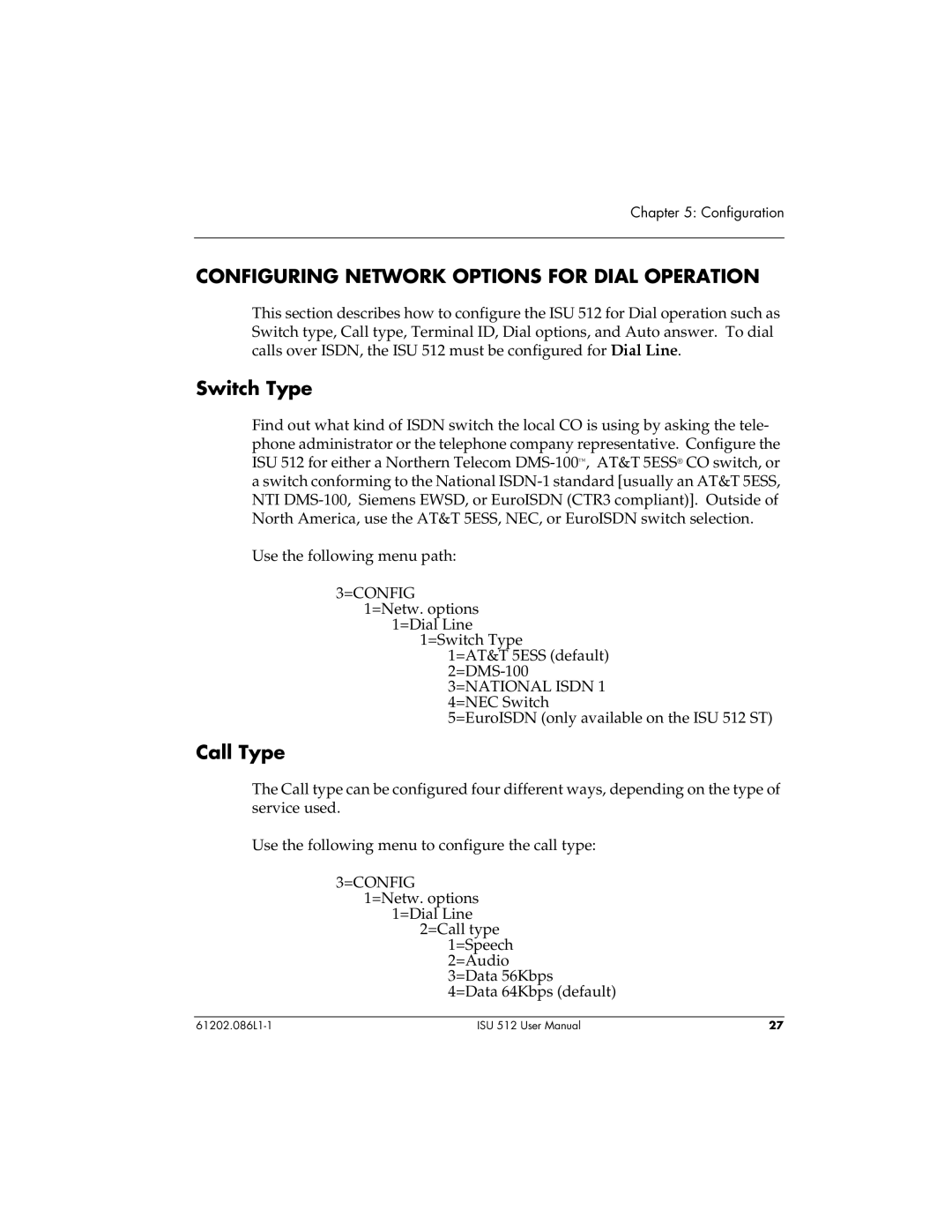Chapter 5: Configuration
CONFIGURING NETWORK OPTIONS FOR DIAL OPERATION
This section describes how to configure the ISU 512 for Dial operation such as Switch type, Call type, Terminal ID, Dial options, and Auto answer. To dial calls over ISDN, the ISU 512 must be configured for Dial Line.
Switch Type
Find out what kind of ISDN switch the local CO is using by asking the tele- phone administrator or the telephone company representative. Configure the ISU 512 for either a Northern Telecom
Use the following menu path:
3=CONFIG 1=Netw. options
1=Dial Line 1=Switch Type
1=AT&T 5ESS (default)
5=EuroISDN (only available on the ISU 512 ST)
Call Type
The Call type can be configured four different ways, depending on the type of service used.
Use the following menu to configure the call type:
3=CONFIG 1=Netw. options
1=Dial Line 2=Call type
1=Speech
2=Audio 3=Data 56Kbps 4=Data 64Kbps (default)
ISU 512 User Manual | 27 |