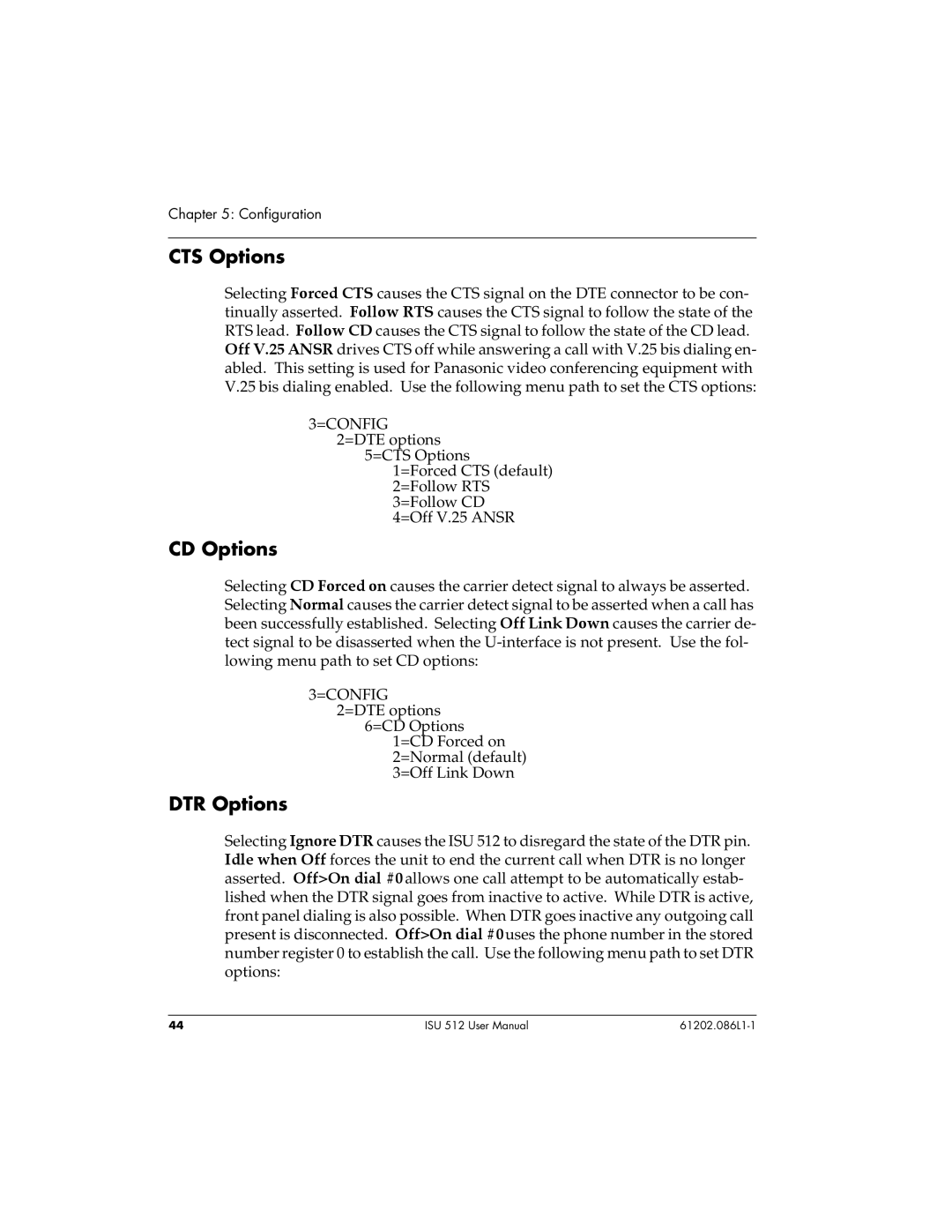Chapter 5: Configuration
CTS Options
Selecting Forced CTS causes the CTS signal on the DTE connector to be con- tinually asserted. Follow RTS causes the CTS signal to follow the state of the RTS lead. Follow CD causes the CTS signal to follow the state of the CD lead. Off V.25 ANSR drives CTS off while answering a call with V.25 bis dialing en- abled. This setting is used for Panasonic video conferencing equipment with
V.25 bis dialing enabled. Use the following menu path to set the CTS options:
3=CONFIG 2=DTE options
5=CTS Options 1=Forced CTS (default) 2=Follow RTS 3=Follow CD
4=Off V.25 ANSR
CD Options
Selecting CD Forced on causes the carrier detect signal to always be asserted. Selecting Normal causes the carrier detect signal to be asserted when a call has been successfully established. Selecting Off Link Down causes the carrier de- tect signal to be disasserted when the
3=CONFIG 2=DTE options
6=CD Options 1=CD Forced on 2=Normal (default) 3=Off Link Down
DTR Options
Selecting Ignore DTR causes the ISU 512 to disregard the state of the DTR pin. Idle when Off forces the unit to end the current call when DTR is no longer asserted. Off>On dial #0 allows one call attempt to be automatically estab- lished when the DTR signal goes from inactive to active. While DTR is active, front panel dialing is also possible. When DTR goes inactive any outgoing call present is disconnected. Off>On dial #0uses the phone number in the stored number register 0 to establish the call. Use the following menu path to set DTR options:
44 | ISU 512 User Manual |